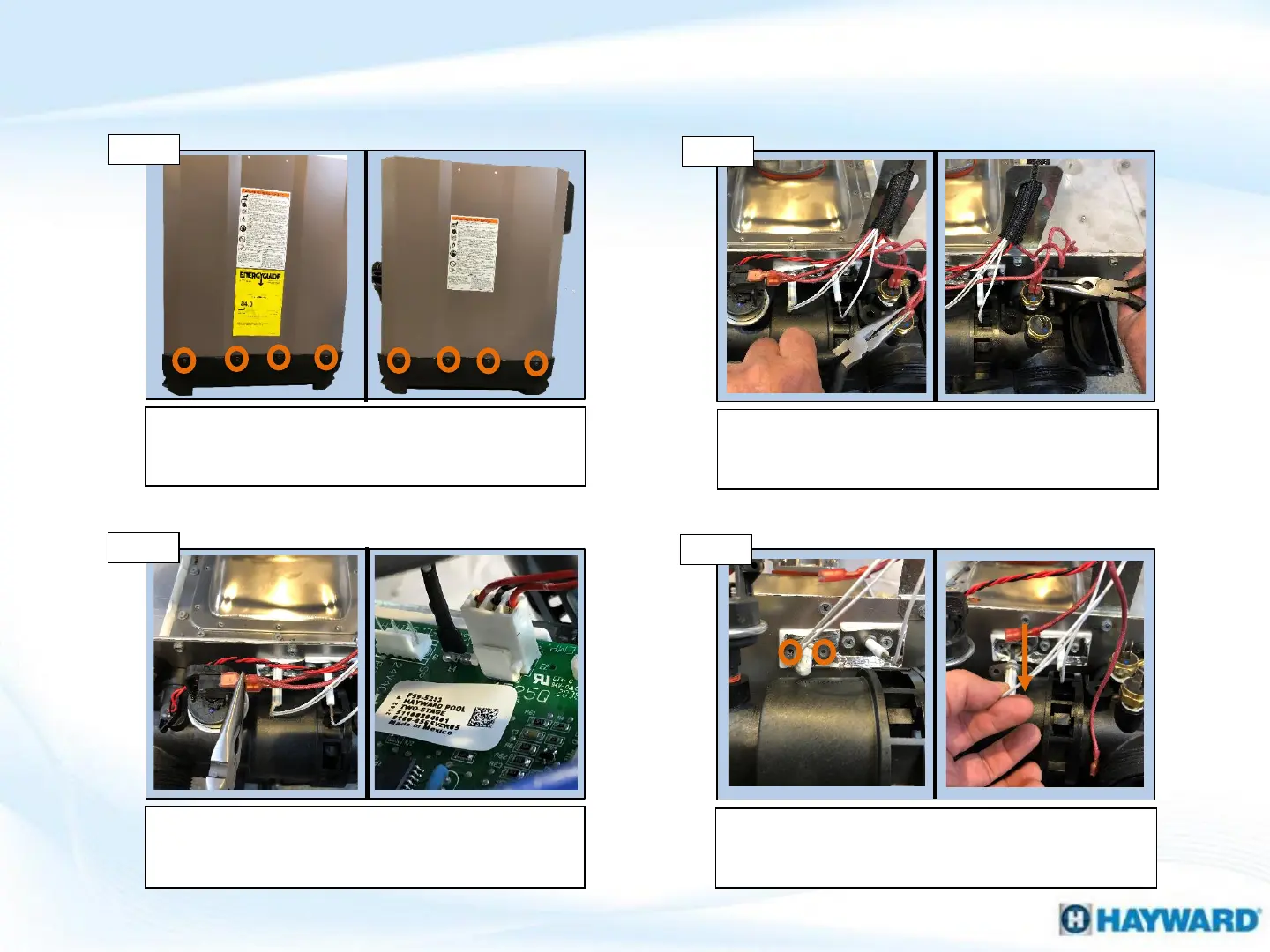Remove front & rear panels
Remove the 4 screws from the bottom of the front
and rear panels and pull up and out to remove
each one.
23
Step 13
Change/Replace Combustion Chamber (cont.)
Remove wires from water pressure switch
Remove wires from water pressure switch (left)
and disconnect the thermistor (temp sensor) from
the ICB board (right).
Step 15
Use needle nose pliers to remove the 2 red wires
from each of the high limit switches.
Remove wires from limit switches
Step 14
Remove the 2 screws from the ignitor and carefully
pull the ignitor straight out of the cabinet.
Remove ignitor
Step 16
