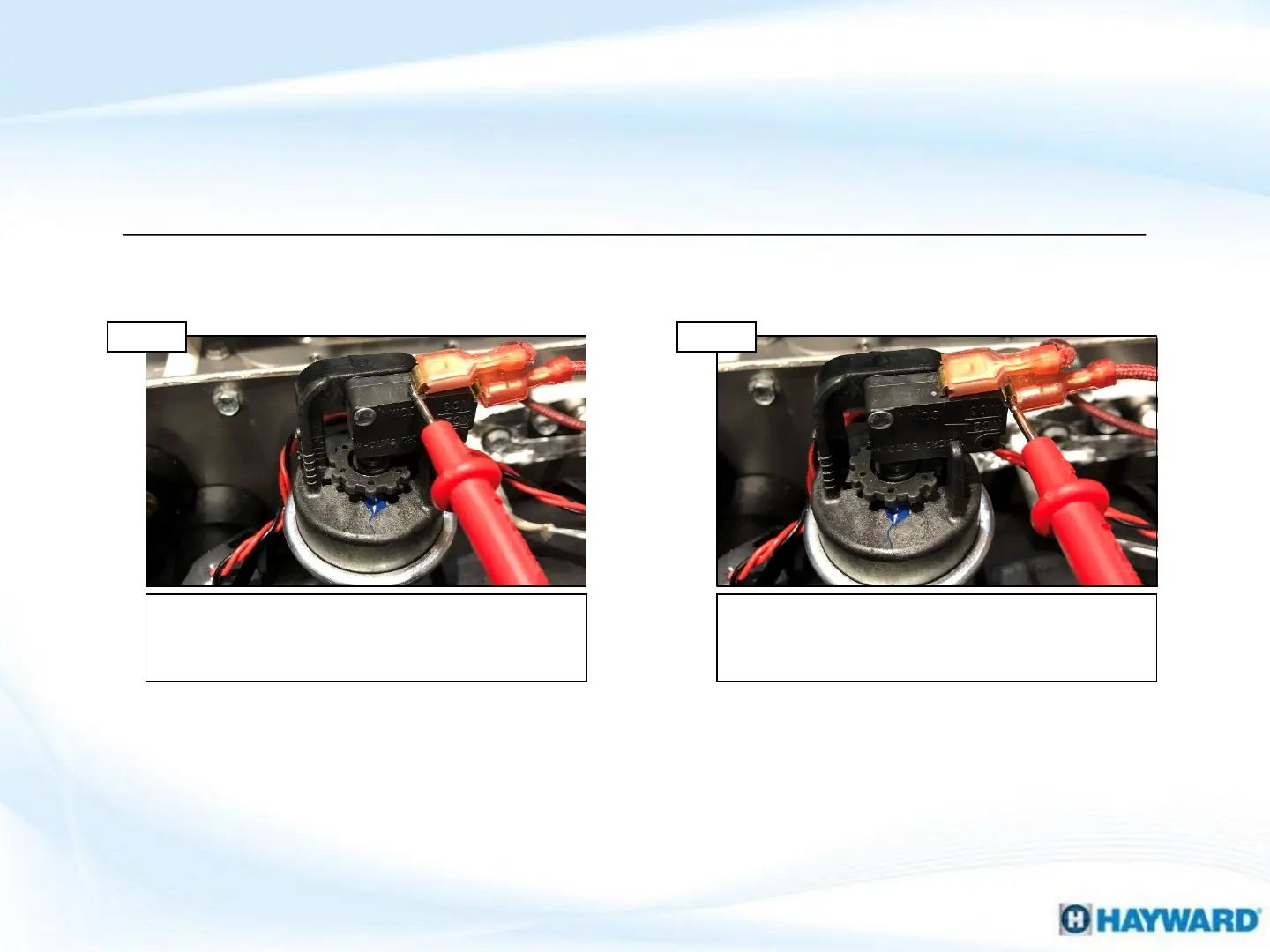Next take the other lead on your multi-meter and
test for 24V AC on one of the terminals on the
water pressure switch, then Go To Step 11D.
Test pressure switch voltage (cont.)
Test pressure switch voltage
45
“LO” Code (Limit Open) may relate to water flow. Verify the pump is running & adequate water
is flowing through heater.
“LO” is NORMAL when the pump is turned off or there is insufficient water flow.
Test for 24V AC on the opposite terminal on the
water pressure switch. IF no voltage, replace water
pressure switch (pg. 25). IF OK, go to Step 11E.
11. Service LED ON: “LO” Code
Step 11C Step 11D
