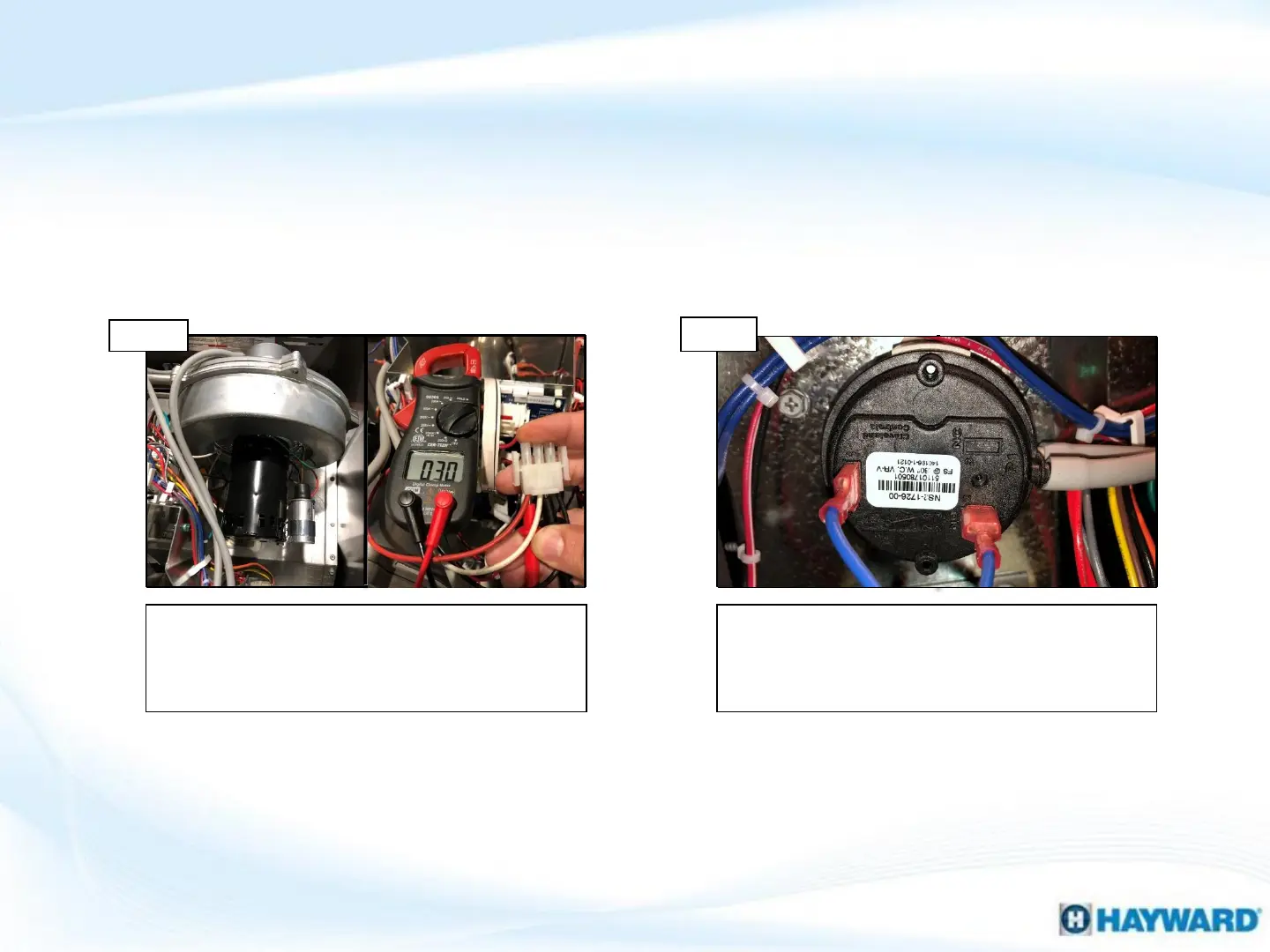Test the blower for the proper resistance. Measure
for 3-5 ohms across red and white terminal wires.
IF out-of-range, replace blower (pg. 25). IF OK, go
to Step 14F.
Test differential pressure switch
Verify diff. pressure switch is open when blower is
off, turn heater on and check to see if dps switch
closes. IF NOT, replace switch. IF problem persists,
contact Technical Support at (908) 355-7995.
Test blower
53
Step 14E
Step 14D
14. Service LED ON: “A1, A2, & A3” Code (cont.)
