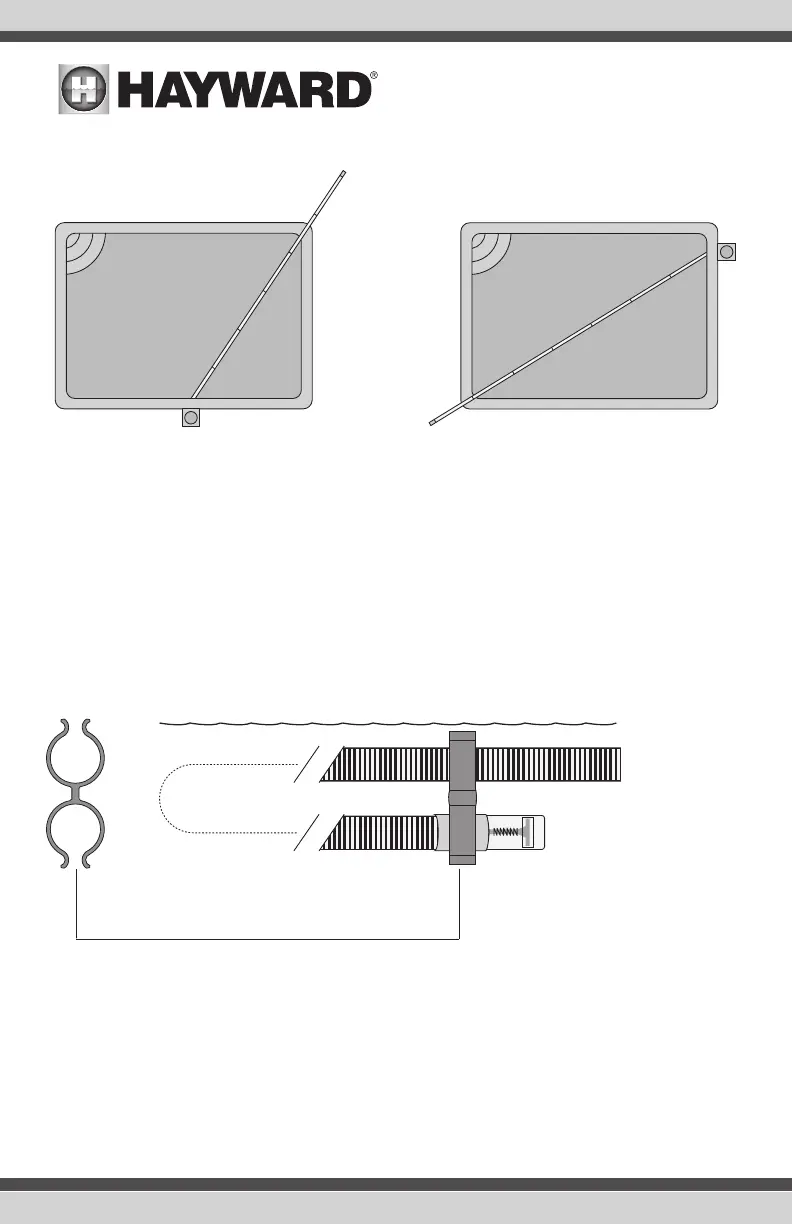Use Flow Gauge to Check Water Flow
1. Submerge the entire length of hose to expunge all air.
2. Insert the Flow Gauge into the end of the Leader Hose.
3. Attach one end of the Double Hose Clip to the Leader Hose and the other end to the first sec-
tion of hose at the vacuum source. This will form a loop in the pool as shown below.
4. With the air out of the entire hose, verify that the Leader Hose and Flow Gauge are underwa-
ter and turn the pump ON. Adjust Flow Regulator Valve knob “faster” or “slower” until the disc
indicator in the Flow Gauge settles between “Maximum” and “Minimum” flow. NOTE: If you
have an extraordinarily strong pump, you may need to open the main drain slightly.
5. Turn off the pump. Remove the Double Hose Clip and Flow Gauge from the Leader Hose.
Submerge the TracVac cleaner to remove all air and then connect the cleaner to the Leader
Hose. Cleaner installation is now complete.
USE ONLY HAYWARD GENUINE REPLACEMENT PARTS
6
Leader Hose
Leader Hose
Suction Source in Center of Pool
Suction Source in Corner of Pool
Double
Hose Clip
Hose “Loop” in Pool
Flow Gauge
(Shown between
“Min” and “Max”
markings)
Leader Hose
MAXIMUM FLOW
MINIMUM FLOW
1st Connector Hose
(To Suction)
Waterline