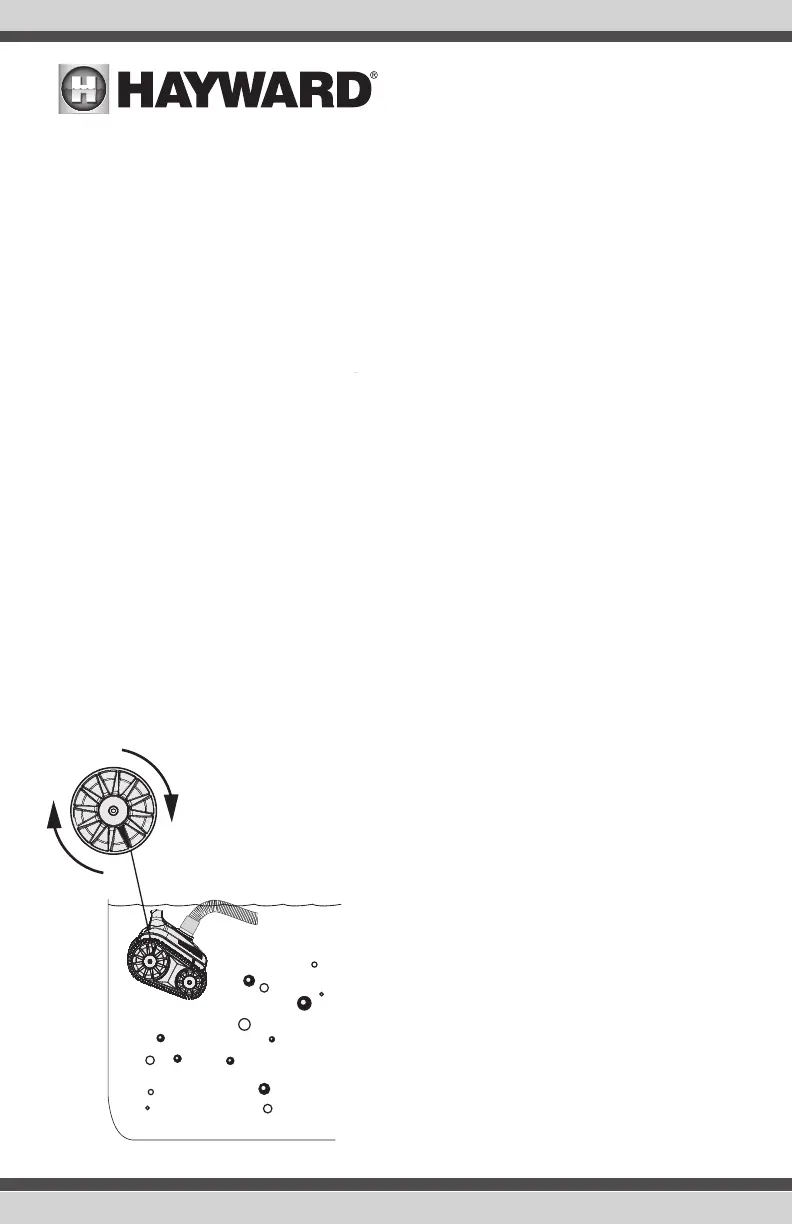Operation
Before You Use The TracVac
Understanding how the TracVac works will help ensure the proper operation and maintenance of
your cleaner.
• Before every use, visually inspect the TracVac and always check that the turbine moves freely
and is not obstructed by debris. Water flowing through the turbine drives the tracks and
moves the cleaner. If the TracVac moves slowly or stalls, the turbine may be partially or fully
blocked with debris. Refer to “Removing Debris from the Turbine” on the following page.
• Check that the pool’s system is configured in a manner to maximize flow through the cleaner.
Ensure that pool filter is clean, allowing for maximum flow. Make sure that supply and return
valves are positioned properly and that the pump is running at the proper speed.
• The TracVac’s cleaning performance is optimized when operating at a flow rate that has been
set with the Flow Gauge (Step 5 on previous page). This flow rate will ensure that the TracVac
moves at the proper speed (see Cleaner Speed). Note that the TracVac draws debris from
the pool floor and moves it to the pool filter where it’s trapped and later cleaned out through
backwashing or cartridge cleaning. If the pool has a high debris load, you may notice a slow
down in cleaner speed which is most commonly caused by the filter getting dirty. In these
cases, you may have to clean your filter before the pool is entirely clean. Refer to your filter’s
pressure gauge and speed of the cleaner to determine when it’s time for a filter cleaning.
Cleaner Speed
If the Flow Gauge is not available or you want to quickly check for proper operation, you can
measure the TracVac’s speed as an indication for proper water flow. To do this, raise the TracVac
off of the pool floor and hold it by the handle just beneath the pool water surface. Be sure to
Min Flow: 26.5 RPM
Max Flow: 32 RPM
If the RPM is below 26.5, adjust the Flow Regulator
Valve (rotate knob clockwise) and check cleaner
speed again.
If the RPM is higher than 32, adjust the Flow
Regulator Valve (rotate knob counterclockwise) and
check cleaner speed again.
keep the cleaner under the surface so that it does
not draw in any air. Stay clear of moving parts. Now
count the number of full rotations made by the large
RIGHT wheel over a period of 30 seconds (the left
wheel speed varies for steering and can't be used).
The number of rotations multiplied by 2 will give you
the revolutions per minute; or RPM’s. The TracVac’s
normal speed range is:
7
USE ONLY HAYWARD GENUINE REPLACEMENT PARTS
Count RPMs