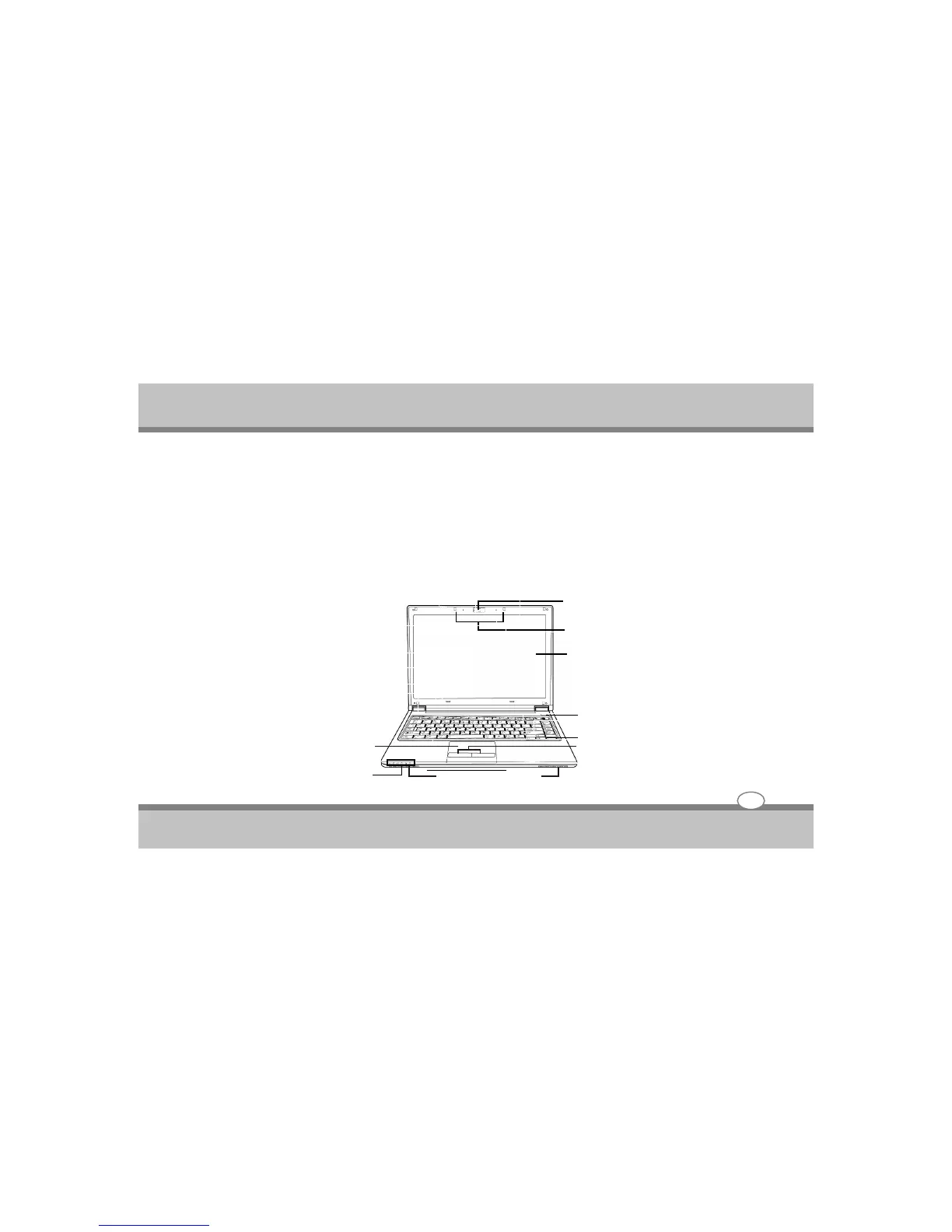Front side of the Notebook
The notebook computer is compact with features on every side. First, look at the inside of the system. The
following sections describe inside features.
User's Guide
Knowing the Parts
Knowing the Parts
Chapter - 2
2-1
3. Color Wide Screen LCD Display
4. Power Button
5. Keyboard
6. Touchpad Click Buttons
8. LED Status Indicators
9. TouchPad
7. Built-in Stereo Speakers
1. Webcam
2. Integrated Microphones