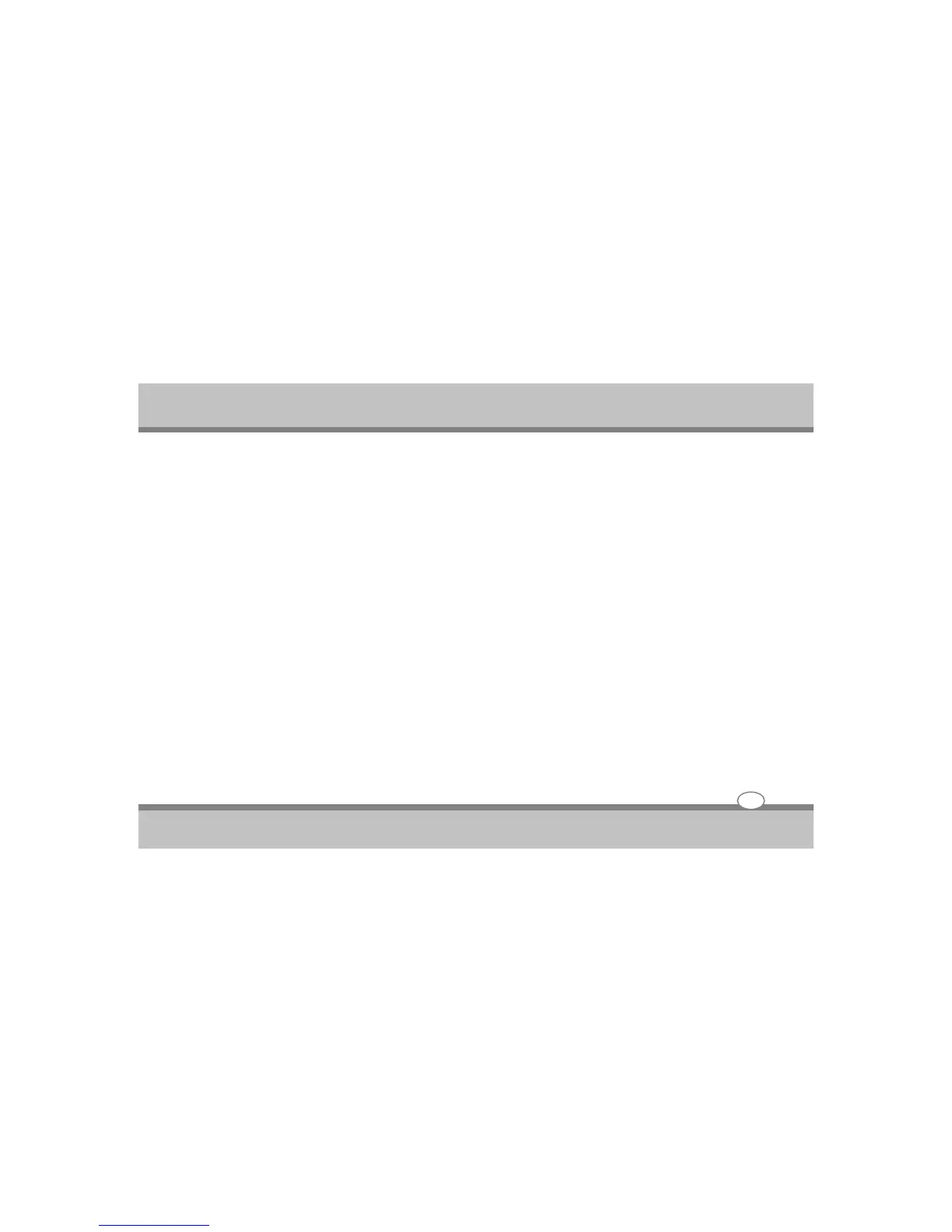Before you Start
User's Guide
Knowing the Parts
2-2
1. Webcam (On Selected Models)
The Webcam is 2000K pixels. It can be used as a communication device that transmits instant image
through network for video conferencing and other interactive applications.
2. Integrated Microphones
Integrated array microphone for instant voice recording and simultaneous voice narrations and video
conferencing.
3. Color Wide Screen LCD Display
The notebook computer comes with a color LCD that you can adjust for a comfortable viewing position.
The LCD is 14.1” TFT color LCD with 1280x800 (Wide XGA) resolution panel. The features of the Color
LCD Display are summarized as follows:
TFT color LCD with Widescreen 14.1” 1280x800 (Wide XGA) resolution panels. Capable of displaying
16M colors (32-bit true color).
4. Power Button
The power switch allows powering ON and OFF the Notebook PC and recovering from Standby. In
windows Vista, this button can also be used to safely turn OFF the Notebook PC. The power switch only
works when the display panel is opened.
5. Keyboard
Standard QWERTY-key layout and full-sized 86 keys keyboard with Windows embedded numeric
keypad, Function Keys, inverted "T" cursor arrow keys, and separate page screen control keys.
6. Touchpad Click Buttons
The buttons below the TouchPad correspond to the left and right buttons on a standard mouse.
(On Selected Models)