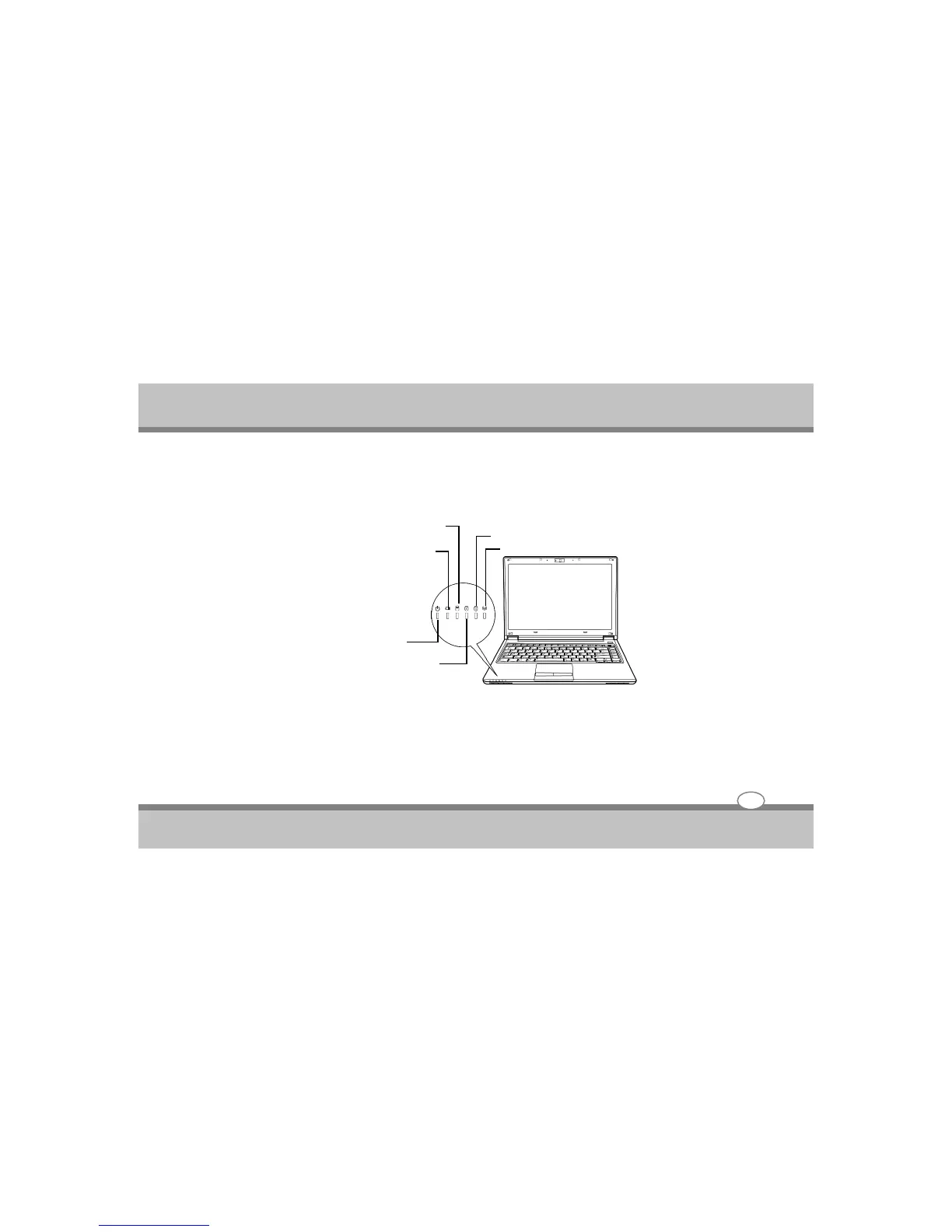NOTEBOOK STATUS ICONS
The status indicator lights correspond to specific operating modes. These modes are: Power on/
Suspend status, Battery/AC Adapter status, hard drive activity (HDD), Num Lock, Caps Lock, and
Wireless LAN activity.
1. Power Indicator
Lets you know that power to the system is turned on. This LED is positioned so that you can see the power
state whether the LCD panel is opened or closed.
Glows in orange when the system is powered on.
Blinks in orange when the system is in Standby mode.
User's Guide
Knowing the Parts
2-4
6. Wireless LAN/Bluetooth
1. Power Indicator
3. Drive Access
4.Num Lock
5. Caps Lock
2.Battery Charging LED