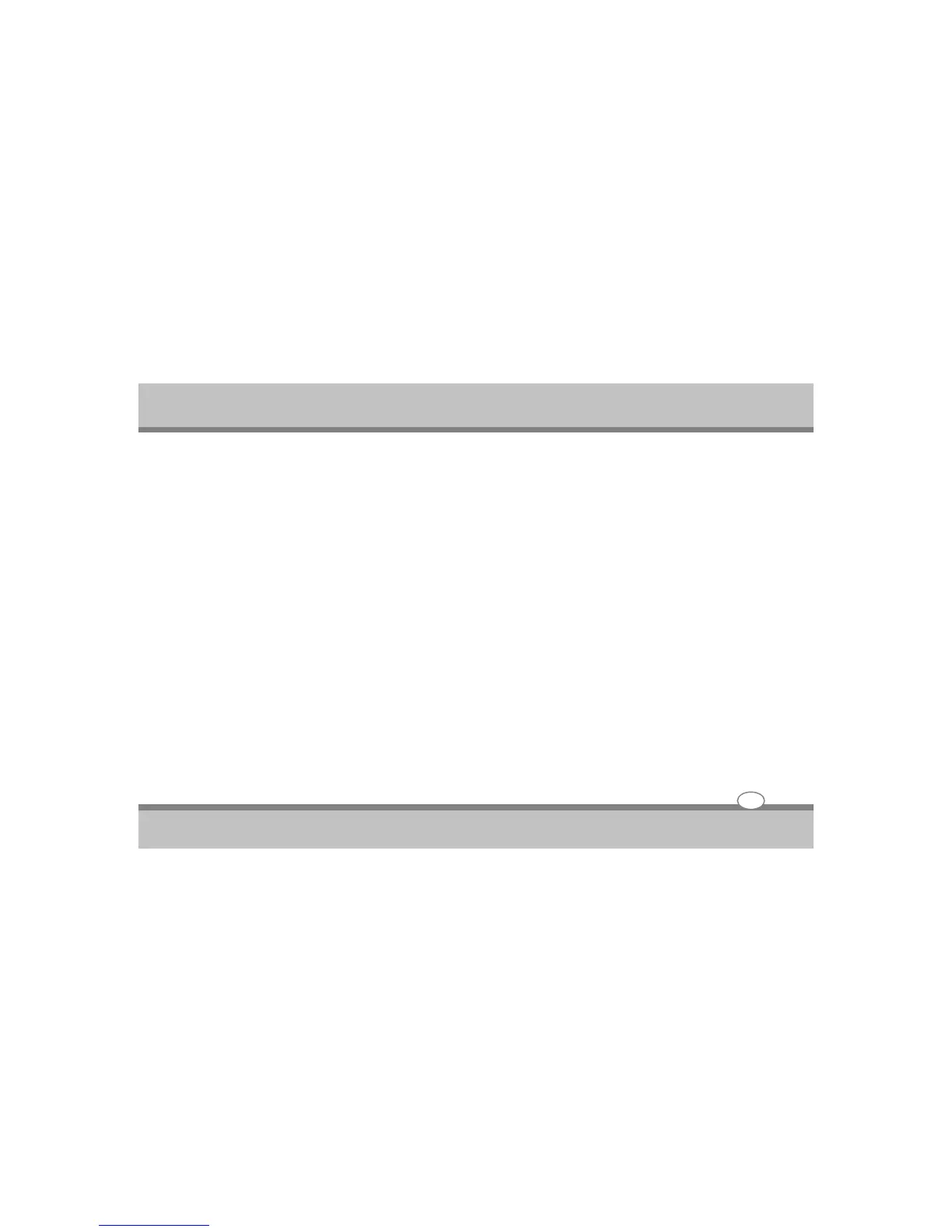2. Battery Charging LED
Lights to indicate battery in charging status.
Glows in orange to indicate that the battery is in charging.
Glows in green to indicate the battery is fully charged.
3. Drive Access
When LED blinks in orange color, It indicates that the system is accessing the Hard Disk.
4. Num Lock
When LED glows in orange indicates that the Num Lock key on the keyboard is activated. When
activated, the embedded numeric keypad will be enabled.
5. Caps Lock
When LED glows in orange indicates that the Caps Lock key on the keyboard is activated. When
activated, all alphabet keys typed in will be in uppercase or capital letters.
6. Wireless LAN/Bluetooth - Activity Indicator
When LED glows in orange indicates that the Wireless LAN Function is activated.
When LED blinks in orange indicates that the Bluetooth/ Wireless LAN is being accessed. When LED is
off Wireless LAN(only) is not activated.
User's Guide
Knowing the Parts
2-5