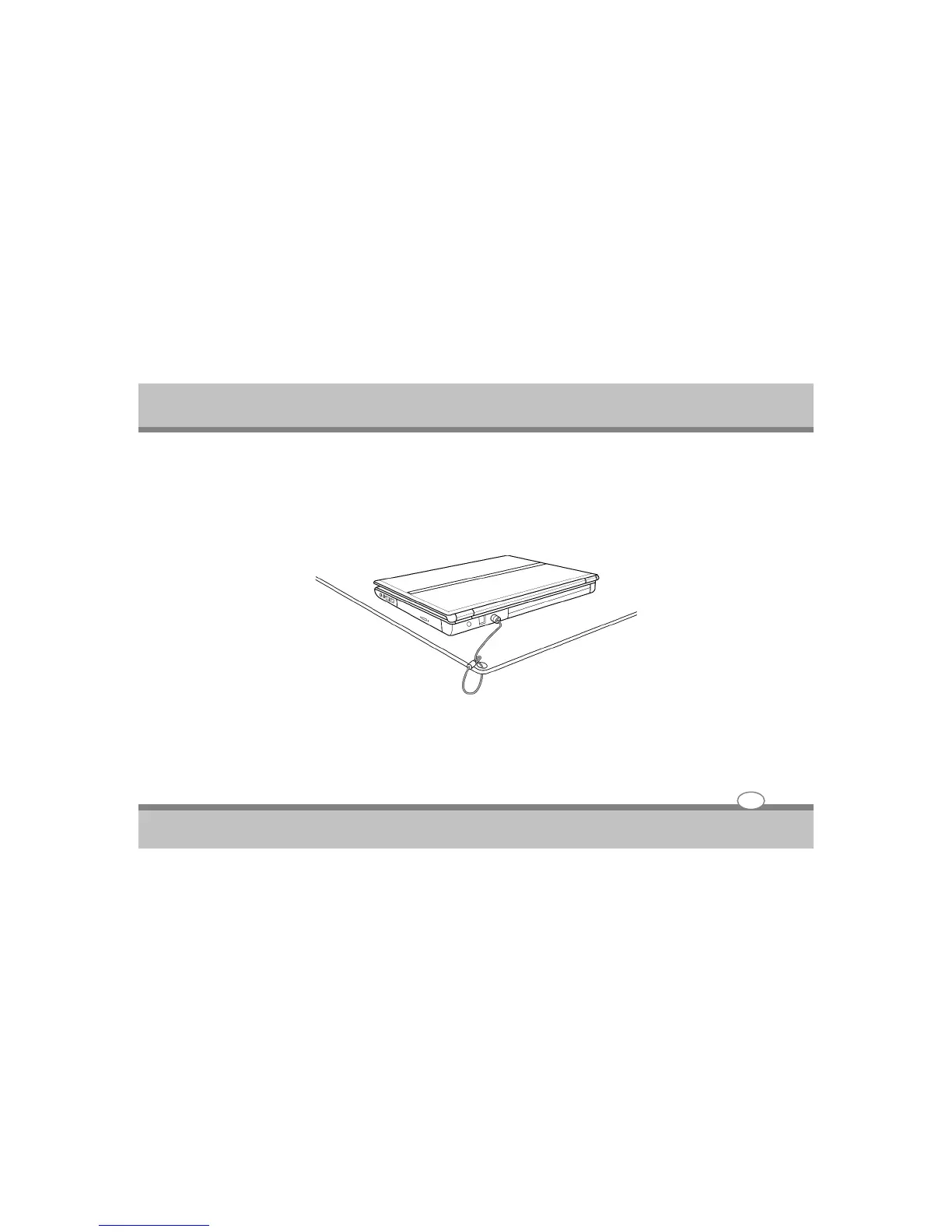The Back side of the Notebook
Refer the below diagram to identify the components on the back side of the Notebook PC.
1. Kensington Lock
Lets you attach a Kensington security system or a compatible lock to physically secure your notebook
computer. The Kensington® lock port allows the Notebook PC to be secured using Kensington®
compatible Notebook PC security products. These security products usually include a metal cable and
User's Guide
Knowing the Parts
2-13