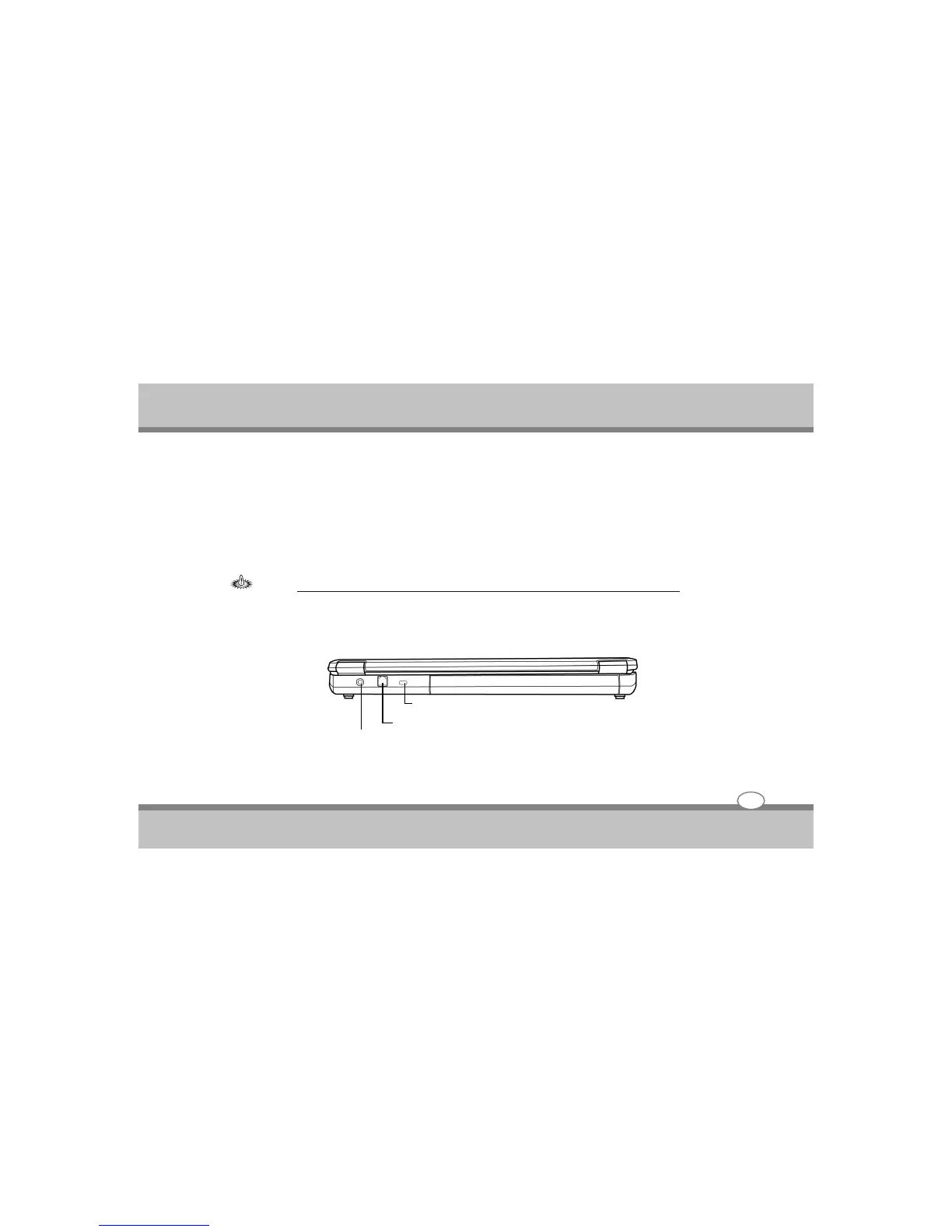User's Guide
Knowing the Parts
2-12
These are open ports used to dissipate heat from the computer's internal components. Do not block or
place the computer in such a position that you inadvertently allow the outlets to become blocked.
7. CPU, Memory & Wireless LAN Compartment Cover
The Compartment consists of CPU, Memory & Wireless LAN (optional) assembled by default. For
Additional memory up gradation Visit an HCL authorized service center for information on memory
upgrades for your Notebook PC.
This Notebook PC features a socketed-processor design to allow upgrading to faster processors in the
future. Visit HCL authorized service center for information on upgrades.
Warning :
End-user removal of the Memory, CPU or Wireless LAN will void the warranty.
1. Kensington Lock Slot
3. DC Power Port
2. Modem (RJ-11) Port