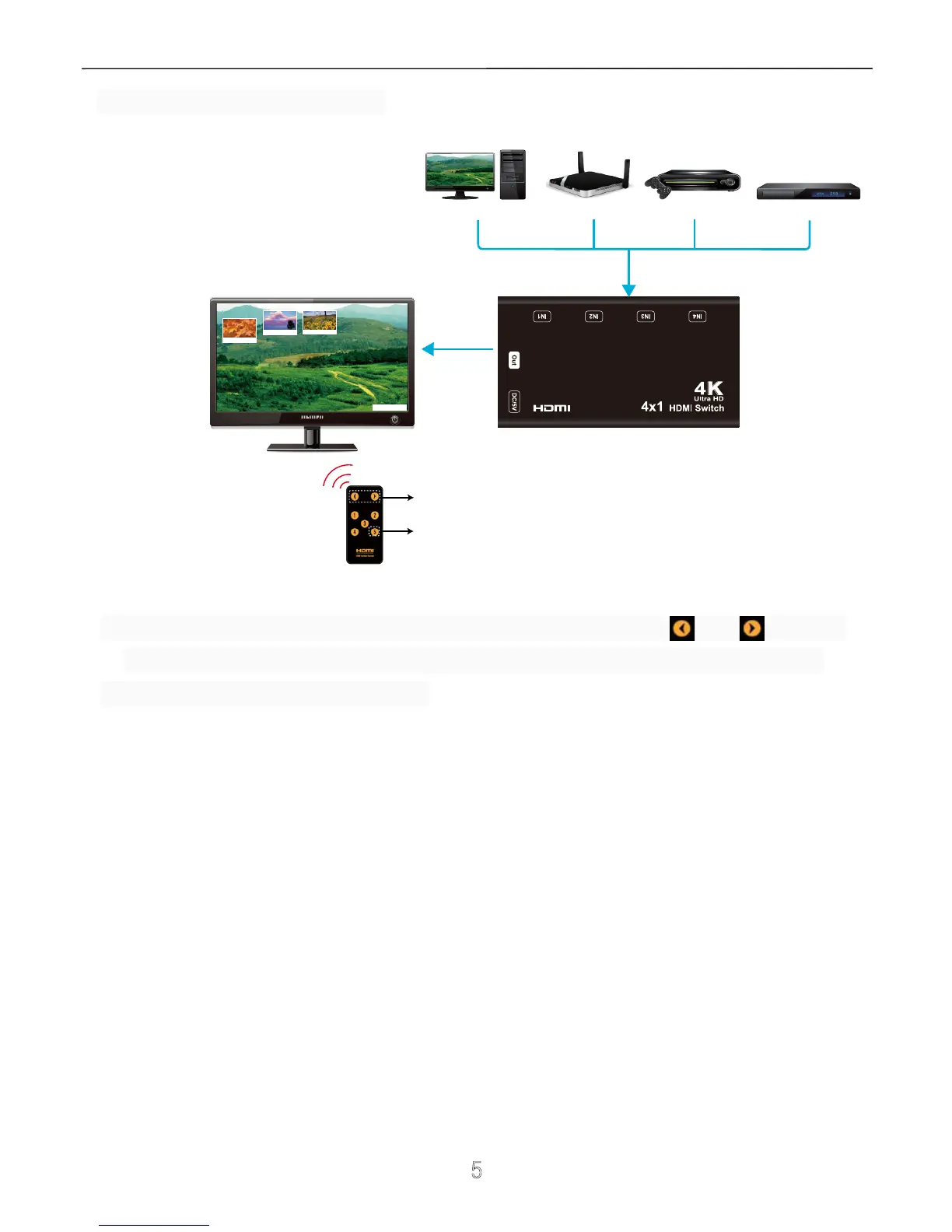Operating Instructions
5
Connection Diagram 2 (Support PIP)
1). Press button "5" ,you can see picture in picture on TV. Press button and to select
source, after you select one picture, you have to press button “5” again to show display.
2).PIP function only can support 1080p.
CEC pass through
4K TV
TV 1
TV 2
TV 3
TV 4
PIP(picture in picture)
Button for source selection
Button for PIP function
PC
HDMI Out
STB XBOX Blu-ray
HDMI In