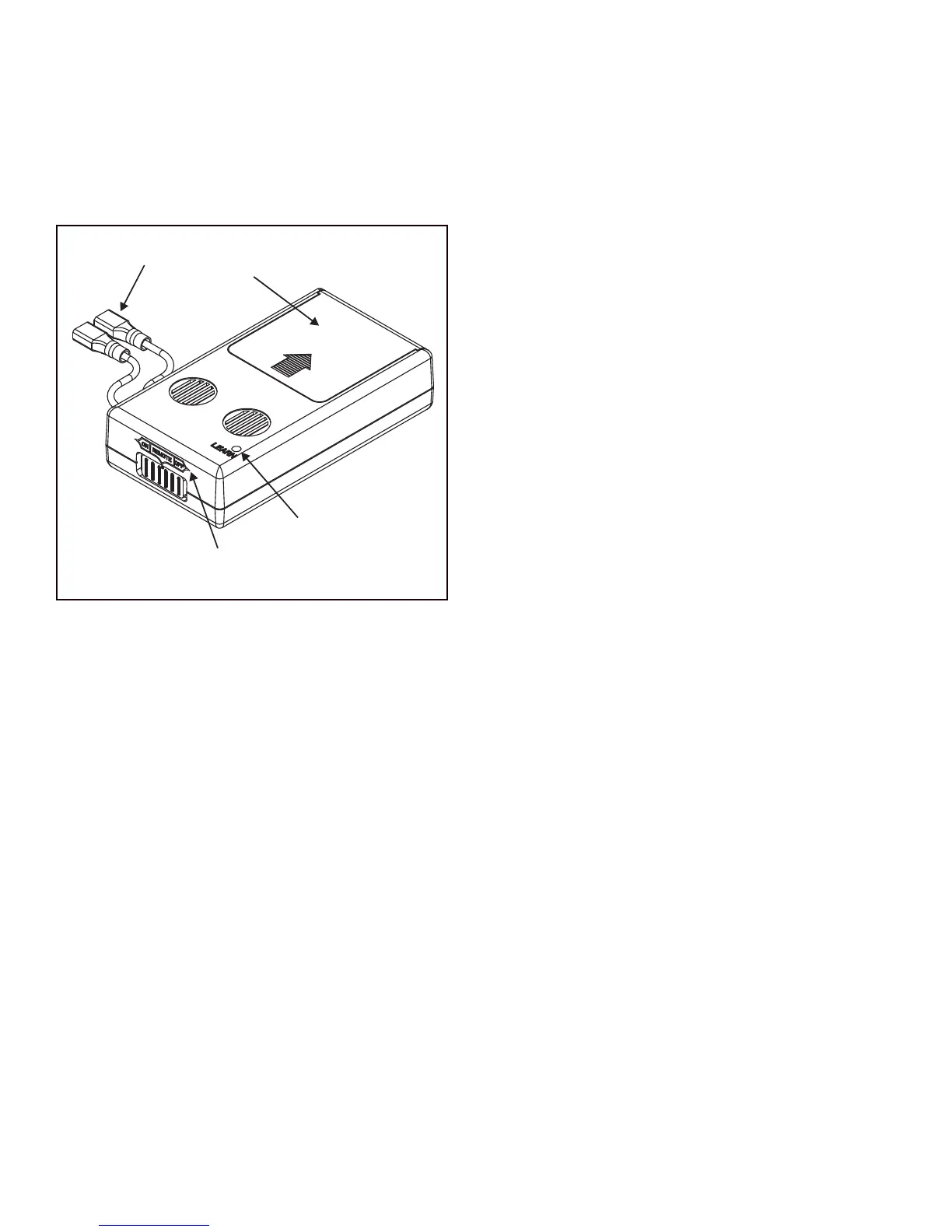7
Hearth & Home Technologies • SMART-BATT-II Remote Control Instructions • 100-909 Rev. i • 5/12
NOTE: The remote receiver houses the microprocessor
that responds to commands from the transmitter to control
system operation. It emits one beep when it receives an
ON or OFF command manually, but no beep when cycling
on and off automatically in THERMO mode.
The remote receiver has a 3-position slide switch: OFF/
REMOTE/ON (see Figure 11).
Figure 11. Remote Receiver Slide Switch
NOTE: The remote receiver will only respond to the
transmitter when the 3-position slide button on the
remote receiver is in the Remote position. If the system
does not respond to the transmitter on initial use, see
section Matching Security Codes.
1. With the slide switch in the ON position, the system is on.
2. With the slide switch in the REMOTE position, the system
only operates if the remote receiver receives commands
from the transmitter.
3. With the slide switch in the OFF position, the system is off.
NOTE: The slide switch should be placed in the OFF posi-
tion if you will be away from your home for an extended
period of time. Placing the switch in the OFF position also
functions as a safety “lock out” by turning the system off
and rendering the remote receiver inoperative.
TRANSMITTER
Important: Before operating remote control, transmitter
and receiver must have matching security codes. See
section ‘Matching Security Codes’.
Important: Review ‘Thermo-Safety/Communication-Safety
Features’ under ‘Transmitter Safety Features’ section.
These signal/temperature safety features shut down the
fi replace system when a potentially unsafe condition ex-
ists.
Important: Review ‘Auto Shutdown’ section. This safety
feature shuts down the fi replace after 9 hours of continuous
operation, in ON mode only.
Important: New batteries are essential for proper operation
of the multi-function transmitter. The transmitter operates
on 2 AAA-size 1.5V batteries. Use Alkaline batteries for lon-
ger battery life and maximum operational performance.
Insert 2 AAA-size 1.5V batteries into the battery compart-
ment on the back of the transmitter. When the batteries
are correctly inserted, the screen will display numbers (see
Figure 7 for LCD Display Screen).
NOTE: If the transmitter is activated from a very cold
condition it may be necessary to allow the transmitter to
stabilize to room temperature (could take up to 15 minutes)
before accurate room temperatures are displayed on the
screen.
NOTE: LCD screen is equipped with a “backlite” for easier
viewing of LCD screen. Backlite illuminates when a function
button is depressed. After 5 seconds elapses, LCD screen
will return to its normal state.
BATTERY
COVER
WIRE
TERMINALS
ON/OFF REMOTE SLIDE SWITCH
LEARNING BUTTON
