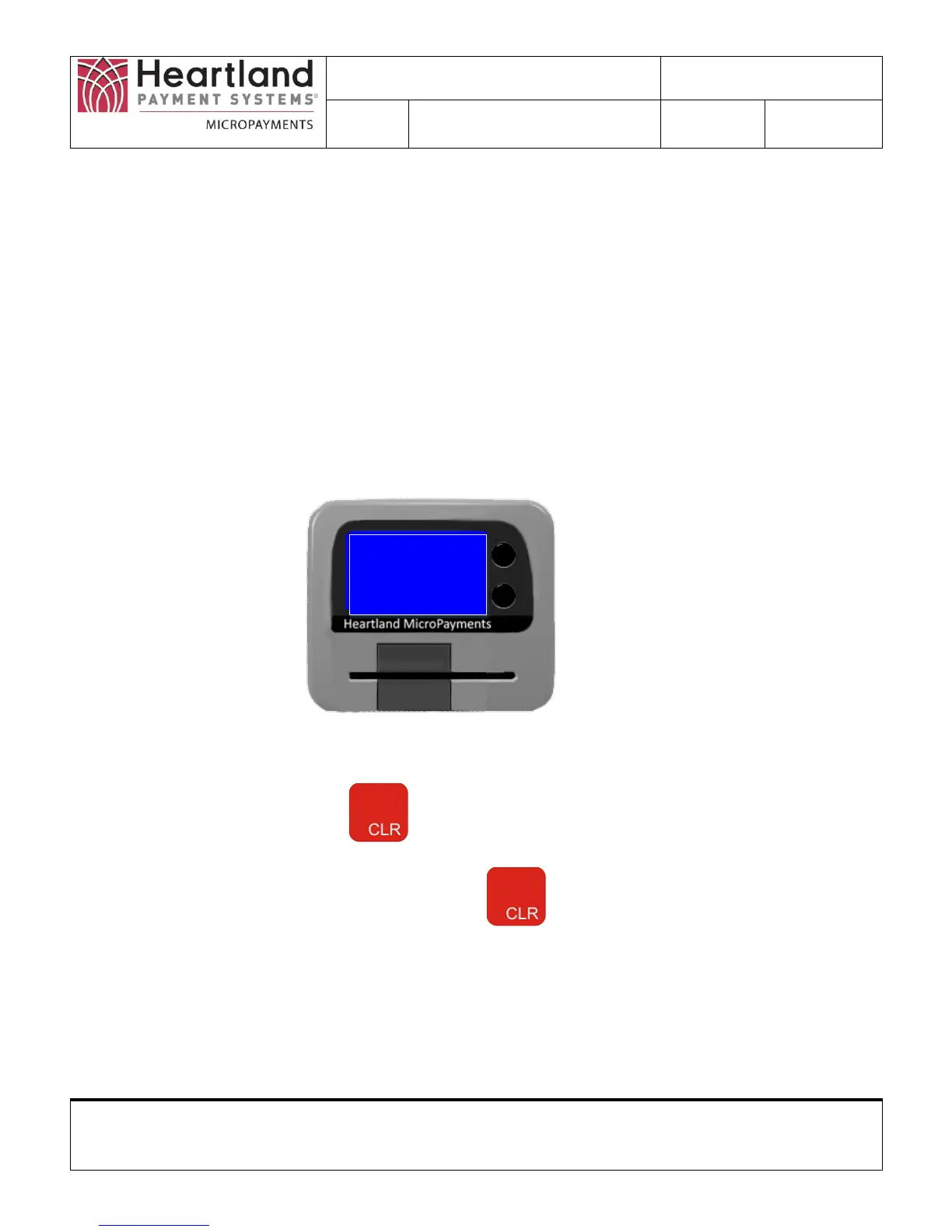WaveReader to WaveController
Linking/Deleting Instructions
Proprietary Notice: This document and the information contained herein is the property of Heartland Payment Systems. This document is provided for
customer information and evaluation purposes only, and does not represent any transfer of intellectual property to the customer. No part of the document
can be reproduced or distributed to third parties without the express written permission of Heartland Payment Systems.
3.5 Additional Notes
After entering correct PIN, the WaveController is in Configuration mode.
When in Configuration mode, all WaveReaders will connect to the WaveController. When the
WaveReader has connected to the WaveController, the screen of the WaveReader should show its
setup information with the Zigbee PAN and Zigbee Address.
If the WaveReader has not joined the WaveController’s Zigbee PAN, the WaveReader display
will scroll through 2425, 2426, 2427, 2428, 2429, 242A, 242B, and 242C.
The WaveReader will look as follows:
In the screen menus, use the Button to go back to a previous screen.
To exit Configuration Mode, continue to Press until the Status Screen (Section 3.2) is
displayed again.
ID: 001