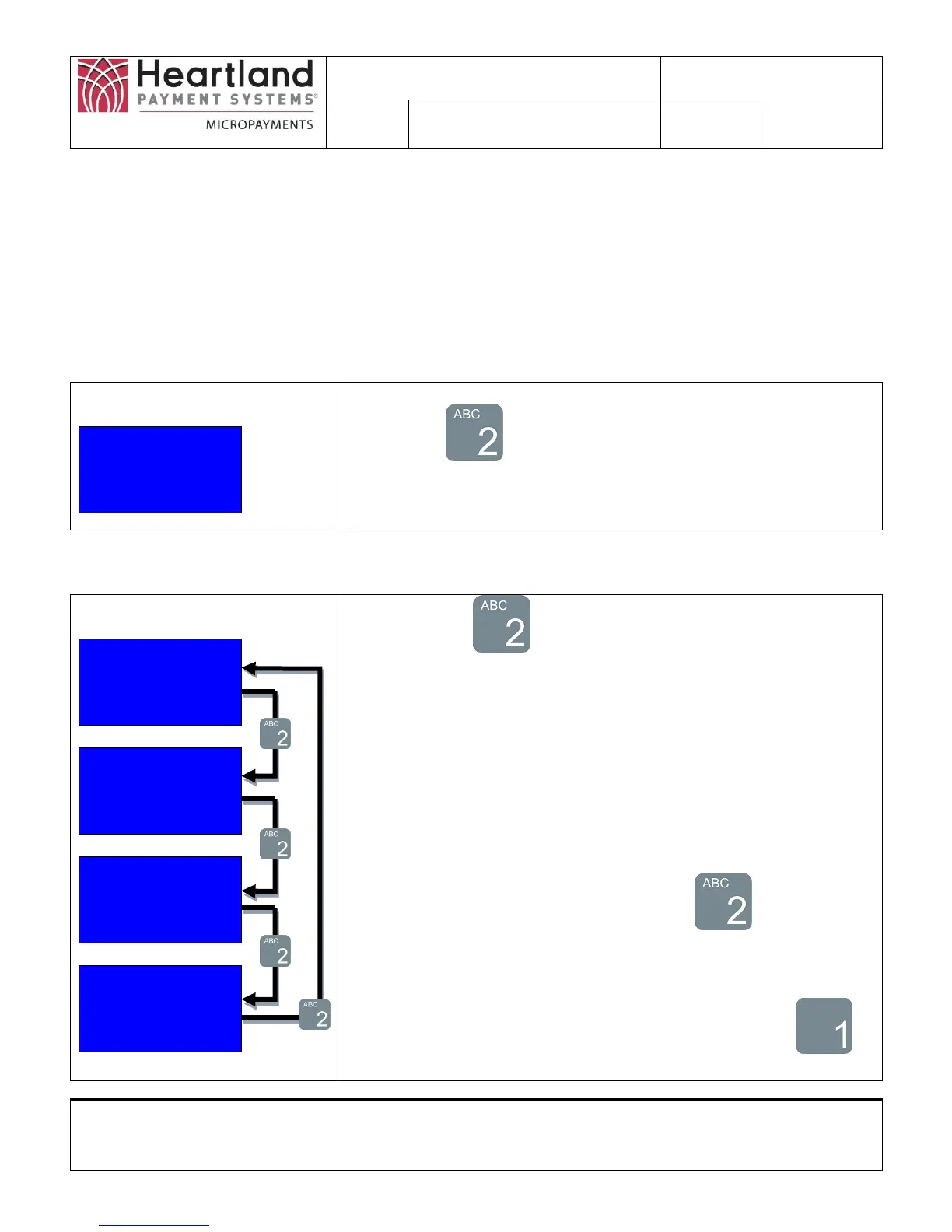WaveReader to WaveController
Linking/Deleting Instructions
Proprietary Notice: This document and the information contained herein is the property of Heartland Payment Systems. This document is provided for
customer information and evaluation purposes only, and does not represent any transfer of intellectual property to the customer. No part of the document
can be reproduced or distributed to third parties without the express written permission of Heartland Payment Systems.
4.0 Linking a WaveReader to the WaveController
The following steps will Link a WaveReader to the WaveController.
NOTE: The example screens show a Machine Names as “001”,002”,”003” and “004” and Zigbee
Addresses as “12AB” and “74CD”. Actual Machine Names and Zigbee Address will vary upon
installation.
Step 1: Go to Selection 2 Screen to select Configure ZB
Selection 2
1)Reader Names
2)Configure ZB
3)Utility
Press on the Selection 2 Screen to enter Zigbee
Configuration
Step 2: Select Zigbee Address to Link
Configure ZB
1)ZB: 12AB
2)Next ZB
3)Save All
Configure ZB
1)ZB: 74CD
2)Next ZB
3)Save All
Configure ZB
1)ZB: Empty[9]
2)Next ZB
3)Save All
Configure ZB
1)ZB: Empty[0]
2)Next ZB
3)Save All
Press the Button to select the Zigbee Address wanting
to link up. The Zigbee Address next to ZB: will change after
each button press or show Empty[] if there is no Unknown
Zigbee Address has connected. Continue to press even if
Empty[0] – Empty[9] is displayed.
There are 10 Unknown Zigbee locations to be filled. When
there is no new Zigbee Address Connected, Empty[0] –
Empty[9] will be displayed.
NOTE: May have to wait until a WaveReader connects to the
WaveController. Continue to Press the Button to scroll
through the connected Zigbee Addresses or the Empty[]
locations.
Select the Zigbee Address to link up by pressing the
Button