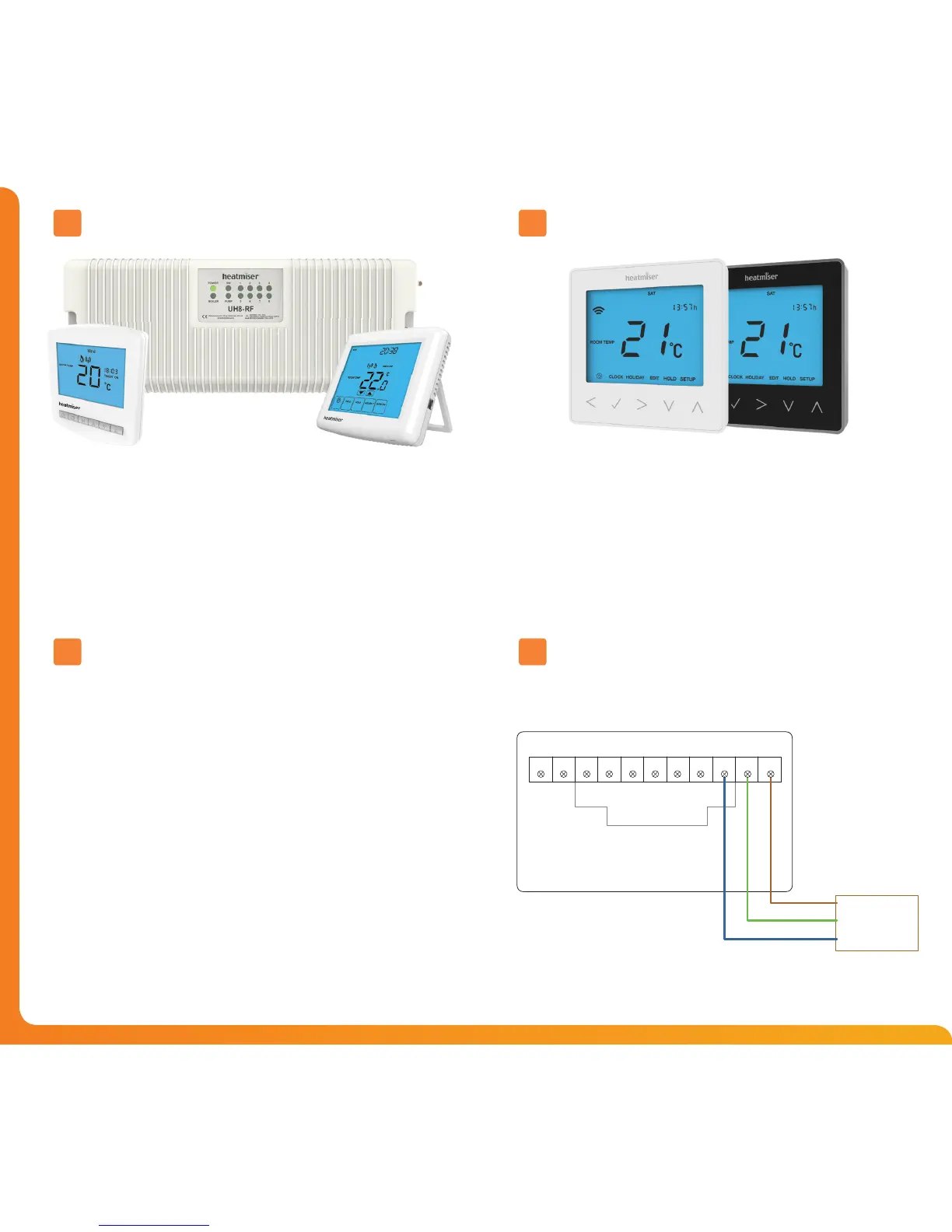Boost Wiring Diagram
6
To reset the Boost, follow these steps;
Press and hold the connect button for 10 seconds.
The red LED on the Boost will now flash.
Release the button, once the LED has stopped flashing, the reset
procedure is complete.
Factory Resetting the Boost
5
Using the Boost with the Wireless Series system Using the Boost with the Neo Mesh system
3 4
The Heatmiser Boost is a repeater designed to extend the
communication distance of the Wireless 868MHz thermostats/UH8-RF
wiring centre.
The Boost repeater requires 230v Live & Neutral supply.
The Boost does not need to be paired to any devices on the system,
the Boost only requires a 230v power supply.
The repeater will detect any signals that are being transmitted, and
boost this onto the receiver.
The Heatmiser Boost is an alternative repeater to the neoPlug, designed
to extend the communication distance between neoStats.
Any device that requires the Boost repeater to communicate with
the neoHub, must be paired after the Boost repeater is paired to
the system.
The Boost repeater needs to be paired to the neoHub, via the App.
To add the Boost repeater to your system, select Manage Zones > Add
Repeater from the global menu in the App.
230v SUPPLY
3AMP
LEN
