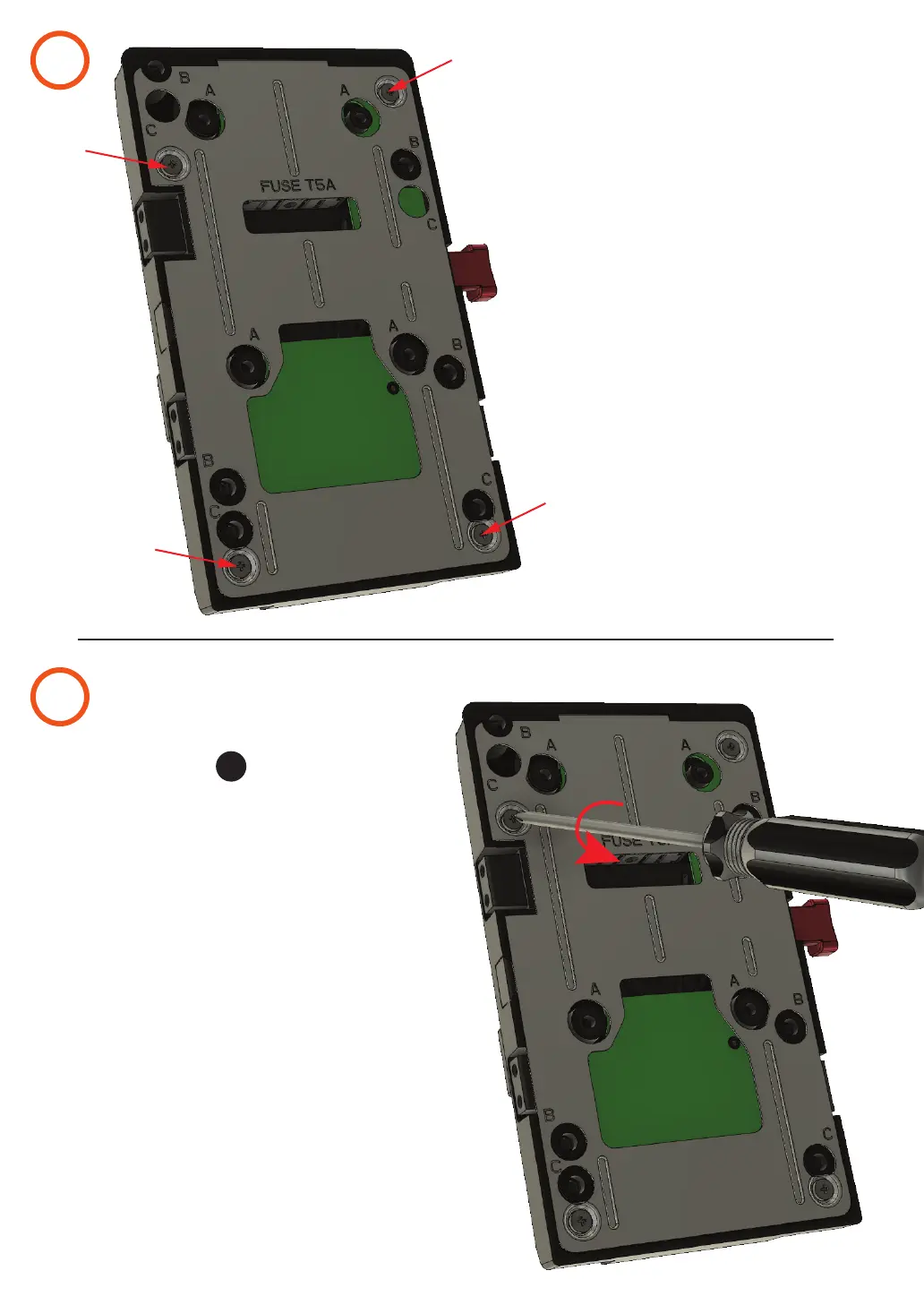1.
2.
A
A
A
A
On the back of the UNIX
Plate, locate the 4 screws
2x4mm (On illustration they
are marked as letter A
).
Use PHILLIPS Screwdriver
appropriate size 1.
Unscrew all four (A 2x4mm)
screws from the back of the
UNIX plate. After unscrewing
remove the screws that hold the
Metal Back Plate support.
+
Page 2