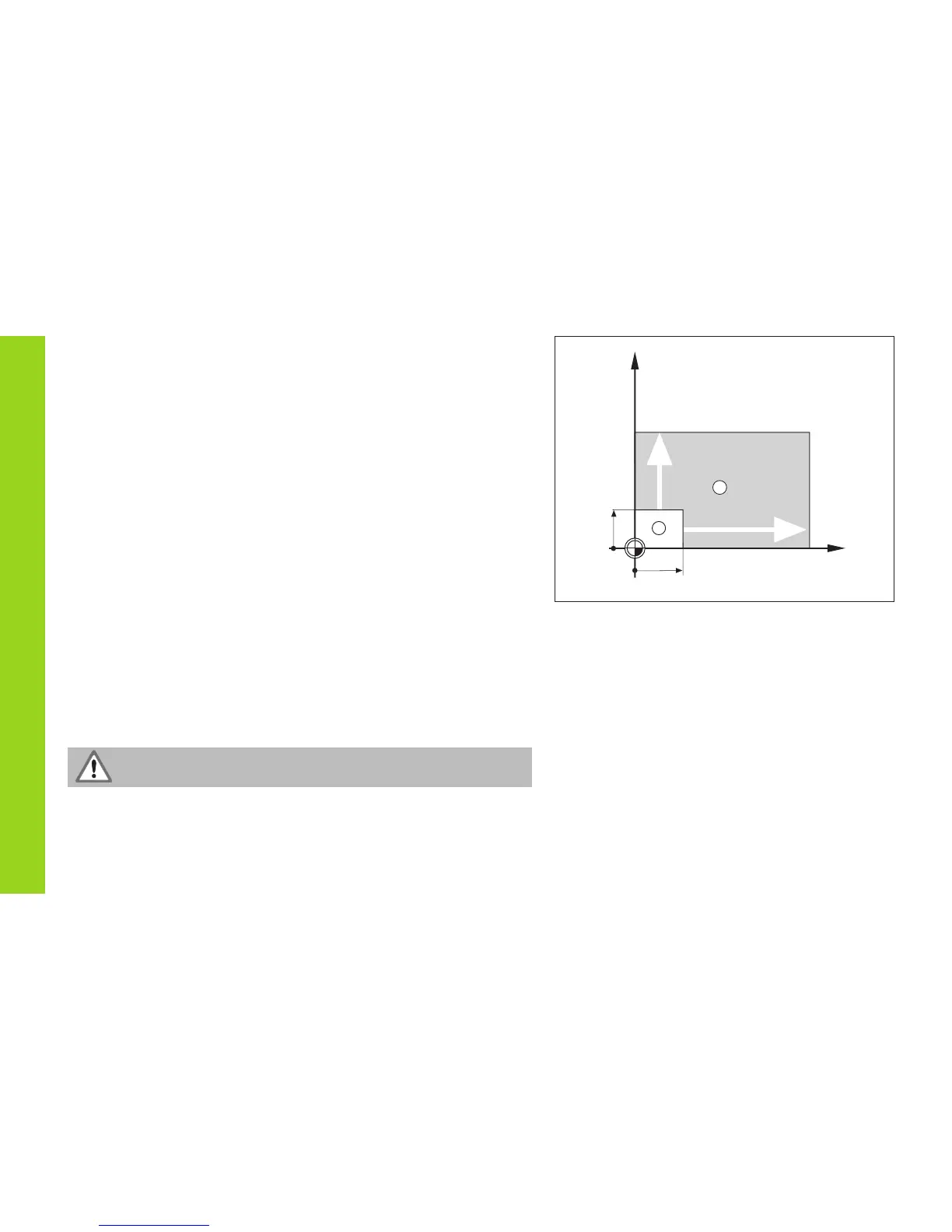22
Y
X
0
0
1
2
∗ 3.0
∗ 3.5
If a scaling factor is active, SCL lights up in the status display.
Working with Scaling Factors
Scaling factors enable you to increase or decrease the display values
based on the actual traverse distance. The display values are changed
symmetrically about the datum.
Enter scaling factors separately for each axis in parameter P12.
Parameter P11 activates and deactivates the scaling factors in all axes
(see “Operating Parameters”).
Example for enlarging a workpiece:
P12.1 3.5
P12.2 3.0
P11 ON
This results in a larger workpiece as shown in the illustration at right:
1 is the original size, 2 is with axis-specific scaling factors.
Scaling Factor
