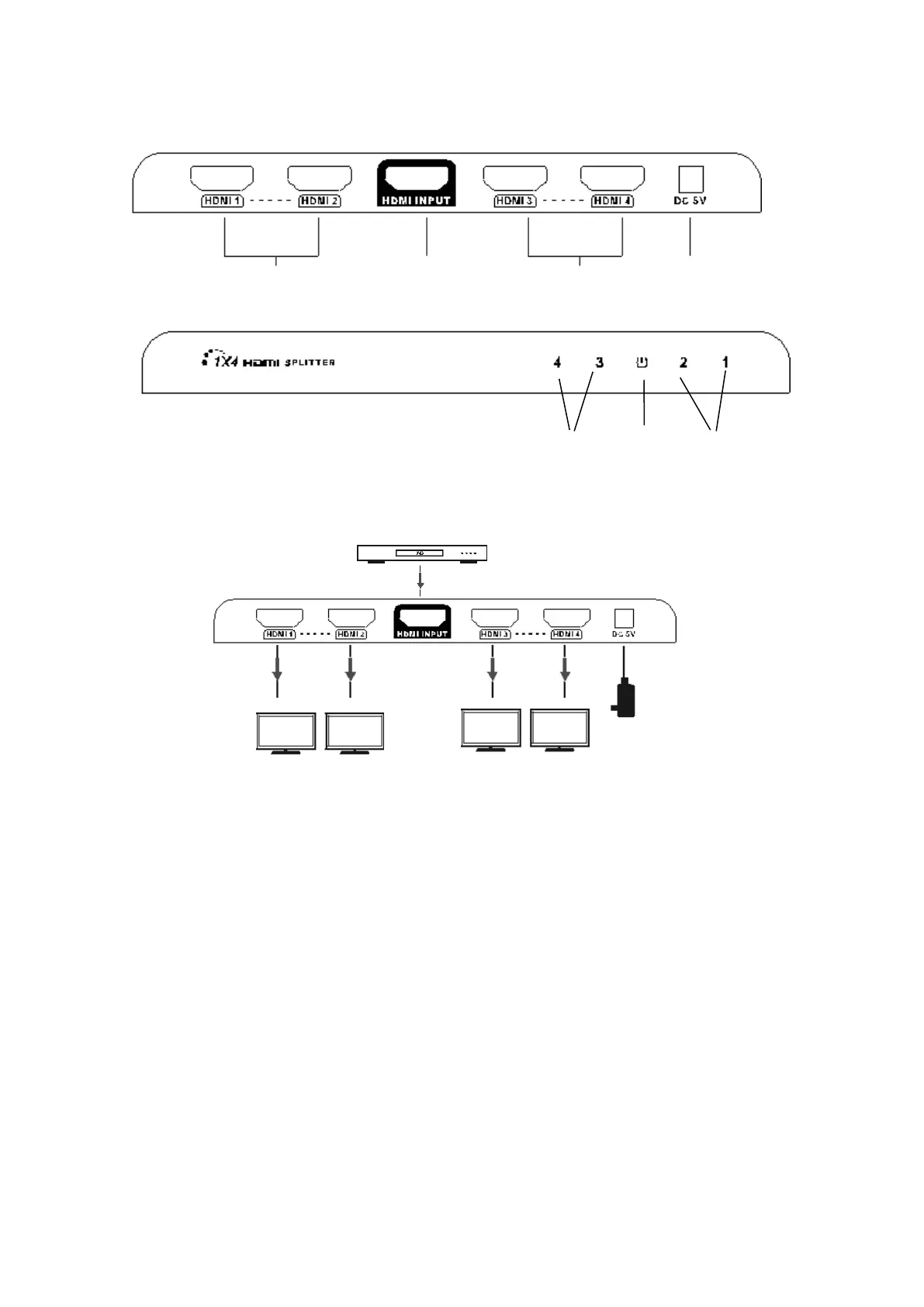INTERFACE SPECIFICATION
HDMI Output HDMI Input HDMI Output Power Input(DC5V/2A)
Output LED power output LED
Indicator Indicator Indicator
INSTALL ATION
1. Connection
1) Connect the HDMI video source output port to the splitter input port
by HDMI cable
2) Connect the splitter output port to HDMI display by HDMI cable
3) Set the TV input to right HDMI channel
4) Power on the splitter (Power indicator led will light on)
