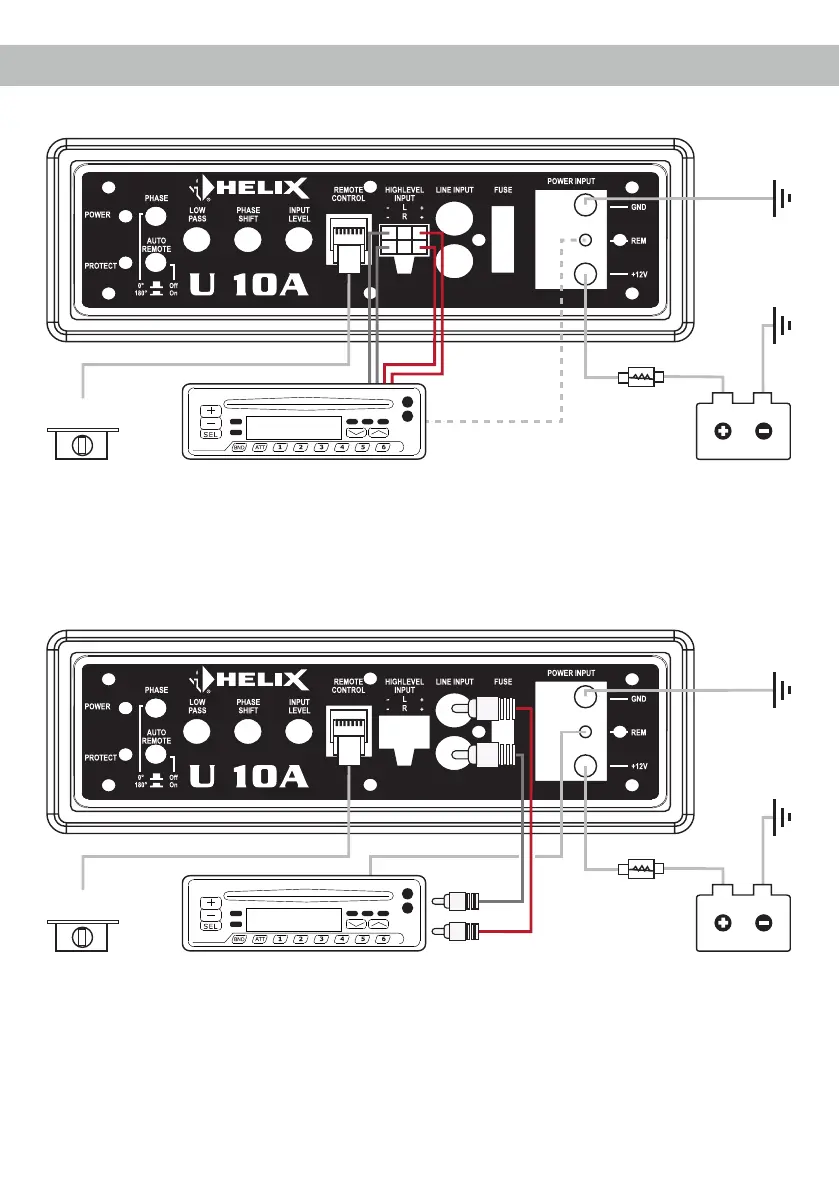16
Installation
Left
Right
Left
Right
Cable remote
control
Fuse
Max. distance to the
power source:
30 cm
Power source
Ground
Remote cable
Ground
Option 2: Connecting the active subwoofer when using the RCA / Cinch inputs
Note: If the RCA / Cinch inputs are used as signal inputs, the remote input has to be used.
L +
Cable remote
control
Fuse
Max. distance to the
power source:
30 cm
Power source
Ground
optional: Remote cable
Ground
R +L - R -
Option 1: Connecting the active subwoofer when using the highlevel inputs
Note: If the highlevel inputs are used as signal inputs, the remote input does not need to be connected as the active
subwoofer will automatically turn on once a loudspeaker signal is applied. To do this, set the Auto Remote switch to “On”
position. If there are any disturbing noises while switching on and off the active subwoofer, please use the remote input
and set the Auto Remote switch to “Off” position.