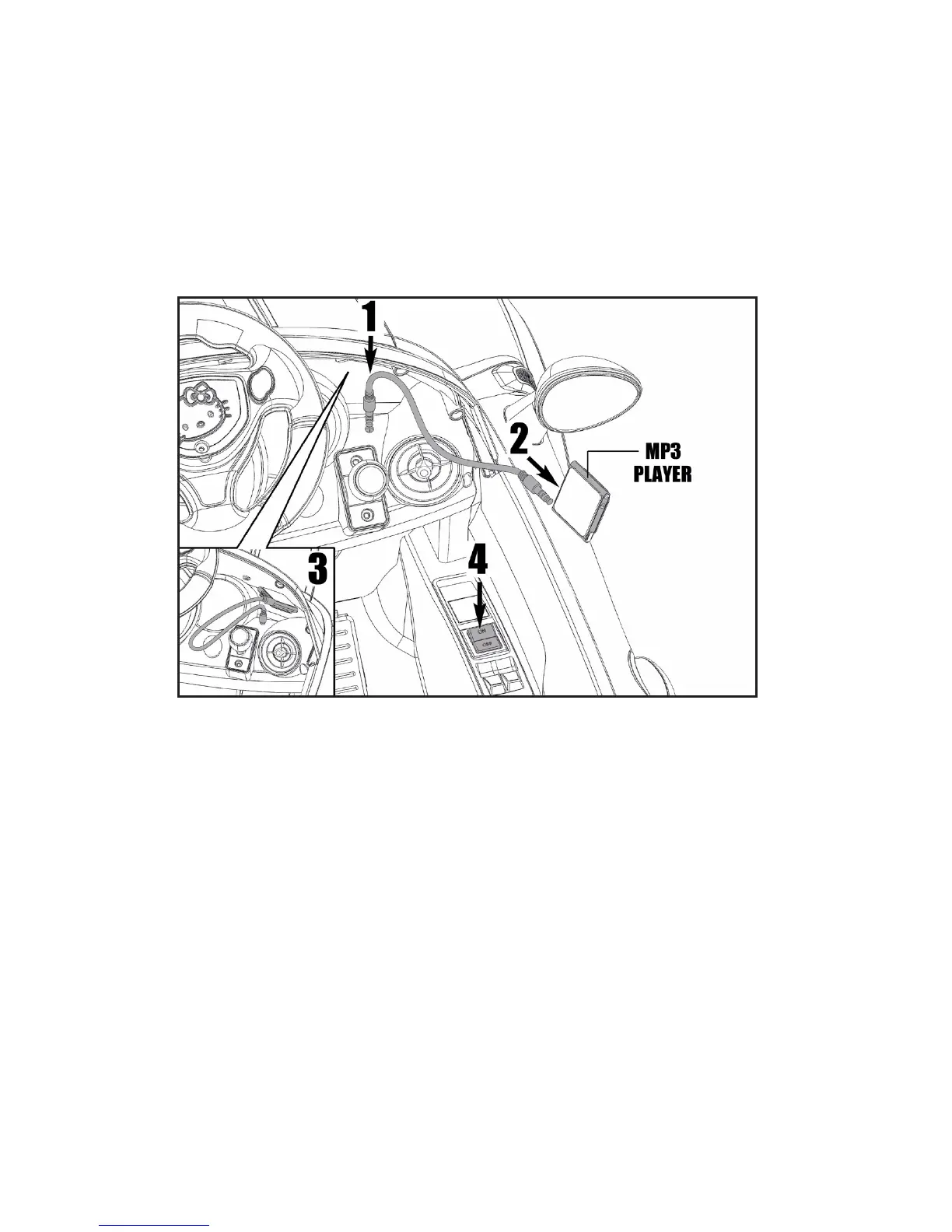15
1. Plug one end of the audio input cable (included) into the audio input jack on the
vehicle as shown.
2. Plug the other end of the audio input cable into the headphone jack on your audio
device or MP3 player.
Note: You may be able to place your audio device or MP3 player inside the vehicle
windshield as shown. If you do, make sure it is secure before riding.
3. Adjust your audio device or MP3 player volume to low level and turn the power
switch on your vehicle to the “ON” position.
4. Then adjust the volume to increase or decrease its sound level as desired.
Note: MP3 player or Audio device not included.
IMPORTANT
Always stop vehicle when changing the direction to avoid damage to the gears and motor.
• This vehicle has an adjustable play seat belt; please instruct children on how to
fasten the seat belt before using.
• Do not let any child touch the wheels or be near them when the car is moving.
• Make sure you come to a complete stop before changing directions from forward
to reverse.
• To avoid accidents, please inspect the vehicle before riding to ensure that it is in
proper working order and safe to ride.
• Protective equipment should always be worn.
• This toy has no brake; to stop, remove foot from foot pedal.
• Check all the screws, cap nuts and protective coverings regularly and tighten as
required. Check plastic parts on a regular basis for cracks or broken pieces.