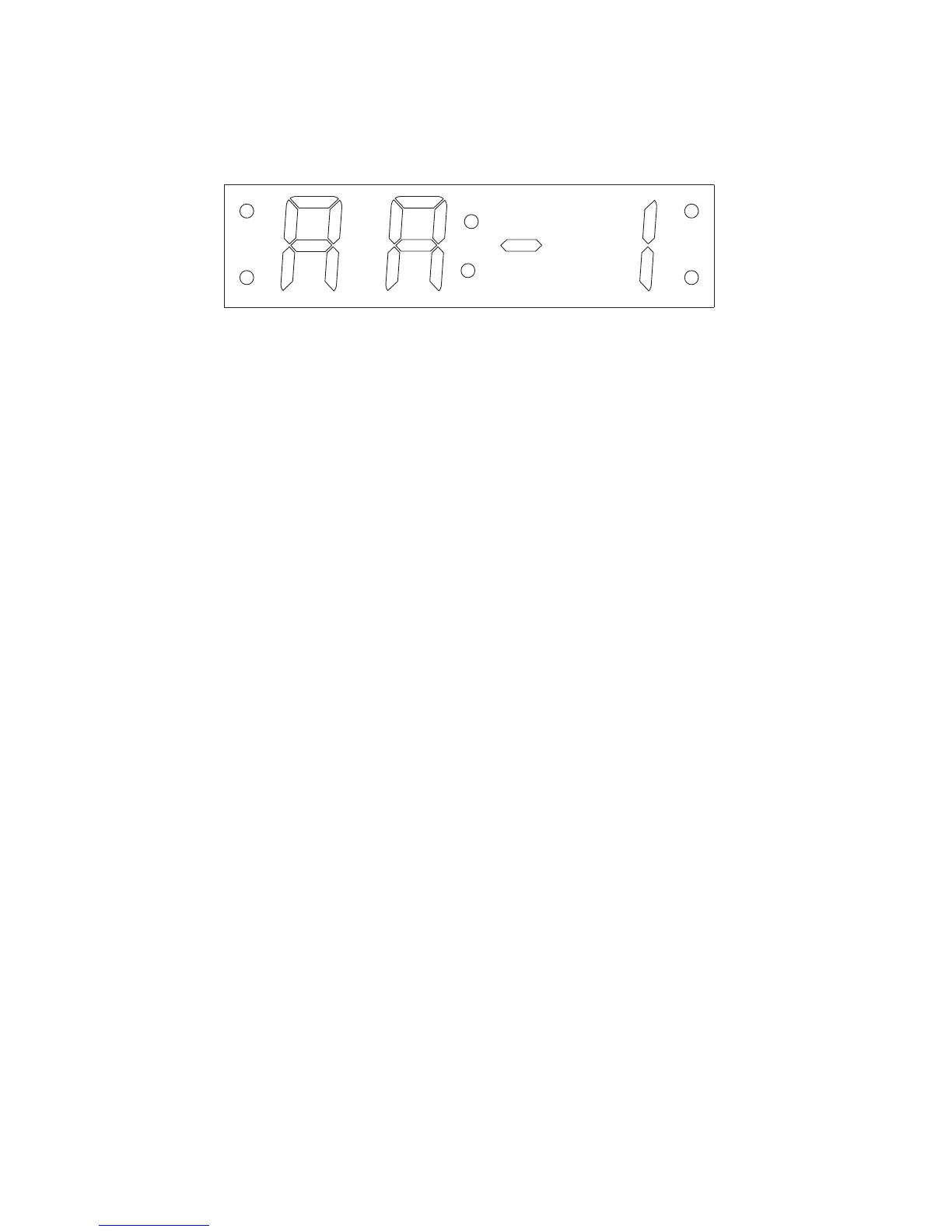8
6. The display returns to the current time mode if ALARM1 button is not pressed for
several seconds in the alarm setting mode. The alarm setting is not completed.
7. The display shows as below if Radio alarm sound is selected. The volume of Radio
alarm will increase from MIN to MAX gradually.
ALARM1
PM
SLEEP
ALARM2
NOTE: You should tune to your desired radio station before setting the alarm time and
choosing the Radio alarm sound.
Alarm 1 and Alarm 2 are operated in the same way.
Alarm 1 and Alarm 2 will sound at the pre-set time each day unless disabled.
To disable or resume the alarm, hold ALARM 1 or ALARM 2 button for 2 seconds. The
ALARM 1 or ALARM 2 indicator will show when the alarm is on.
SNOOZE FUNCTION
When the alarm sounds, press SNOOZE button to suspend the alarm and activate the
snooze function. Alarm will stop and sound again 9 minutes later. If the SNOOZE button
is pressed again, the alarm will stop momentarily
and sound again in 9 minutes and so
on.
NOTE:
To turn off the alarm the alarm in Snooze mode, press the [ALARM OFF] button once.
SLEEP FUNCTION
When listening to radio, press SLEEP button to enter sleep mode. You can adjust the
sleep timer from OFF -> 120mins -> 90mins -> 60mins -> 45mins -> 30mins -> 15mins
by pressing the SLEEP button repeatedly. The unit will automatically turn off when the
time expires. After the Sleep function is activated, the remaining time can be shown by
pressing the SLEEP button once.
NIGHT LIGHT OPERATION
Switch the FUNCTION switch to LIGHT ON position to turn the night light on. Switch it to
LIGHT OFF position to turn the night light off.
DIMMER
The display bright
ness can be switched by pressing the DIMMER button
POWER OFF
To save power, switch the FUNCTION switch to POWER OFF position to turn off the
unit.