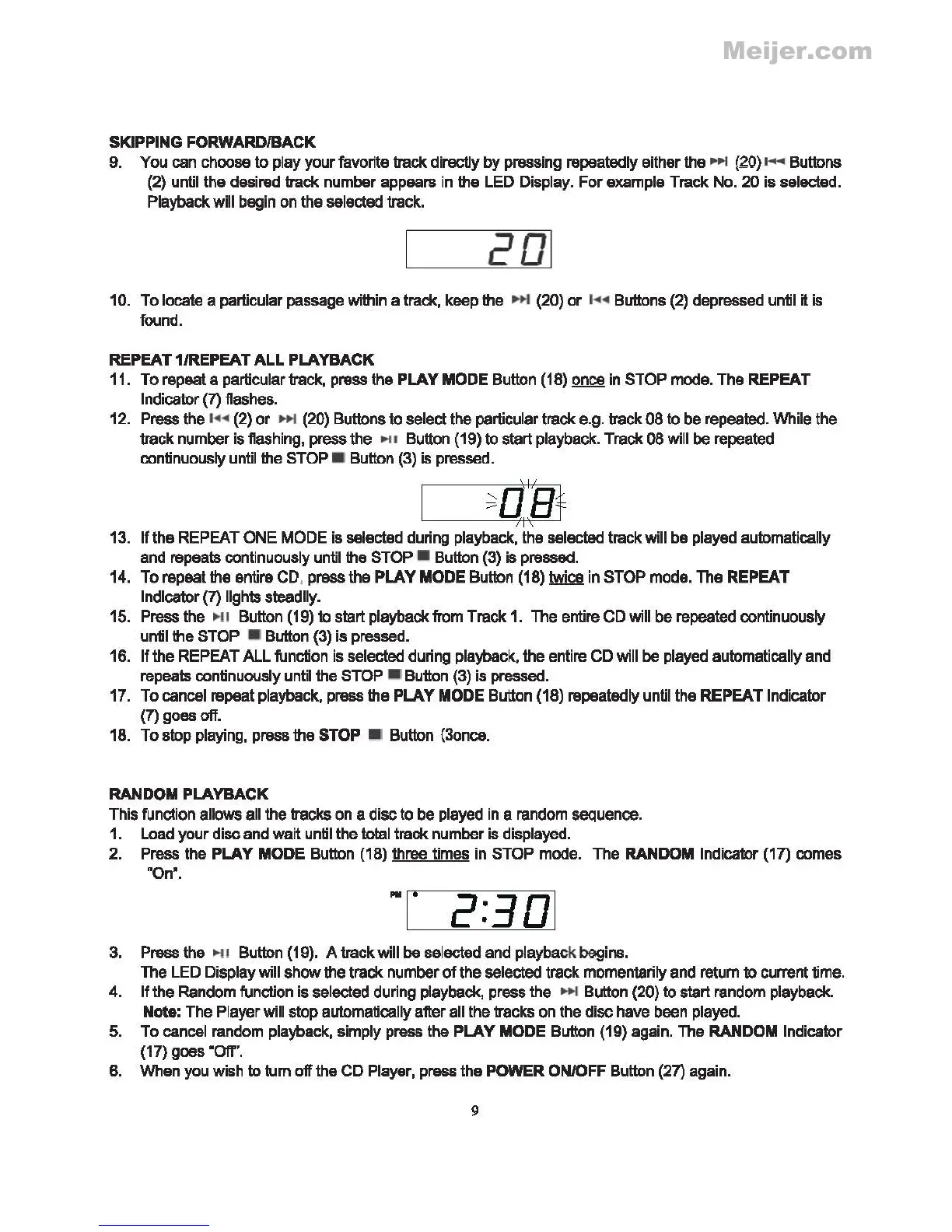SKIPPING FORWARD/BACK
9.
You can choose to play your favorite track
direcUy
by pressing repeatedly either the
11+1
(20}
._
Buttons
(2) until the desired track number appears
in
the
LED Display. For example Track No.
20
is selected.
Playback will begin on the selected track.
20
1
10.
To
locate a particular passage within a track, keep the
11+1
(20)
or
,.,., Buttons
(2)
depressed until it is
found.
REPEAT 1/REPEAT
ALL
PLAYBACK
11.
To
repeat a particular track, press the PLAY
MODE
Button (18) once
in
STOP mode. The REPEAT
Indicator (7) flashes.
12.
Press the , .. ., (2}
or
11+1
(20) Buttons to select the particular track e.g. track 08 to be repeated. While the
track number
is
flashing, press the
HI
Button (19} to start playback. Track 08 will be repeated
continuously until the
STOP • Button (3} is pressed.
13. If the REPEAT ONE MODE is selected during playback, the selected track will be played automatically
and repeats continuously until the
STOP • Button (3} is pressed.
14.
To
repeat the entire CD, press the PLAY MODE Button (18} twice in STOP mode. The REPEAT
Indicator (7) lights steadily.
15. Press the
~•
Button (19}
to
start playback from Track 1. The entire CD will be repeated continuously
until the
STOP • Button (3) is pressed.
16. If the REPEAT ALL function is selected during playback, the entire CD will be played automatically and
repeals continuously until the STOP • Button (3} is
pressed.
17.
To
cancel repeat playback, press the PLAY MODE Button (18} repeatedly until the REPEAT Indicator
(7) goes
off.
18.
To
stop playing, press the STOP • Button (3once.
RANDOM PLAYBACK
This function allows
all the tracks on a disc to be played
in
a random sequence.
1.
Load
your disc and wait until the total track number is displayed.
2.
Press the PLAY MODE Button (18) three times in STOP mode. The RANDOM Indicator (17) comes
"On".
..1.
2:3
01
3. Press the
~•
Button (19). A track will be selected and playback begins.
The LED Display
will show
the
track number
of
the selected track momentarily and return
to
current time.
4. If the Random function is selected during playback, press the
11+1
Button (20} to start random playback.
Note: The Player will stop automatically after all the tracks on the disc have been played.
5.
To
cancel random playback, simply press the PLAY MODE Button (19} again. The RANDOM Indicator
(17) goes
"Off'.
6.
When you wish to tum
off
the CD Player, press the POWER ON/OFF Button (27) again.
9