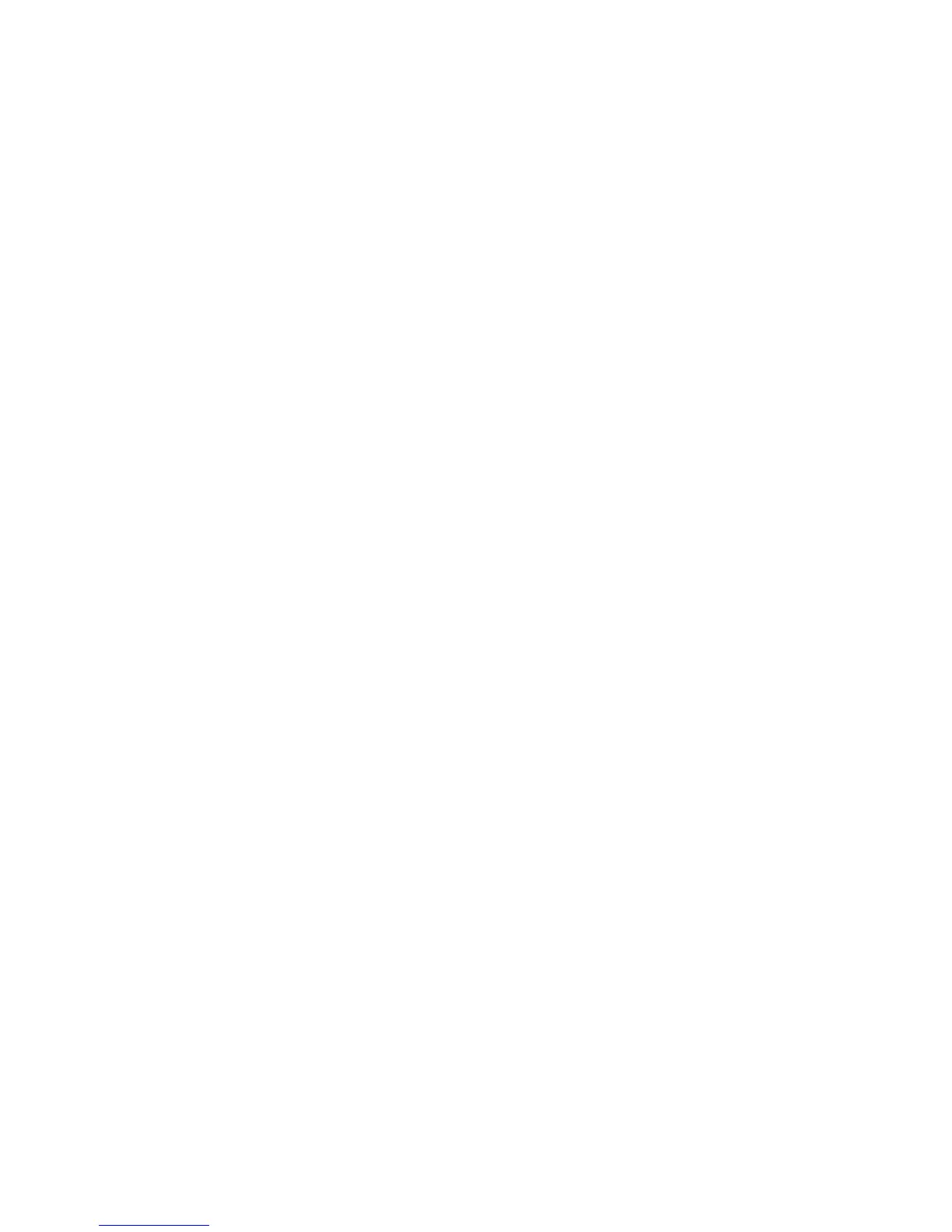CAUTION:DonotconnecttheFMAntennaWiretoanyexternal
antenna.
SETTING THE CLOCK TO THE TIME OF DAY
PresstheTIMESETBUTTONatthesametimetogetherwithHOUR
SETBUTTONforhoursetting,orMINUTESETBUTTONforminute
setting.
SETTING THE TIME AND FOCUSING THE PROJECTION CLOCK
1. SettheProjectionON/OFFSwitch(#11)to“ON”.
2. Tosetthehours,simultaneouslypressandholdtheHourButton
(#9)andtheTimeButton(#10).Keepthemdepresseduntilthe
desiredhourdigitsaredisplayed.
3. Tosettheminutes,simultaneouslypressandholdtheMinute
Button(#23)andtheTimeButton(#10).Keepthemdepresseduntil
thedesiredminutedigitsaredisplayed.
4. Focusing:AdjusttheprojectionclockclaritybyturningtheFocus
AdjustmentKnob(#8)untiltheprojectedtimeisclearlyshownon
theceilingorwall.
5. Toturntheprojectoroff,settheProjectionON/OFFSwitch(#11)to
“OFF”.
Note:
I. TheLEDDigitalClockandtheProjectionClockmustbeset
separately.
II. Theprojectedtimeisvisibleonaceilingorwallinadarkenedroom.
Themaximumprojectiondistanceis3-9feet(91cm–2.74m).
SETTING THE ALARM TIME
PresstheALARMSETBUTTONatthesametimetogetherwithHOUR
SETBUTTONforhoursetting,orMINUTESETBUTTONforminute
setting.
ALARM OPERATION
SettheAUTO/OFF/ONSwitch(#22)tothe“AUTO”position.TheAUTO
Indicator(#4)willlight.
7