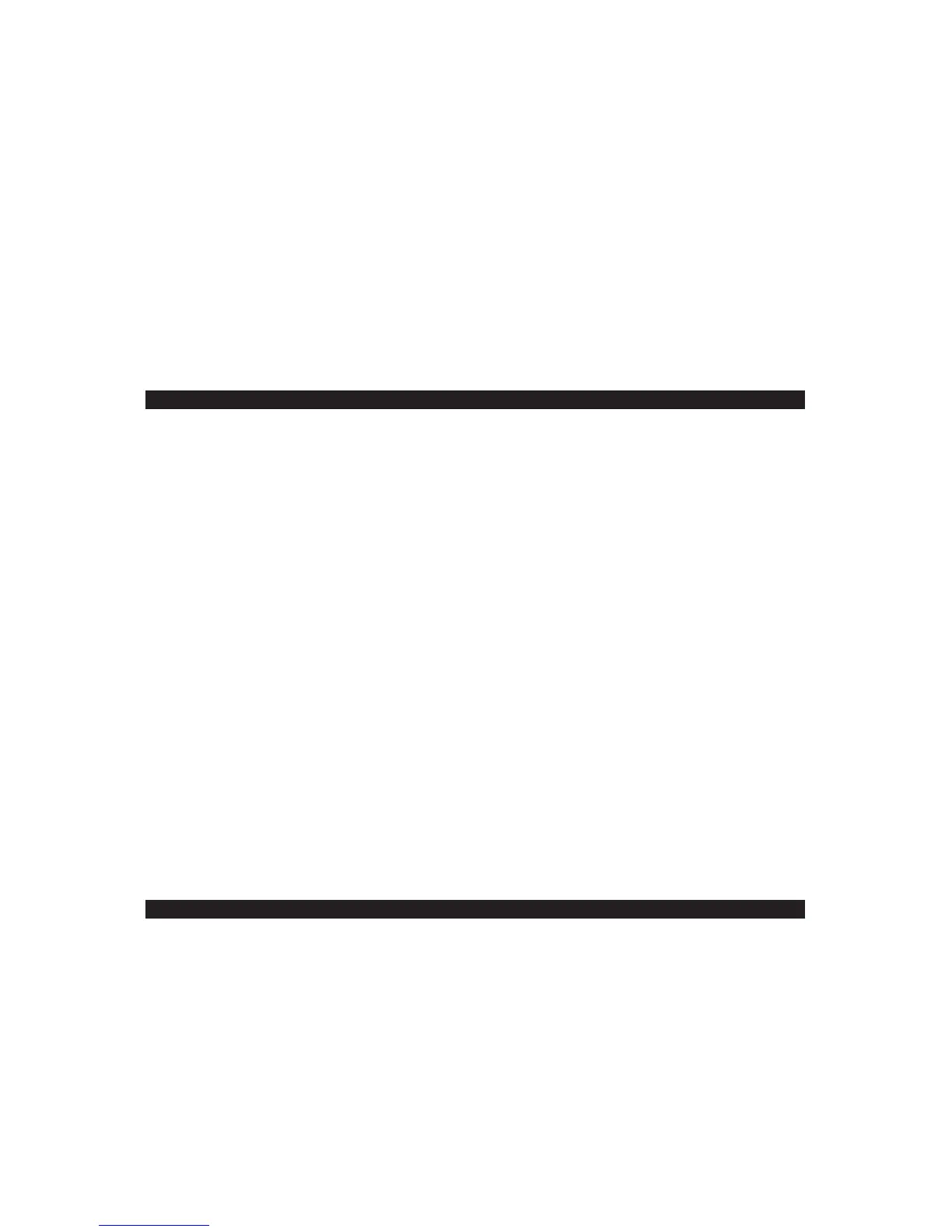4
3. Turn on the external audio device.
4. Adjust the volume control of the external device to obtain the desired sound level.
Notes:
• We recommend connecting the headphone jack of your external audio device to the
AUX IN jack on this unit. Then use the volume control on the connected device to adjust
the overall sound level.
• If you connect the line out jack of your external audio device to this unit instead, the
audio level can be very high and most probably you cannot adjust the volume level.
• When using the AUX IN function, the Bluetooth pair (link) will be temporarily
disconnected until the audio cable is unplugged.
• Turn the unit off when you have finished listening. Don't forget to switch off the power of
your external audio device as well.
CHARGING YOUR PORTABLE DEVICE
This unit features a USB port for charging your portable device (iPod, iPhone, Android
enabled device, etc.) when used with the USB charging cord that came with it.
1. Turn on the unit by sliding the Power On/Off Switch to “ON”.
2. Plug one end of the USB cable (not included) into the USB Charging Port located at the
back of the unit. Plug the other end of the cord into the device you wish to charge.
3. Observe the battery charge indicator on your device to make sure the charging process
starts and proceeds normally.
4. Unplug the USB cable when your device is fully charged.
CAUTION:
Before charging, please refer to the user manual of the device you wish to charge to make
sure the charging current requested does not exceed 1A (1000mA). Overloading the
charging circuit may cause permanent damage to the unit and void the warranty.
Notes:
1. There will be no charging function when the unit is turned “OFF”.
2. Some smartphones and portable devices use proprietary USB connections, and circuitry,
and may not charge when plugged into the USB port. This includes older iPod models
including the iPod classic. Please refer to your device user manual before you attempt to
charge them.
3. Due to increased power demand, it is normal for the unit to get warm while charging your
smartphone or portable device.
4. Do not charge your smartphone or other portable devices for over 12 hours continuously.
Disconnect your smartphone or other portable device from the USB cord once it is fully
charged.
CARE AND MAINTENANCE
1. Avoid operating your unit under direct sunlight or in hot, humid or dusty places.
2. Keep your unit away from heating appliances and sources of electrical noise such as
fluorescent lamps or motors.
3. In case of malfunction, unplug the unit from the electrical power outlet immediately.
CLEANING THE UNIT
•
To prevent fire or shock hazard, disconnect the AC adapter of your unit from the AC
power source when cleaning.
•
The unit cabinet may be cleaned with a dust cloth and cared for as other furniture. Use
caution when cleaning and wiping the plastic parts.
