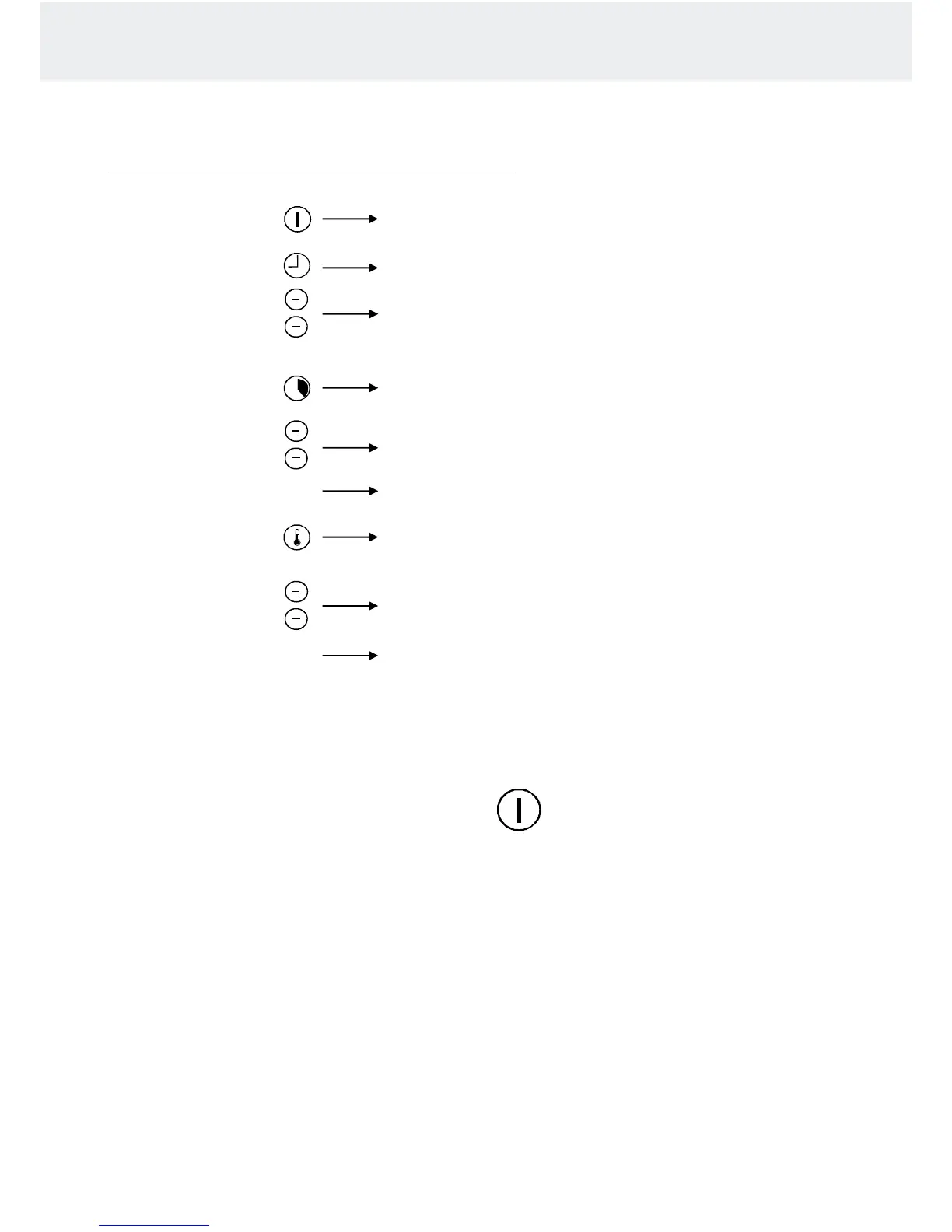PROGRAMMING PRE-SELECTION
PRESS ON/OFF 00:00 COMES ON SCREEN
PRESS PRE-SELECTION ON SCREEN: 00:00 PRE-SELECTION TIME LED FLASHES
PRESS +/- PRE-SELECTION TIME CHANGES
PRESS OK PRE-SELECTION TIME LED STAYS ON
PRESS DURATION ON SCREEN: 02:00 OR THE PREVIOUS DURATION LED FLASHES
PRESS +/- DURATION CHANGES
PRESS OK DURATION LED STAYS ON AND THE TIMEIS SAVED IN THE
MEMORY
PRESS TEMPERATURE ON SCREEN: 80 OR THE PREVIOUS TEMPERATURE.
TEMPERATURE LED FLASHES
PRESS +/- THE VALUE OF THE SET TEMPERATURE CHANGES
PRESS OK TEMPERATURE LED STAYS ON AND THE TEMPERATURE IS
SAVED IN THE MEMORY
Quick action
Press the ON-OFF button
00:00 comes on screen
Press the OK button for 3 seconds to start heating the
sauna right away.
The heating time appears on the screen for
approximately 5 seconds, followed by the temperature of
the sauna room, and the temperature indicator light
lights up.
The sauna time is set to 2 hours and the
temperature to 80°C.
The settings can be freely adjusted and checked.
Refer to the user manual for the sauna time and
temperature.
