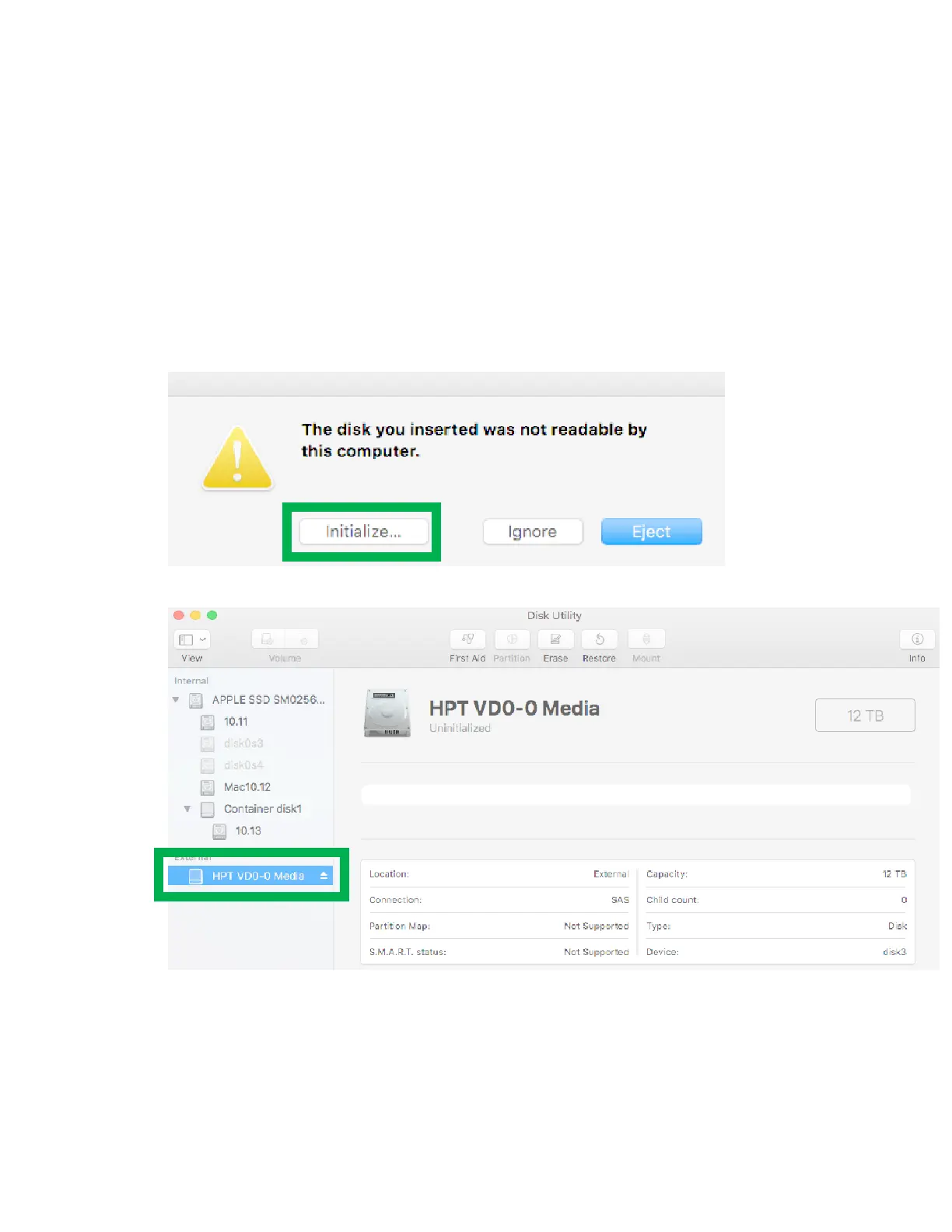12
Formatting the RAID Volumes
After creating a RAID array, your operating system will recognize that array as a logical disk. However,
the array will not be accessible until it is formatted by the operating system.
Format the volume when you have finished the following procedures
1. Set up the Enclosure
2. Set up the RAID Controller
3. Installed Drivers
4. Create an Array
For Mac users
1. Shortly after creating the RAID array, a pop-out (shown below) appears. Select Initialize…
2. Select your created RAID array on the left hand side of Disk Utility under External