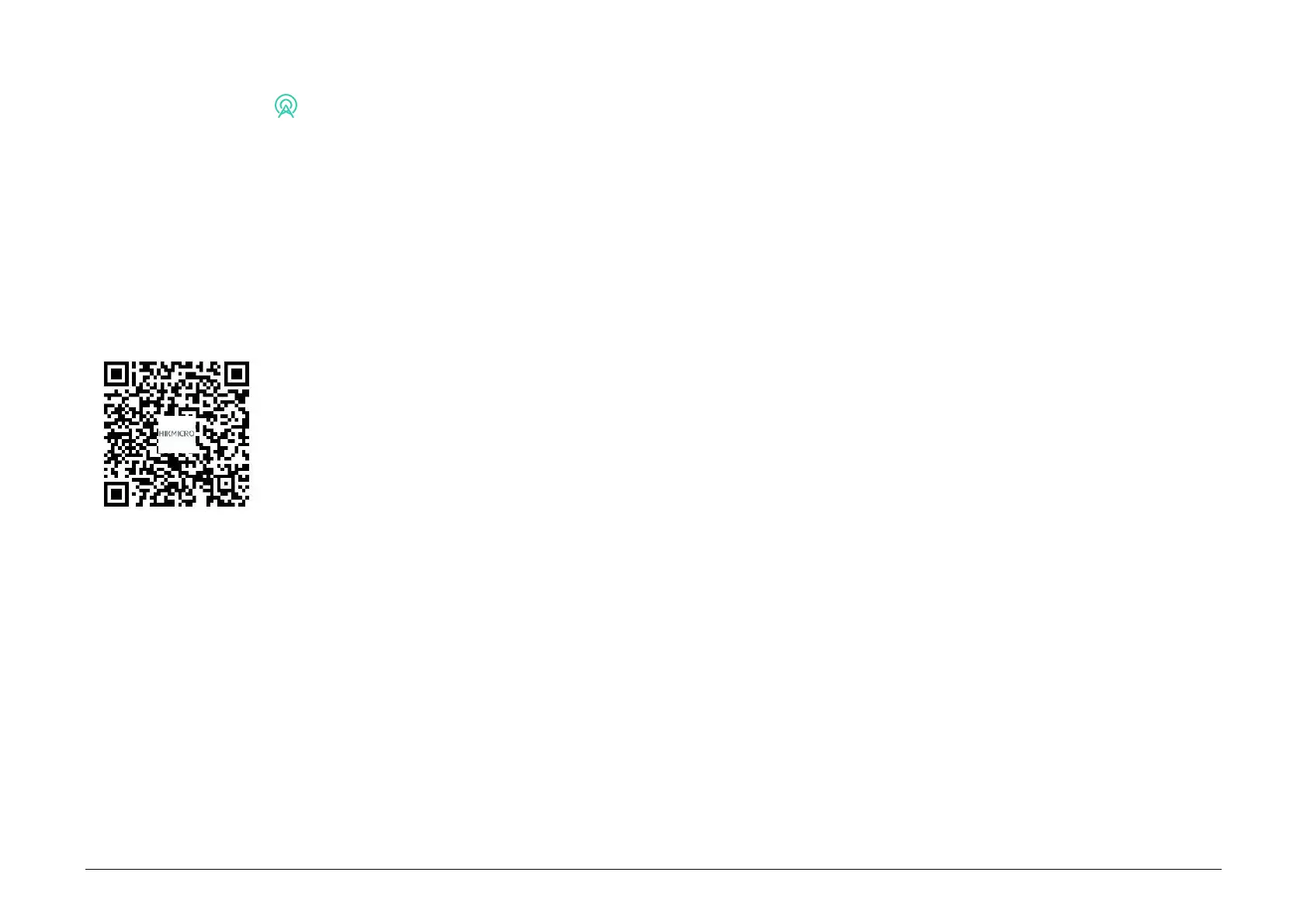12
2. Sélectionnez dans le menu de l’appareil pour activer le point d’accès.
3. Activez le réseau local sans fil de votre téléphone et connectez-le au point d’accès de l’appareil.
●
Nom du point d’accès : HIK-IPTS N° de série
●
Mot de passe du point d’accès : N° de série
4. Ouvrez l’application et connectez votre téléphone à l’appareil. Vous pouvez afficher l’interface de
l’appareil sur votre téléphone.
5. Autres opé rations
Scannez le code QR pour obtenir le manuel d’utilisation pour des opérations plus détaillées.
