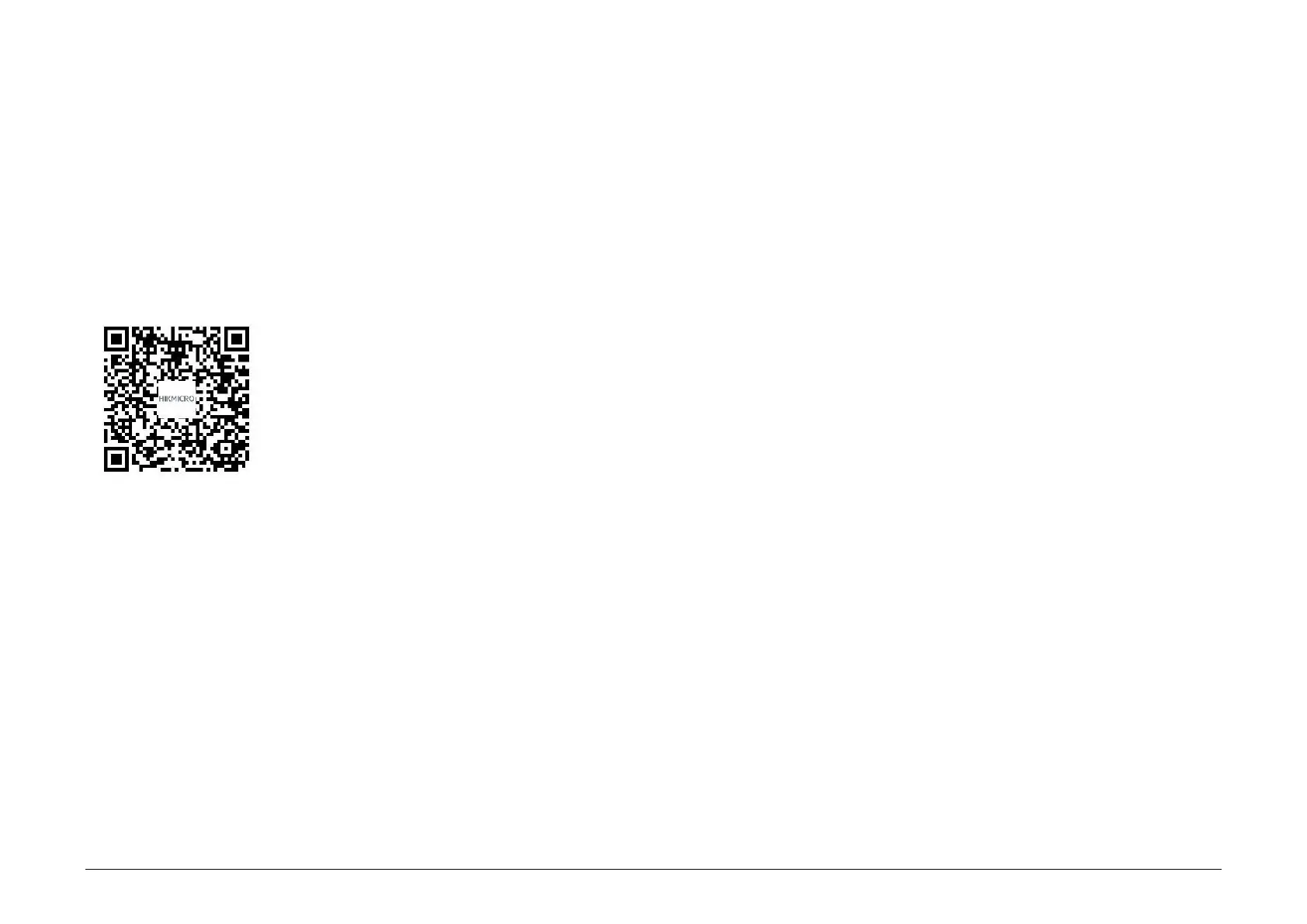44
3. Activaţi WLAN-ul telefonului dvs. şi conectaţi-vă la hotspotul dispozitivului.
●
Denumire hotspot: HIK-IPTS Nr. de serie
●
Parola hotspot: Nr. de serie
4. Deschideţi aplicaţia şi conectaţi telefonul la dispozitiv. Puteţi vizualiza interfaţa dispozitivului, pe
telefon.
5. Mai multe operaţiuni
Scanaţi codul QR pentru a obţine manualul de utilizare pentru operaţiuni mai detaliate.
