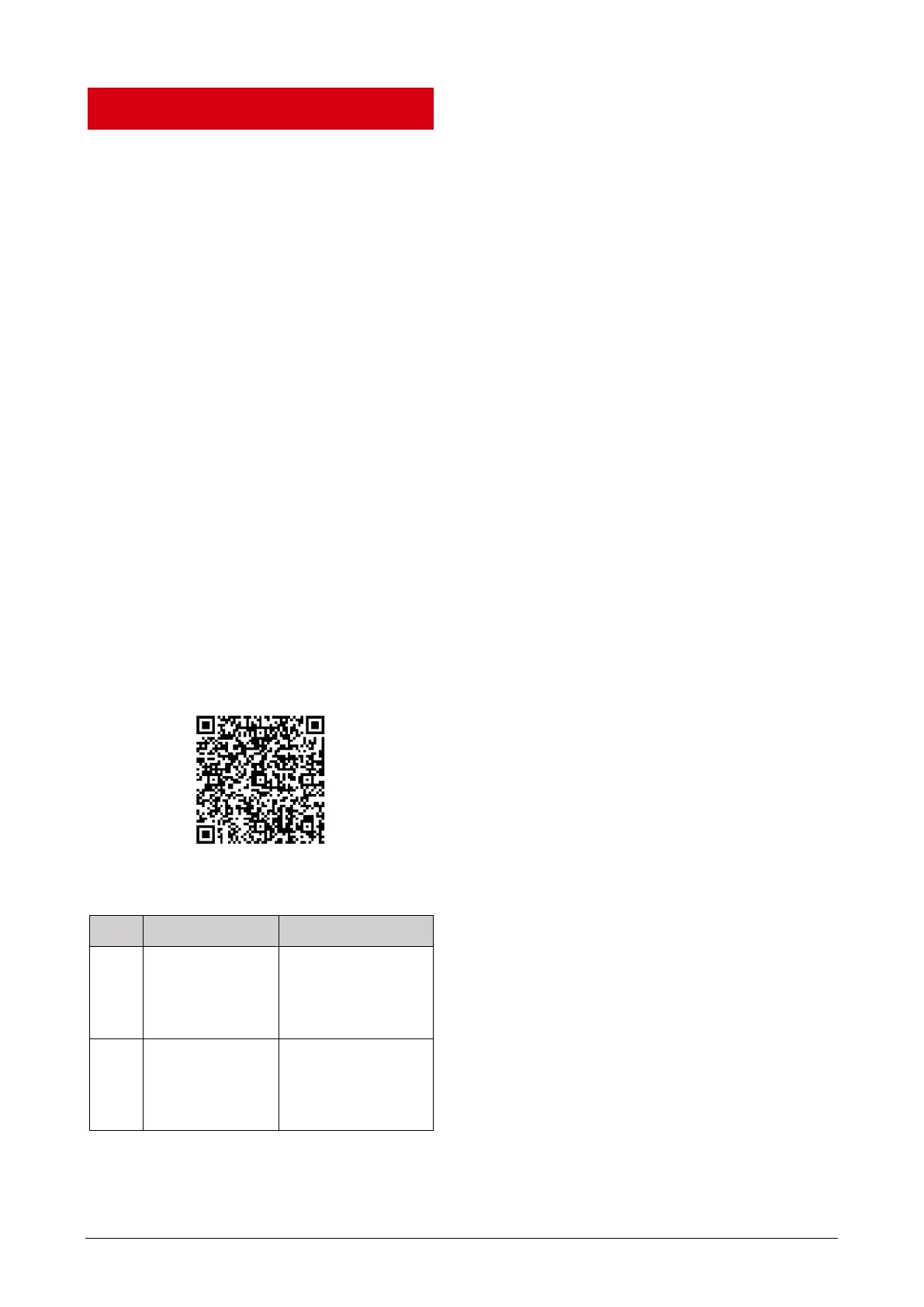1. Brief Description
The smartphone module is
equipped with an IR detector, and
adopts the thermal imaging
technology. It connects with your
mobile phone via a Type-C
interface. The device can be
widely used for temperature
screening in public areas, but not
for human body temperature
test.
With the advantages of small size,
portability, and low consumption,
the device can be applied to
homes, buildings, HVAC, etc.
You can view live view, capture
snapshots, and record videos via
HIKMICRO Viewer App on your
phone. You can also analyze
pictures offline, generate and
share a report via the App. Scan
the QR codes on the cover to
download the App.
Android System
2. Appearance (Page 1 – A)
3. Operation (Page 1 – B)
Steps
1. Download and install the
mobile App.
2. Connect device and mobile
phone via the Type-C
interface.
3. Launch the App to start
operations on your phone.
Notes:
● The accuracy of
HM-TB3317-3/M1-Mini is ±
0.5 °C (0.9 °F) for object
temperature from 30 °C to 45 °C
(86 °F to 113 °F); ±2°C (3.6 °F)
for object temperature from
5 °C to 30°C (41 °F to 86 °F ) and
from 45 °C to 100 °C (113 °F to
212 °F). The device is applicable
60 seconds after start-up when
the ambient temperature is
from 15 °C to 35 °C (59 °F to
95 °F).
● The accuracy of
HM-TJ11-3AMF-Mini1 is ± 2 °C
(3.6 °F ) or ± 2%. The device is
applicable 60 seconds after
start-up when the ambient
temperature is from 15 °C to
35 °C (59 °F to 95 °F) and the
object temperature is above
0 °C (32 °F).
● Your camera will periodically
perform a self-calibration to
optimize image quality and
measurement accuracy. In this
process, the image will pause
briefly and you’ll hear a “click”
as a shutter moves in front of
the detector. The
self-calibration will be more
frequent during start up or in
very cold or hot environments.
This is a normal part of
operation to ensure optimum
performance for your camera
