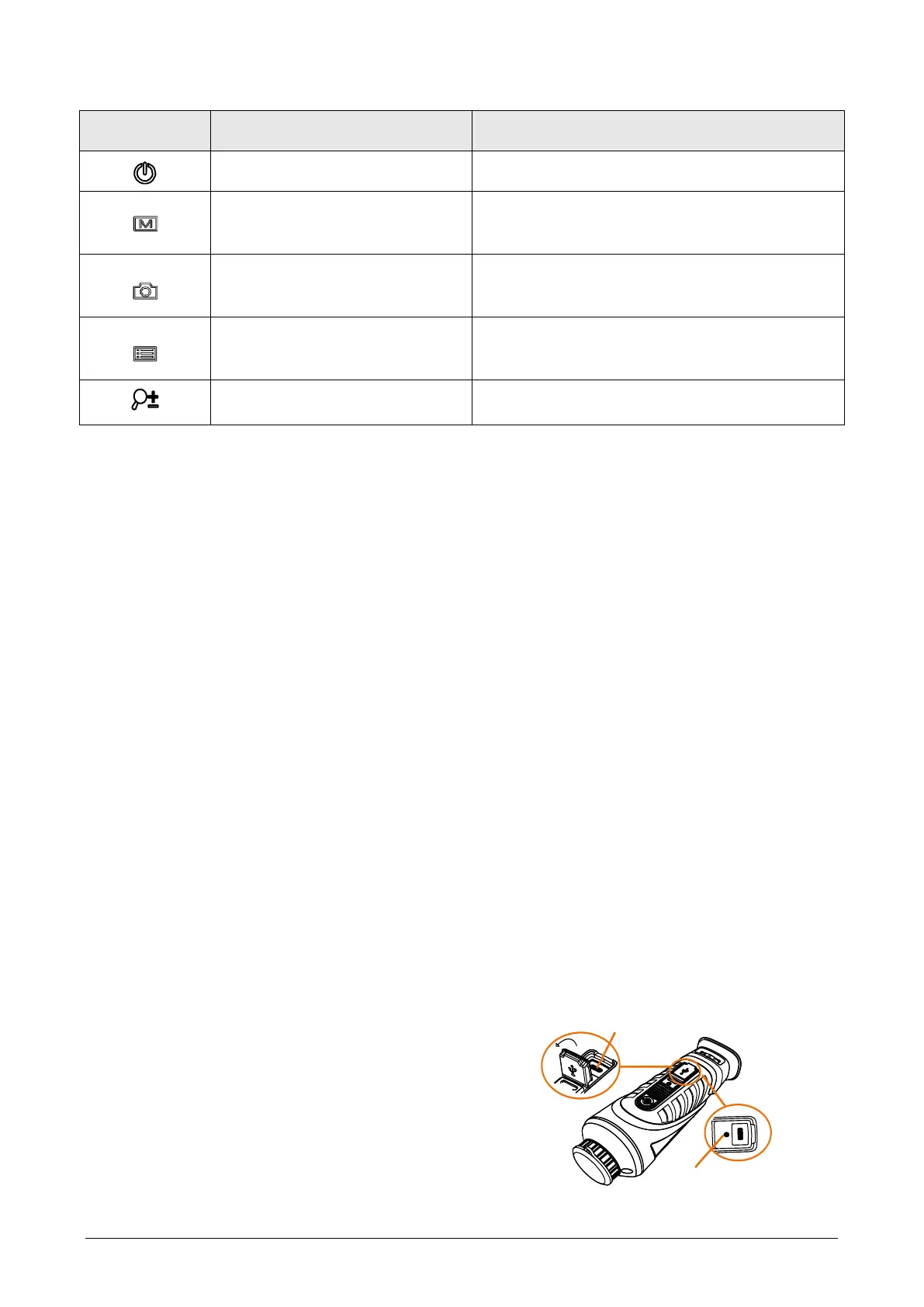Interface
● Lens Cover: protect the lens from dust or scratch.
● Diopter Adjustment Knob: adjust the view according to your degree of
myopia.
● Cable Interface: charge the device or export files with the supplied
cable.
● Tripod Screw: connected to tripod.
3 Charge Device
After the device starts up, the OSD (on-screen display) shows the battery
status. When the battery is low, charge the device and ensure it works
properly.
Before You Start
● The charging temperature should be from 0°C to 45°C
(32°F to 113°F).
● Charge the device with the delivered cable.
Steps
1. Lift the cable interface cover.
2. Plug in the cable and charge the device.
● Flashing Red & Green: error occurred.
● Solid Red: battery is properly charged.
● Solid Green: battery is fully charged.
● OFF: battery is not charged.