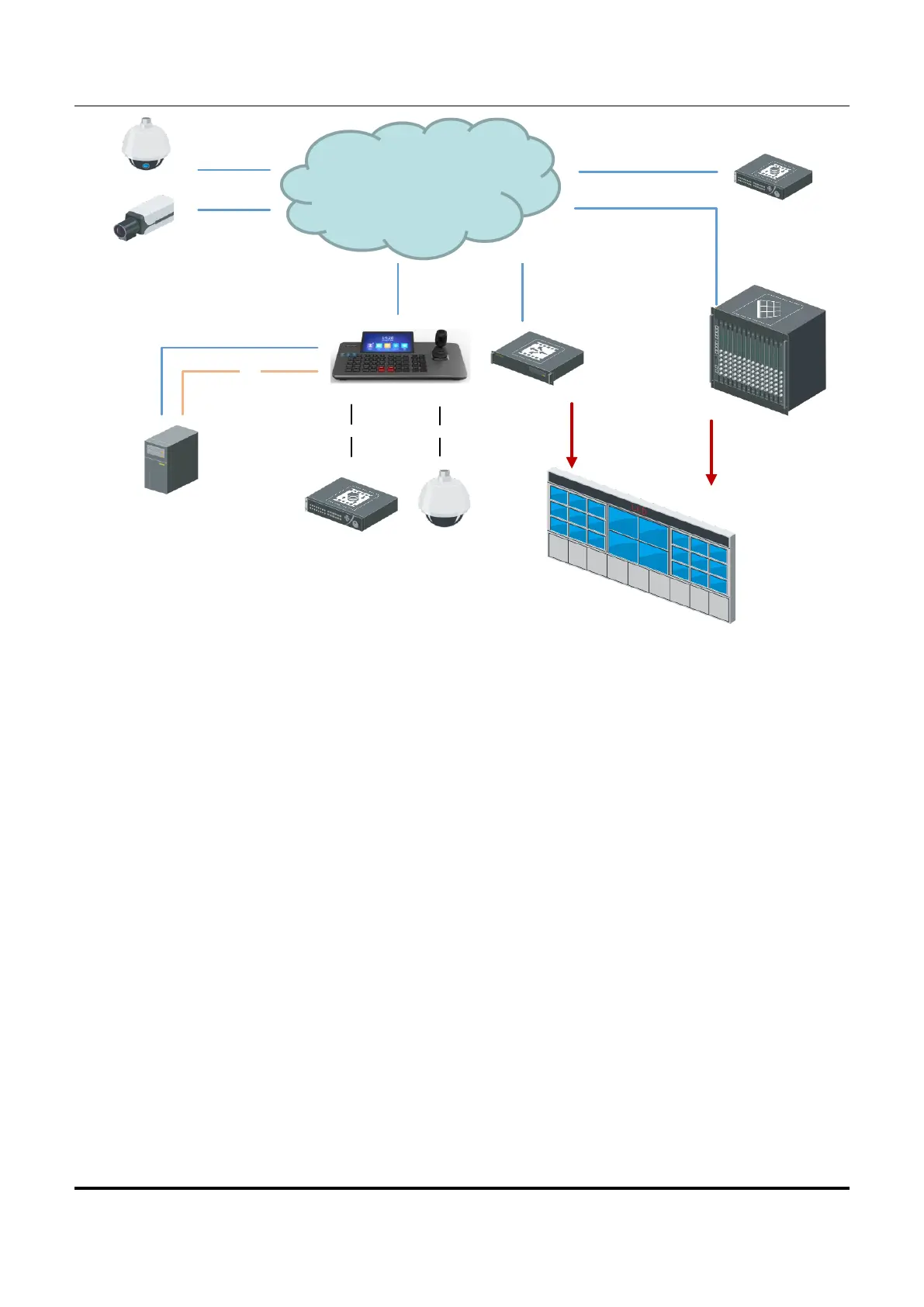Figura 1-1 Aplicación típica
Encendido
Conecte el cable de alimentación y pulse el botón de encendido para encender el teclado.
Activación y Acceso
Para los teclados de red, primero debe establecer una contraseña para activar los dispositivos antes
de iniciar sesión.
Obtener más
Después de iniciar sesión, puede realizar operaciones como grabación, captura de imágenes, control
PTZ o control del mural de vídeo. Para obtener más detalles, visite www.hikvision.com y descargue el
manual de usuario del modelo de su dispositivo.