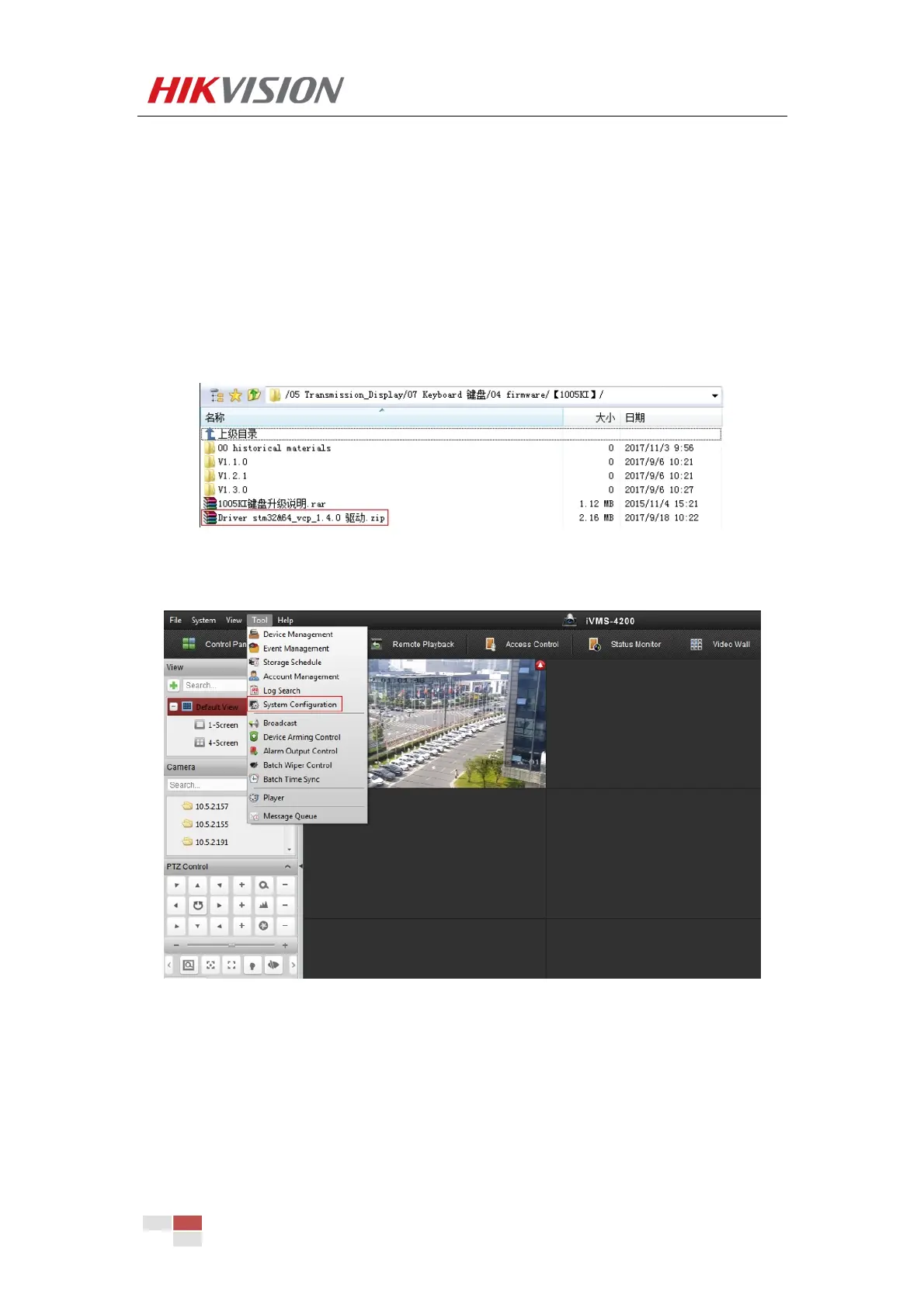1 How to use 1005KI with iVMS-4200
© Hikvision Digital Technology Co., Ltd. All Rights Reserved.
How to use 1005KI with iVMS-4200
Hikvision keyboard DS-1005KI support USB connection to computer and control over
client software iVMS-4200. This document is intended to show the steps of how to use 1005KI
with iVMS-4200.
Note: iVMS-4200 Video Wall Client, platform software 5200P, 5200E, etc do not support
connection with 1005KI
Tools: 1005KI, PC with iVMS-4200 installed, keyboard driver software
1. Download driver on PC and install
2. Run iVMS-4200, keyboard option is disabled by default, click Tool – System Configuration
Tick Enable Keyboard and Joystick, save