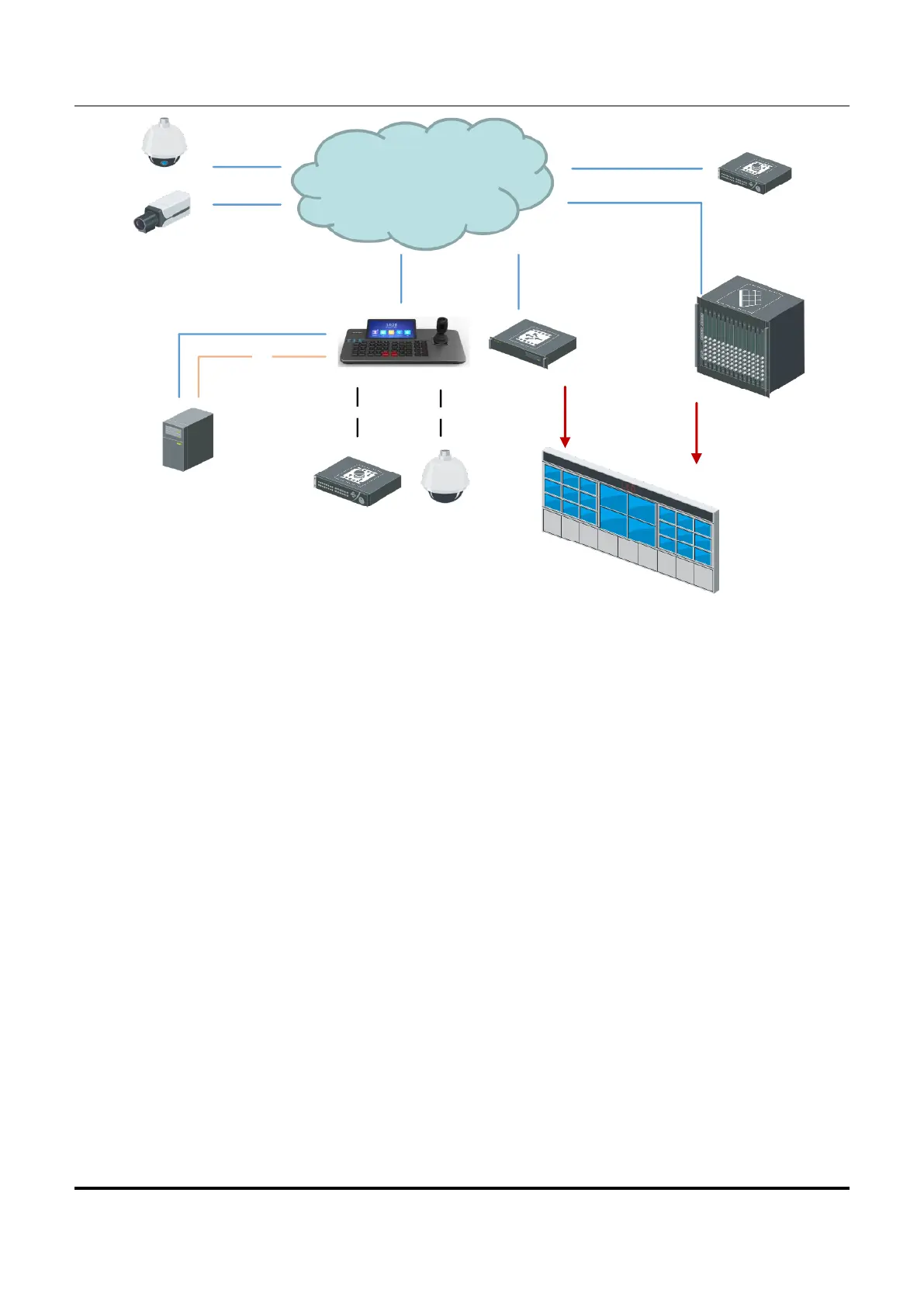Abbildung 1-1 Typische Anwendung
Einschalten
Schließen Sie das Netzkabel an und drücken Sie die Ein/Aus-Taste, um die Tastatur einzuschalten.
Aktivierung und Anmeldung
Bei Netzwerktastaturen müssen Sie ein Passwort einrichten, um die Geräte vor der Anmeldung erst zu
aktivieren.
Weitere Informationen
Nach der Anmeldung können Sie Aufnahmen, Fotos, PTZ-Steuerung und Videowandsteuerung
tätigen. Für weitere Einzelheiten besuchen Sie www.hikvision.com und laden Sie das
Benutzerhandbuch Ihres Gerätemodells herunter.
