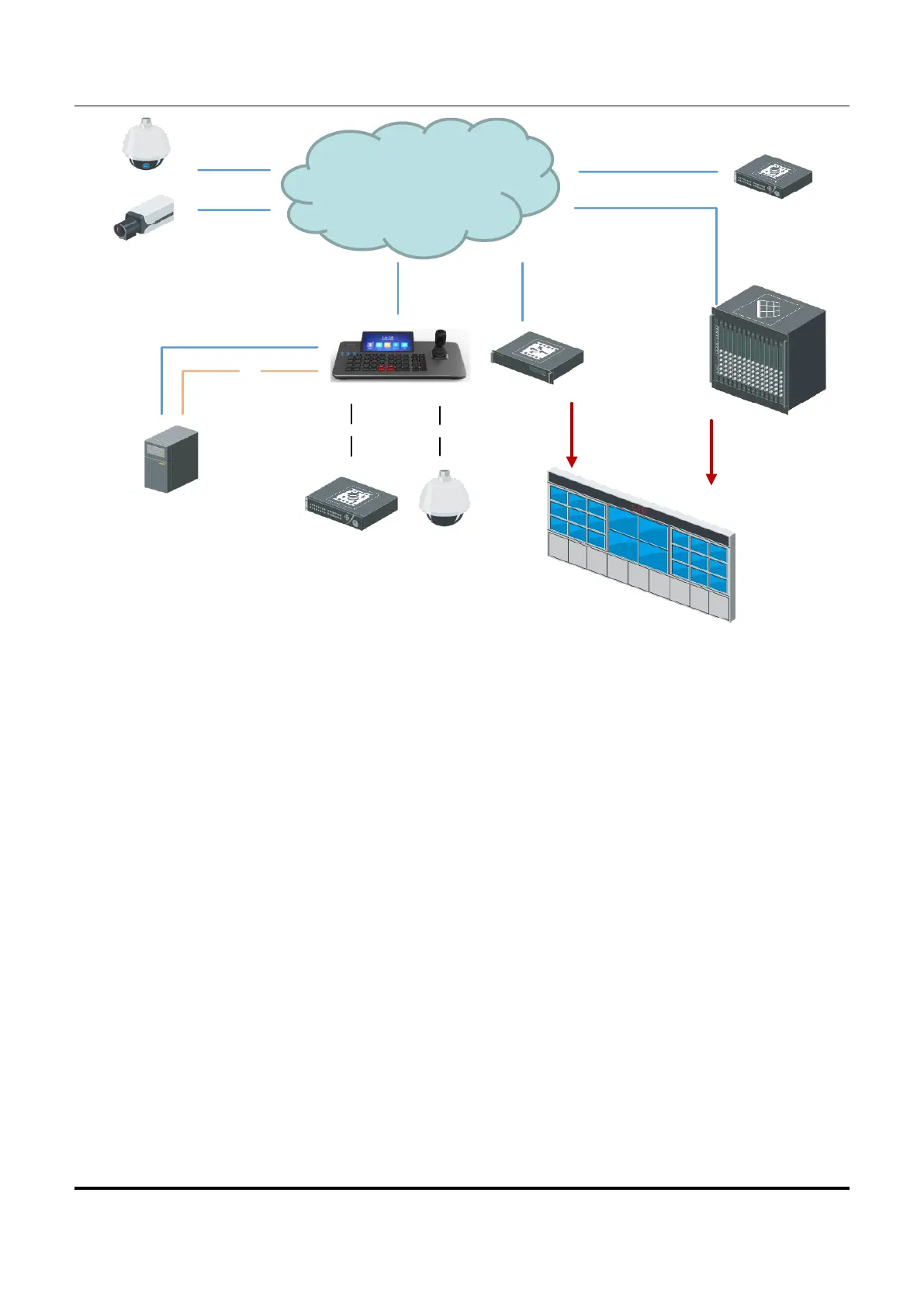Afbeelding 1-1 Typerende applicatie
Inschakelen
Sluit het netsnoer aan en druk op de aan- / uitknop om het toetsenbord in te schakelen.
Activering en inloggen
Voor netwerktoetsenborden moet u een wachtwoord instellen om de apparaten eerst te activeren
voordat u inlogt.
Krijg meer
Na het inloggen kunt u bewerkingen uitvoeren zoals opnemen, foto's maken, PTZ-bediening en
videowandbesturing. Ga voor meer informatie naar www.hikvision.com en download de
gebruikershandleiding van uw model apparaat.
