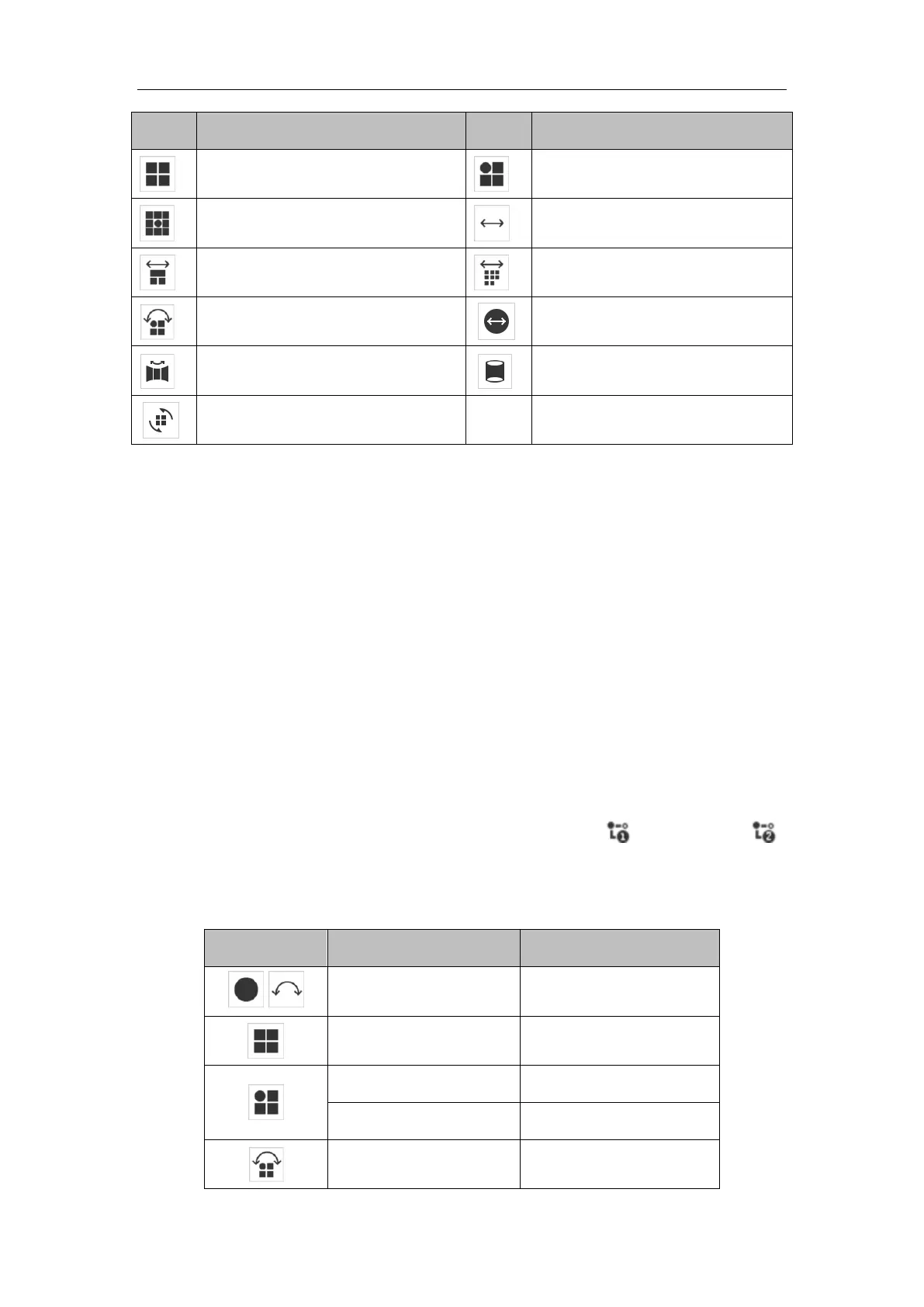Live view with a fisheye view, a
panorama view and 3 PTZ views.
Note:
Available display modes vary according to decoding modes and camera
models.
When you change display mode on hardware tab, a reboot is required to for
the display mode switch to take effect.
When you display hardware-decoded live view under the display mode of
360 panorama view or 4 PTZ, you cannot switch the decoding mode directly
from hardware to software. Switch to the other display mode first.
Stream Type Setting (Hardware Decoding Only):
Steam type switch for camera channels is only supported when the live view video is
decoded by hardware. You can set stream type as main stream or sub stream .
The default stream type for every channel is main stream.
Table 4-3 Selectable Stream Types for Camera Channels
