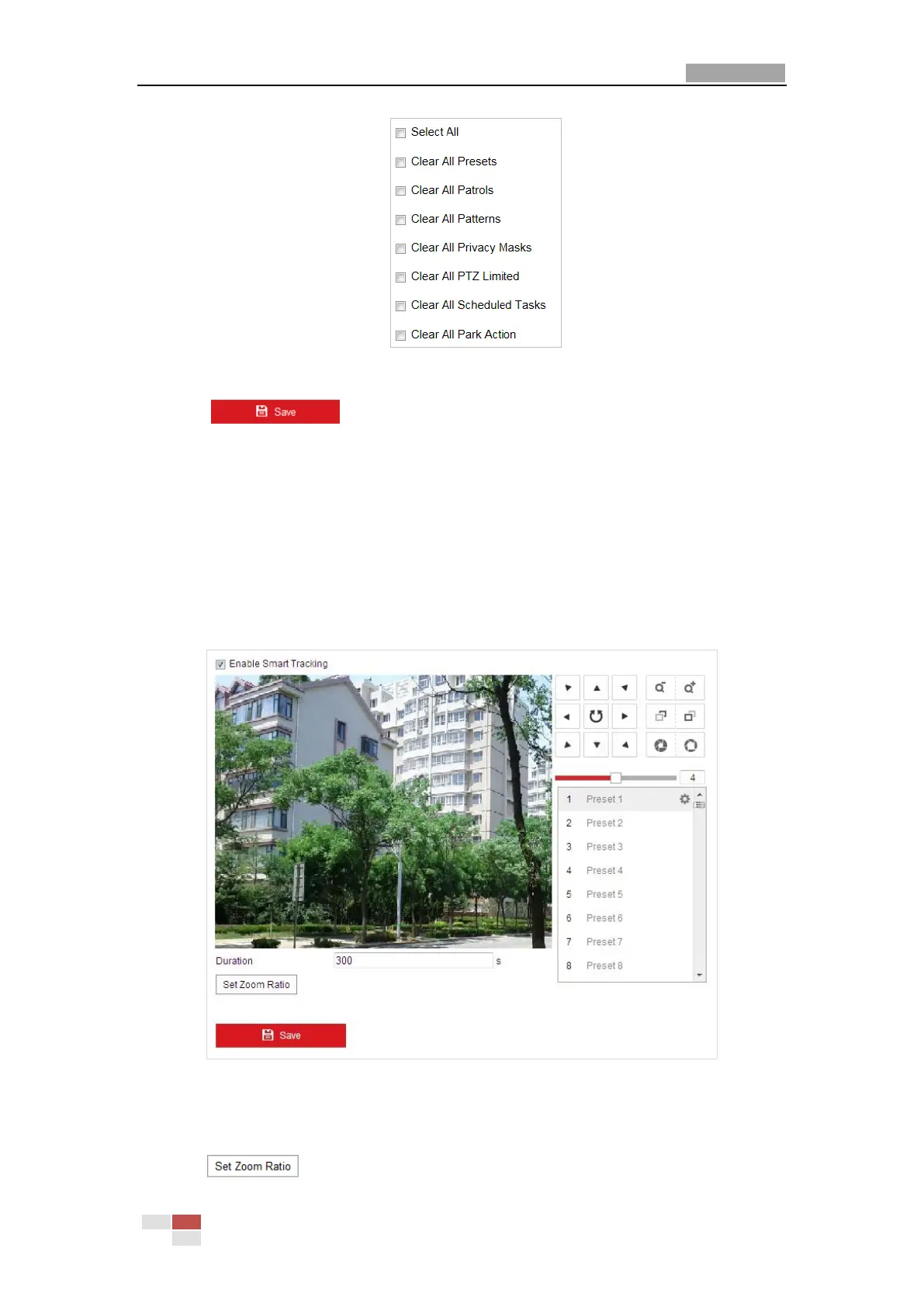User Manual of Network PTZ Camera
© Hikvision
Figure 5-34 Clear Config
3. Click to clear the settings.
5.4.8 Configuring Smart Tracking
Purpose:
The speed dome tracks the moving objects automatically after you configure this function.
Steps:
1. Enter the Smart Tracking settings interface:
Configuration > PTZ > Smart Tracking
Figure 5-35 Configure Smart Tracking
2. Check the Enable Smart Tracking check box to enable smart tracking function.
3. Click the PTZ buttons to select an object.
4. Click to set the current zoom ratio as the tracking zoom ratio.
