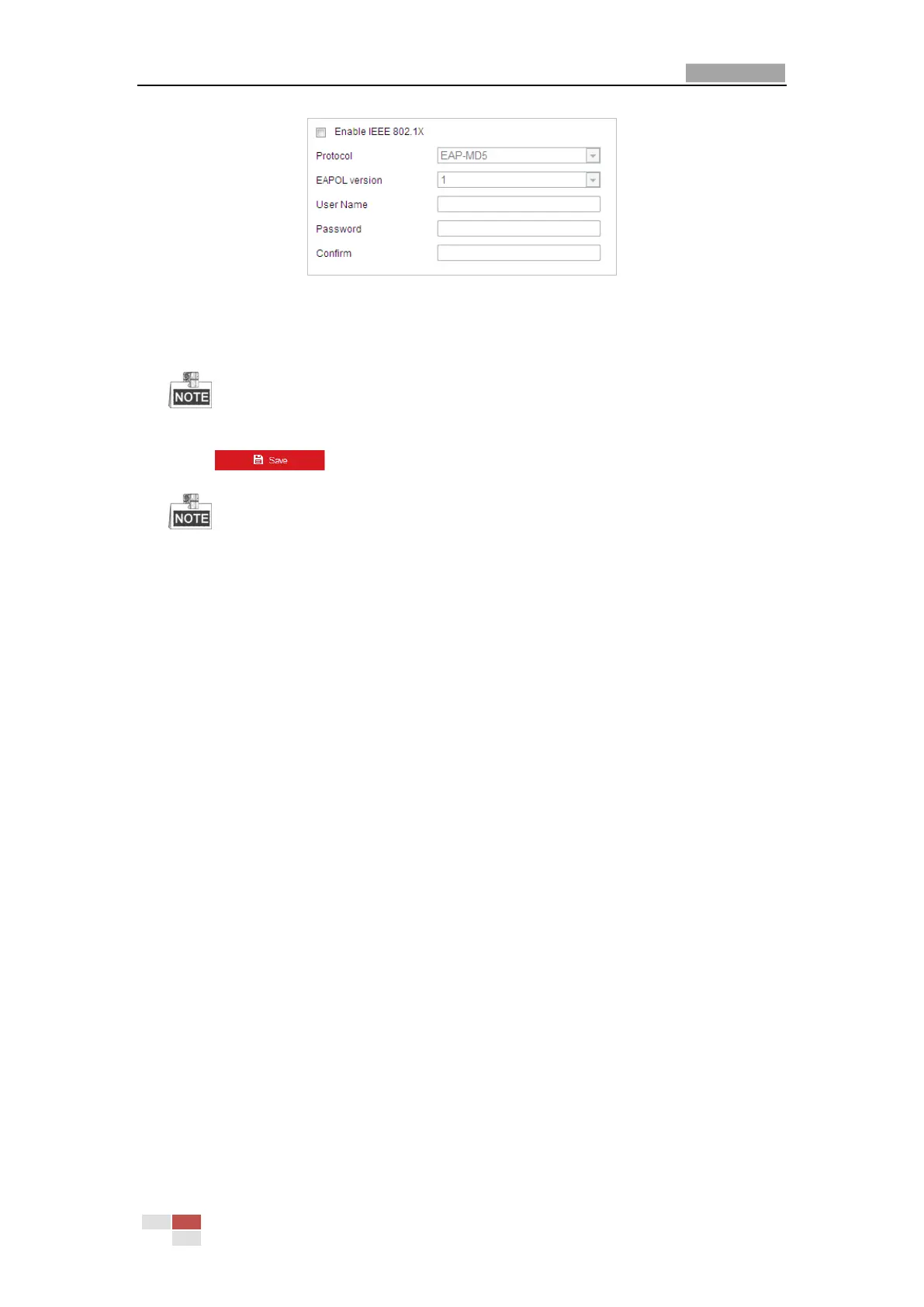User Manual of Network PTZ Camera
© Hikvision
Figure 6-18 802.1X Settings
3. Check the Enable IEEE 802.1X checkbox to enable it.
4. Configure the 802.1X settings, including user name and password.
The EAP-MD5 version must be identical with that of the router or the switch.
5. Click to finish the settings.
The camera reboots when you save the settings.
6. After the configuration, connect the camera to the protected network.
Integration Protocol
Purpose:
If you need to access to the camera through the third party platform, you can enable
Hikvision-CGI function. And if you need to access to the device through ONVIF protocol, you can
configure ONVIF user in this interface. Refer to ONVIF standard for detailed configuration rules.
Steps:
1. Enter the Integration Protocol configuration interface.
Configuration > Network > Advanced Settings > Integration Protocol
