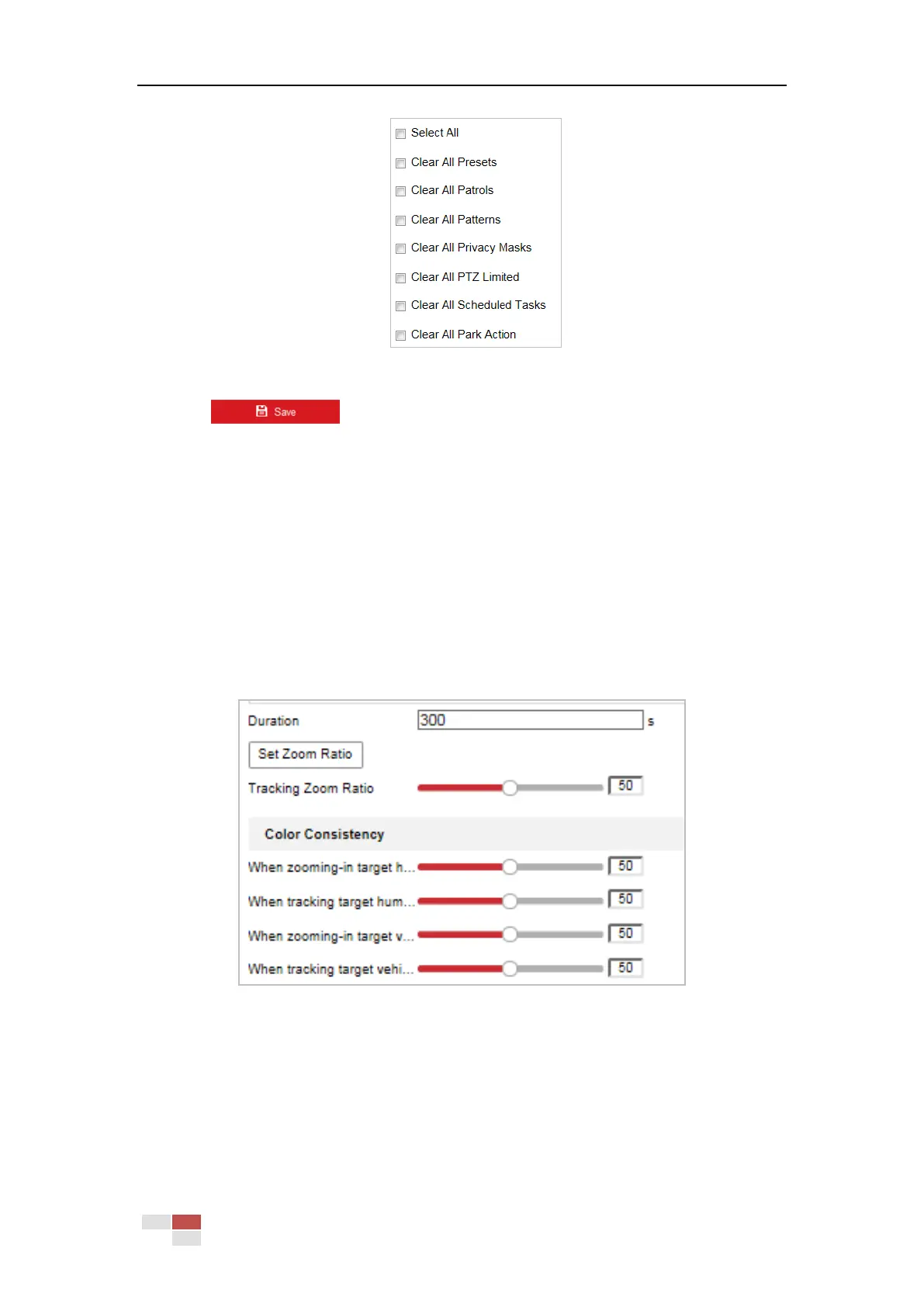© Hikvision
Figure 5-35 Clear Config
3. Click to clear the settings.
5.4.8 Configuring Smart Tracking
Purpose:
The speed dome tracks the moving objects automatically after you configure this function.
Note:
The VCA speed dome do not support this function.
Steps:
1. Enter the Smart Tracking settings interface:
Configuration > PTZ > Smart Tracking
Figure 5-36 Configure Smart Tracking
2. Check the Enable Smart Tracking check box to enable smart tracking function.
3. Set zoom ratio for tracking. You can set a fixed zoom ratio. Or you can let the camera
calculates the actual zoom ratio automatically.
• Set a Fixed Zoom Ratio
1. Move the Tracking Zoom Ratio cursor to 0.
2. Select a target in the live image and adjust the PTZ buttons to see the target at
desired size.
