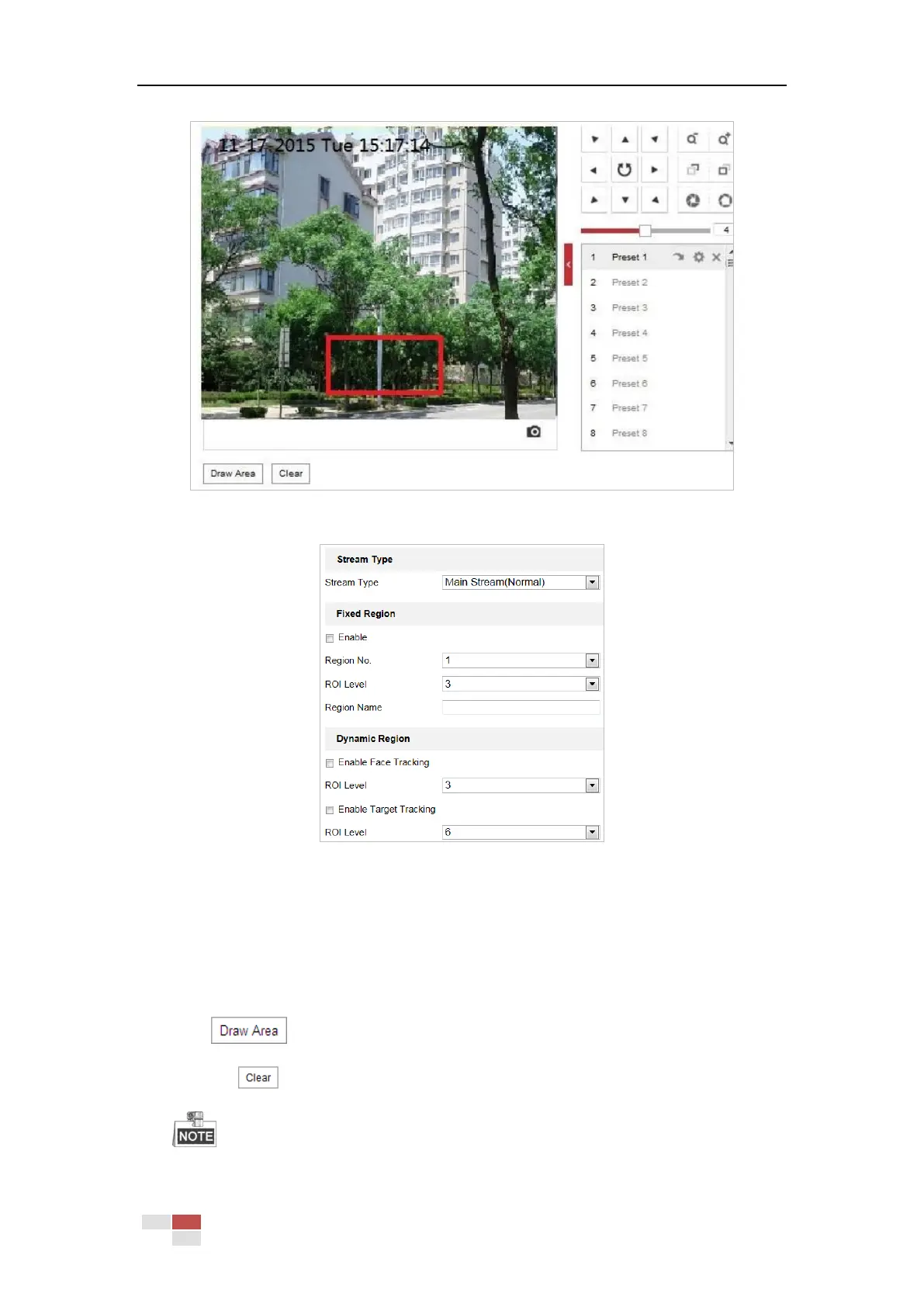© Hikvision
Figure 6-22 Region of Interest (1)
Figure 6-23 Region of Interest (2)
ROI for Fixed Region
Steps:
1. Check Enable checkbox to enable the Fixed Region function.
2. Select a stream type. You can set the ROI function for main stream, sub-stream or third
stream.
3. Click and then drag the mouse to draw a red frame in the live view image. You
can click to clear it.
The number of areas supported in ROI function varies depending different camera models
