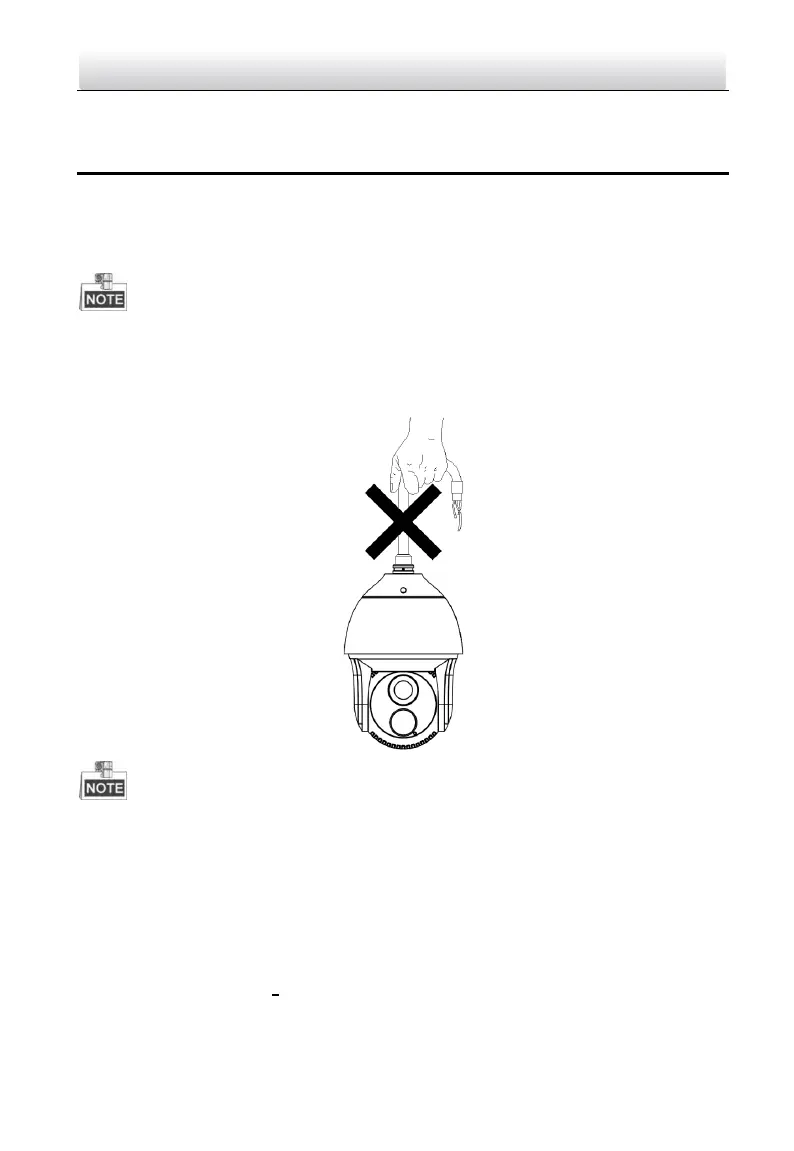3 Installing the Speed dome
Before you start:
1. Check the package contents and make sure that the device in the package is in good
condition and all the assembly parts are included.
2. Please turn off the power of the speed dome before connecting the cables.
Do not drag the speed dome with its waterproof cables, or the waterproof
performance is affected.
Please remove the protective film on the dome after the installation.
Do not touch the bubble of the lower dome directly. The image blurs otherwise.
For cement wall, you need to use the expansion screw to fix the bracket. The
mounting hole of the expansion pipe on the wall should align with the mounting
hole on the bracket.
For wooden wall, you can just use the self-tapping screw to fix the bracket.
Please make sure that the wall is strong enough to withstand more than 8 times the
weight of the dome and the bracket.
The bracket in Figure 3-6 is the recommended bracket for this series of speed dome,
and a pendent adapter is required if any other bracket is selected. The dimension of
pendant adapter is G1
1
2
.
