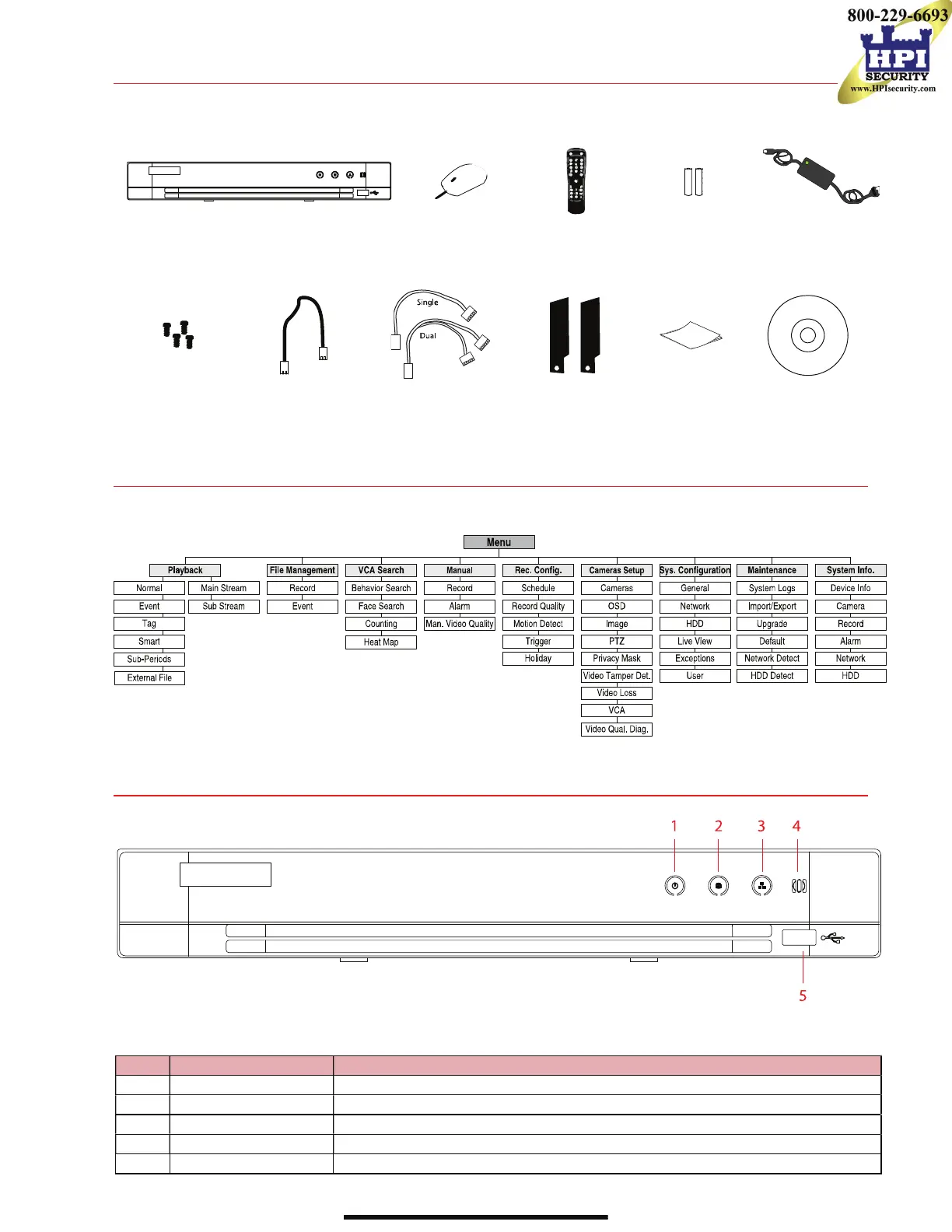WHAT’S IN THE BOX
Make sure the following items are in your box:
(x 2)
(-K1 = x 4)
(-K2 = x 8)
(-K1 = x 1)
(-K2 = x 2)
(-K1 = x 1 single)
(-K2 = x 1 dual)
(8-, 16-ch = x 2)
MENU TREE
Use this menu tree to navigate the embedded menus.
FRONT PANEL
Figure 1, DS-72xxHUI-Kx(/P), DS-72xxHQI-Kx(/P) Front Panel
when power switch on rear panel is turned on
Flickers when reading from/writing to the HDD
Blinks when network connection is functioning properly
Receives signals from the remote control
