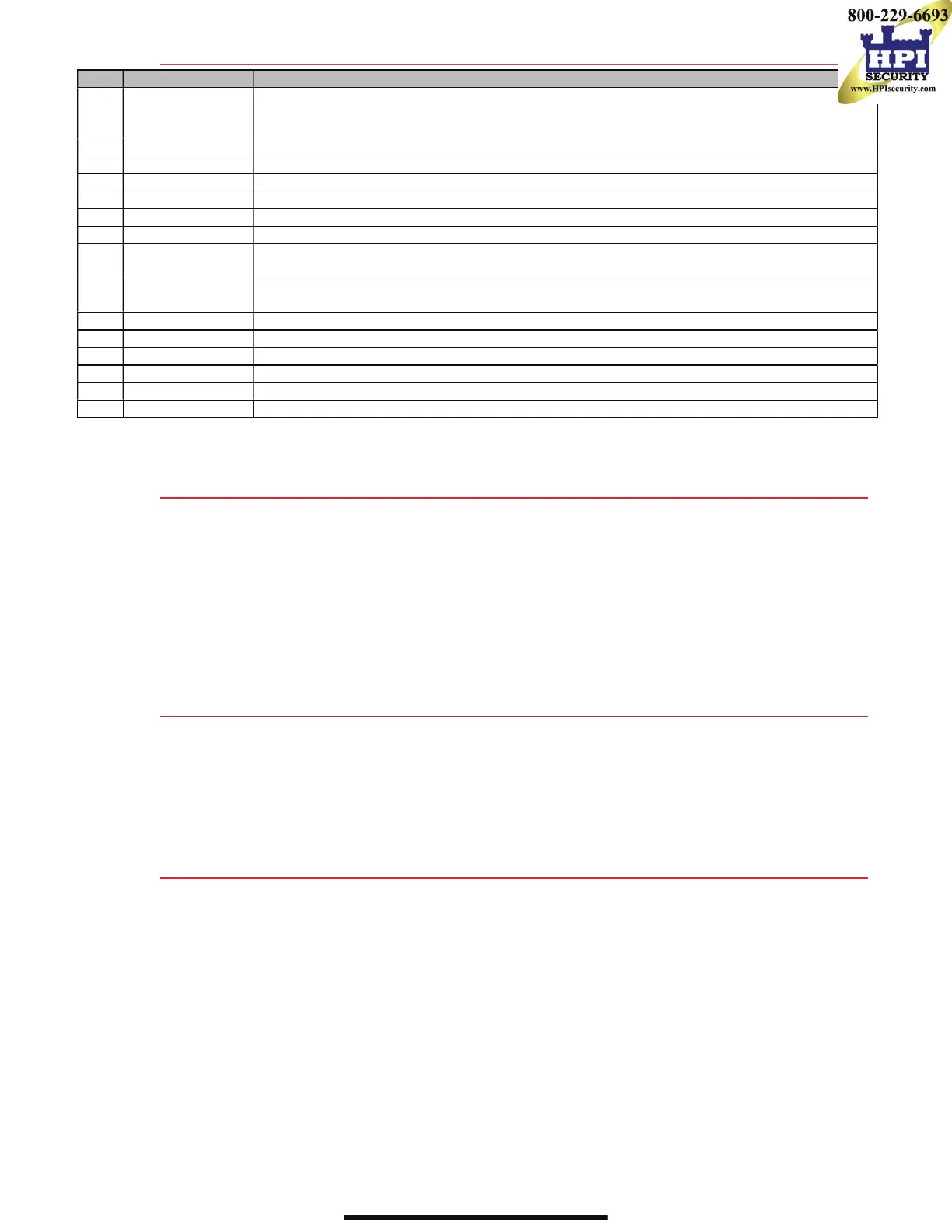REAR PANELS (continued)
/P Models Only: Power-over-Coax (PoC) function provides power to PoC enabled cameras. Up to
984 ft (300 m) range when using AF RG6.
Connectors for alarm inputs
RCA connectors for audio output
15 connector for VGA output
to display local video output and men
HDMI video output connector
Connect to USB mouse or USB flash memory devices
Connector for LAN (Local Area Network)
8 RS-485
pin connects to Ta, Tb pin of controller (for cascading devices, the first DVR’s D+, D
should be connected with the D+, D
Switch for turning device on/off
Connect before powering up
Alarm input and output connectors
Alarm input and output labels
1 CONNECT DEVICES
1. Connect power supply to the DVR.
2. Connect DVR to LAN using Cat 5e cable.
3. Connect video monitor(s) to DVR using HDMI and/or VGA cables, as appropriate.
4. Connect mouse to USB port (wireless mouse can be used in lieu of included mouse).
5. Connect to audio I/O using RCA connectors.
2 START THE DVR
1. Plug power supply plug into 110 to 240 VAC outlet (surge suppressor is recommended).
2. Turn power switch on. Power indicator LED will turn on to indicate unit is starting.
3. After startup, power indicator LED will remain on.
3 LOCAL ACTIVATION
System access requires a secure, user-assigned password.
