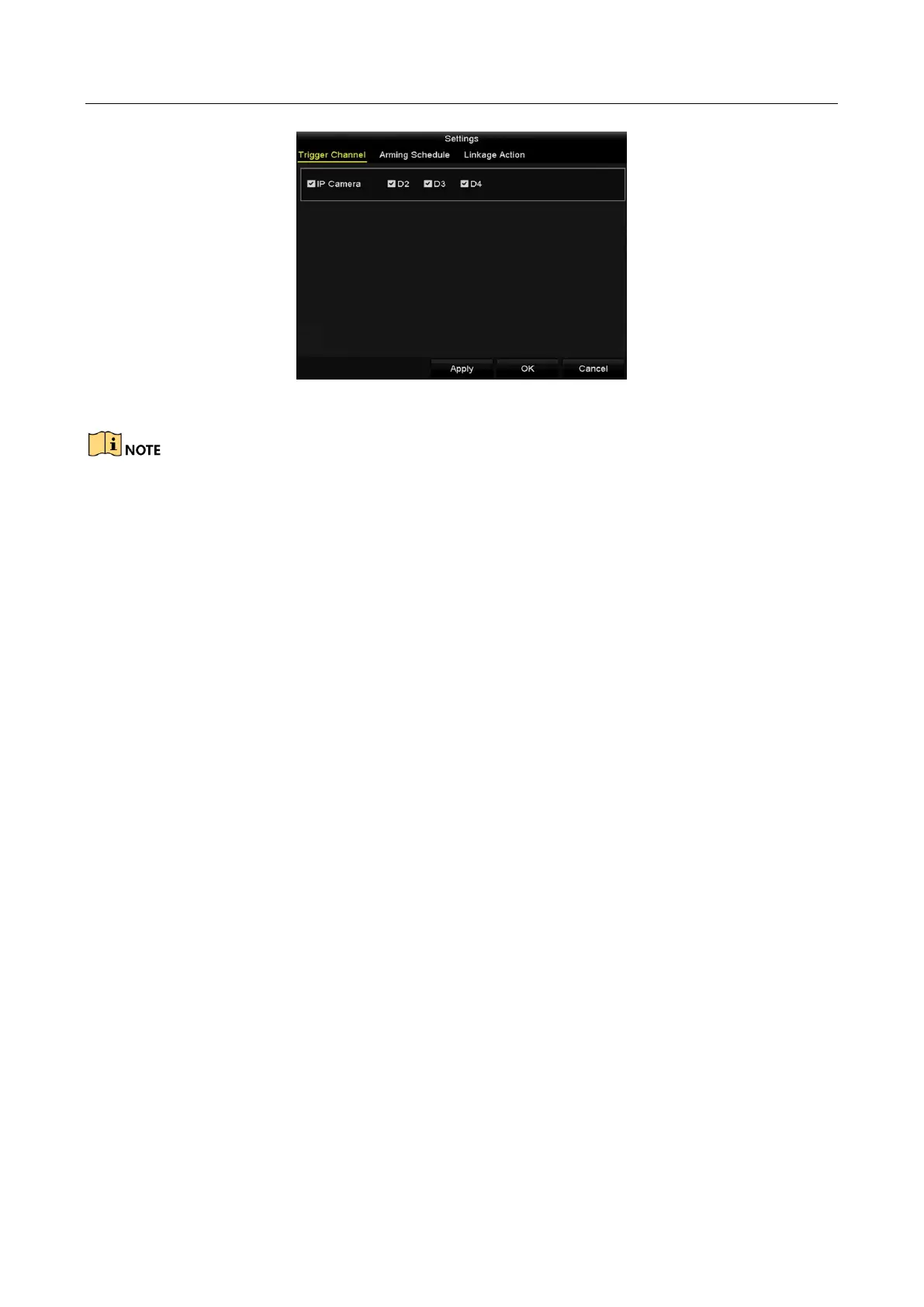Network Video Recorder User Manual
106
Figure 5-19 Set Trigger Camera of VCA Alarm
The PTZ Linking function is only available for the VCA settings of IP cameras.
Step 6 Enter Record Schedule settings interface (Menu > Record > Schedule > Record Schedule),
and then set VCA as the record type. For details, see step 2 in Chapter 5.2 Configuring
Recording and Capture Schedule.
