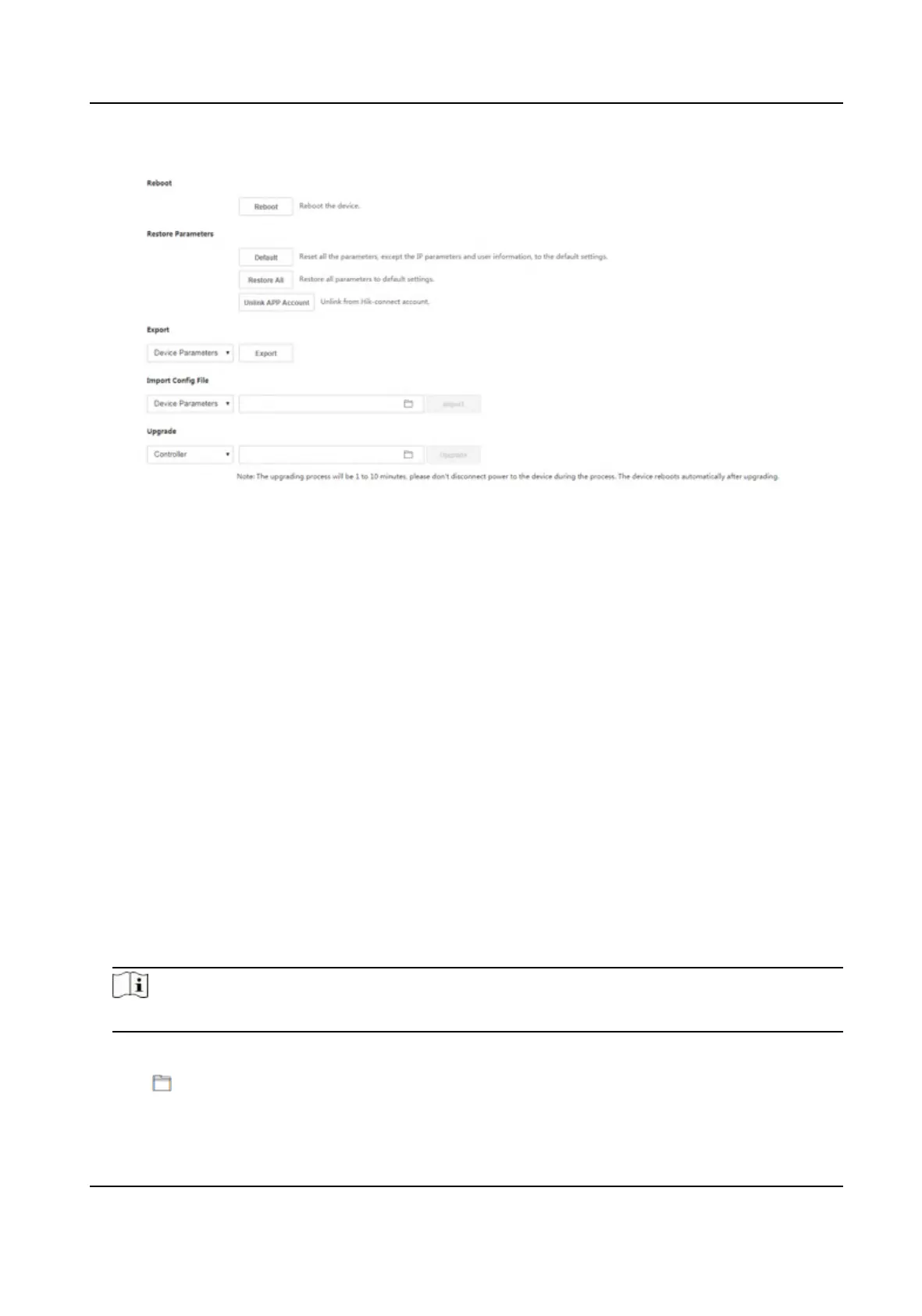Figure 9-5 Upgrade and Maintenance Page
Click Reboot to start reboot the device.
Restore Parameters
Click Conguraon → System → Maintenance → Upgrade & Maintenance .
Restore All
All parameters will be restored to the factory sengs. You should acvate the device before
usage.
Default
The device will restore to the default
sengs, except for the device IP address and the user
informaon.
Unlink APP Account
Unlink the Hik-Connect account from the plaorm.
Import and Export Parameters
Click Conguraon → System → Maintenance → Upgrade & Maintenance .
Export
Click Export to export the logs or device parameters.
Note
You can import the exported device parameters to another device.
Import
Click and select the le to import. Click Import to start import conguraon le.
DS-K1T343 Series Face Recognion Terminal User Manual
92
