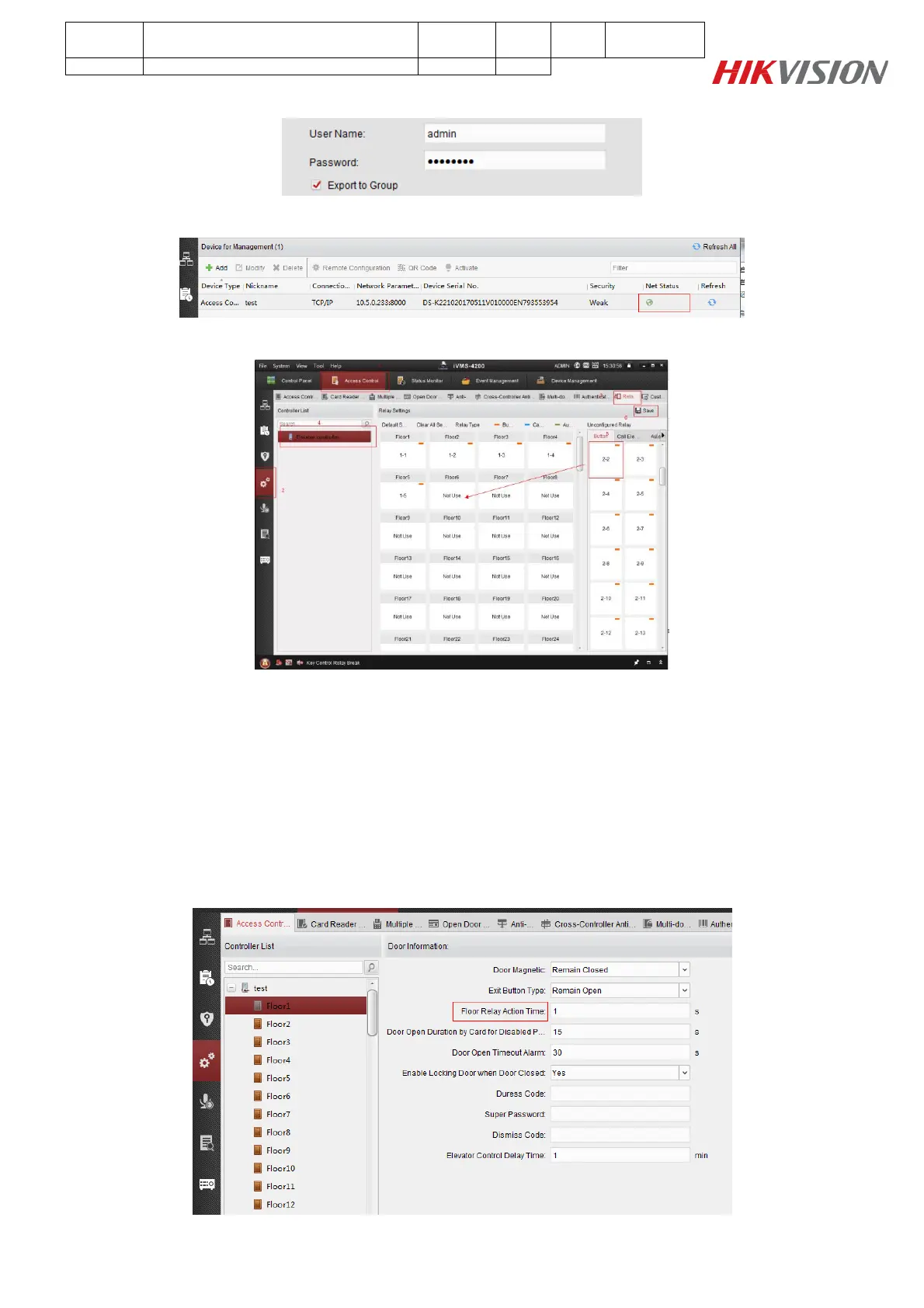To activate the password, you must check “Export to Group”
5.Determine the controller to display online
6.Configuring the correspondence between floor and relay
Note:Drag the right relay to the corresponding floor
Click on the upper right corner after the configuration is completed.
The first number of the right relay is based on the Numerical Value of the dip switch
7.Set the delay time for each floor by default to 120s, which can be set to 15s
