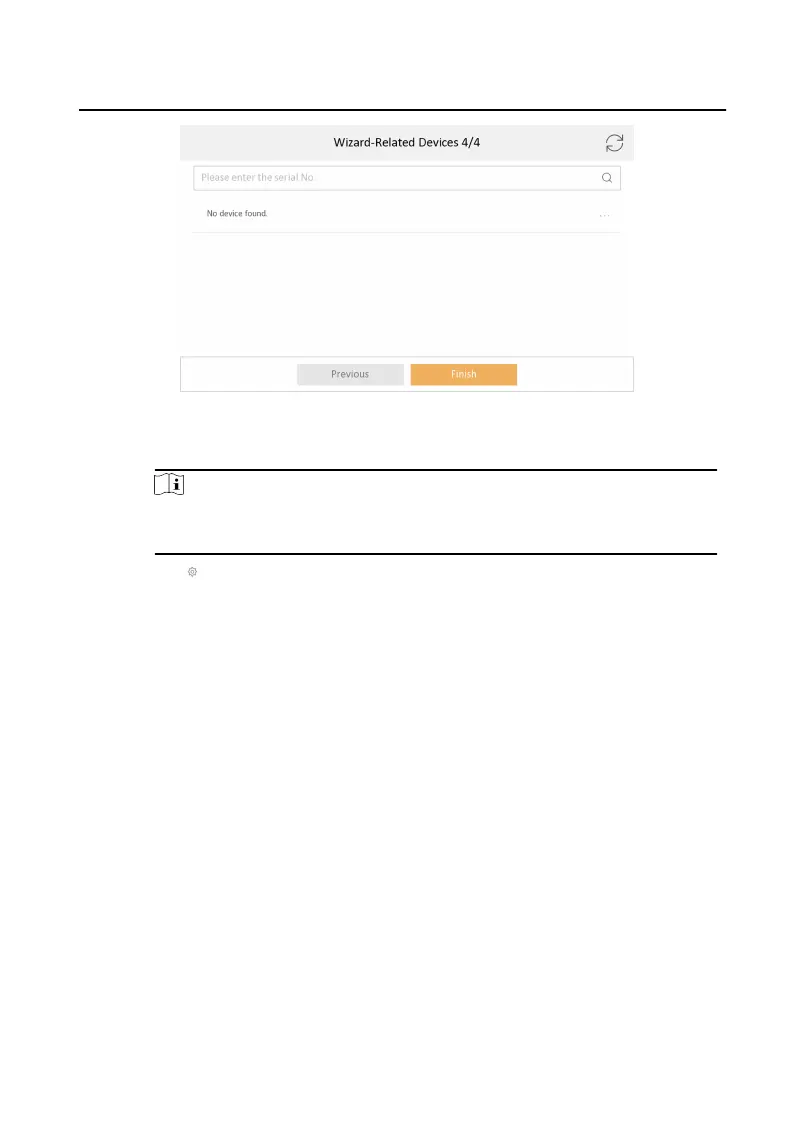1)
Tap the door staon in the list to link.
If the door staon
is inacve, the system will pop up the dialog to acvate
the door staon.
2)
T
ap
to pop up the Network Sengs page.
3)
Edit the network parameters of the door staon manually or enable to
get the network parameters automacally.
4) Enable to synchronize the me of door
staon with indoor staon.
5) Tap to save the sengs.
T
ap to save the
sengs.
Network Indoor Staon Quick Start Guide