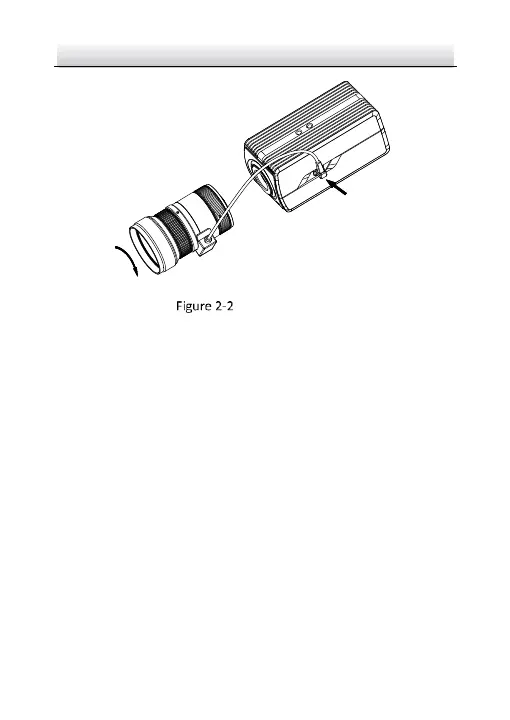Lens Installation
Steps:
1. Fit the lens (not supplied) to the camera and rotate it to get it
tightened.
Notes:
Install the adapter ring to the lens interface if a C-mount lens is
used.
A manual-iris lens can be directly installed to the camera
without plugging the power cable of the auto-iris to the
auto-iris interface.
2. Plug the auto-iris cable to the auto-iris interface.
2.3 Camera Mounting
The actual device appearance may vary with the model. The
following takes a model as an example to illustrate the installation
steps.
