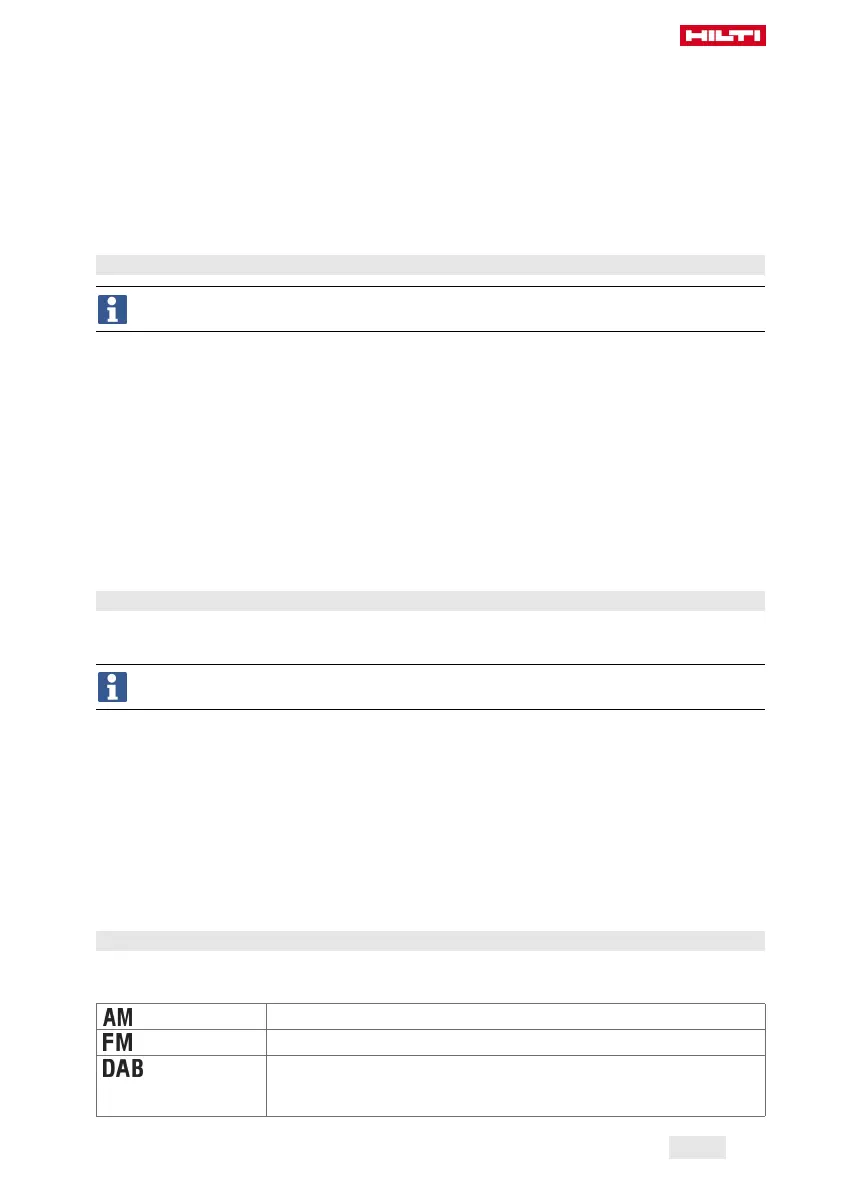English 7
@
Display
;
Power button
=
Carrying handle
%
Antenna
&
Knob
(
Casing
)
Rubber armoring
+
Mode button
§
Preset button
/
Bluetooth button
:
Equalizer button
∙
Time settings
$
USB port
£
AUX port
|
Battery
¡
NFC interface
Q
Battery compartment
W
Supply cord holder
3.2 Intended use
Do not use outdoors.
The device is a battery charger that can simultaneously play audio received by the built-in radio or via an
AUX input.
The device can play audio from various other devices either paired via Bluetooth or connected by an AUX
cable.
The USB port can be used to charge other devices connected to this device.
The device is designed for use under jobsite conditions. It may not be exposed to moisture or water.
Operate the device only at the voltage stated on the type identification plate. When powering the device by
battery, use only the batteries specified by Hilti.
The device can be connected to a power outlet using a plug with no earth/ground contact (i.e. two-pin plug).
The battery is charged only while the device is connected to an AC supply. When the device is not connected
to an AC supply it operates under battery power.
Interference (noise) can occur when the radio is set to AM or FM frequency reception while a battery is being
charged.
3.3 Batteries
The appliance can be powered by the following Hilti batteries: B14, B18, B22, B36.
The appliance can charge the following Hilti batteries: B12 (only with adapter), B14, B18, B22, B36.
Please note the approved batteries, as stated on the type identification plate.
The battery state of charge is shown continuously in the display. The battery symbol consists of 4 bars. Each
bar stands for 25%.
To protect the battery, the appliance switches itself off when the state of charge is too low. If this happens,
connect the appliance to the AC supply or change the battery.
The battery will be charged automatically when it is inserted in the charger and the charger is connected to
the AC supply. The battery symbol in the display indicates that charging is in progress.
If a battery is too hot or too cold when inserted into the charger, charging does not start until the battery
reaches its operating temperature.
Charging time and battery life depend on battery type, state of charge and battery temperature.
If the battery symbol does not appear in the display either the battery is not correctly inserted or the battery or
the appliance is defective. Stop using the appliance and the battery and have them checked by Hilti Service.
3.4 Information shown in the display
Information shown in the display → page 7
Information shown in the display
The AM frequency band has been selected as the audio source.
The FM frequency band has been selected as the audio source.
DAB has been selected as the audio source.
DAB offers the best audio quality, so select DAB as the audio source if it can
be received.
Printed: 20.07.2018 | Doc-Nr: PUB / 5336114 / 000 / 03
