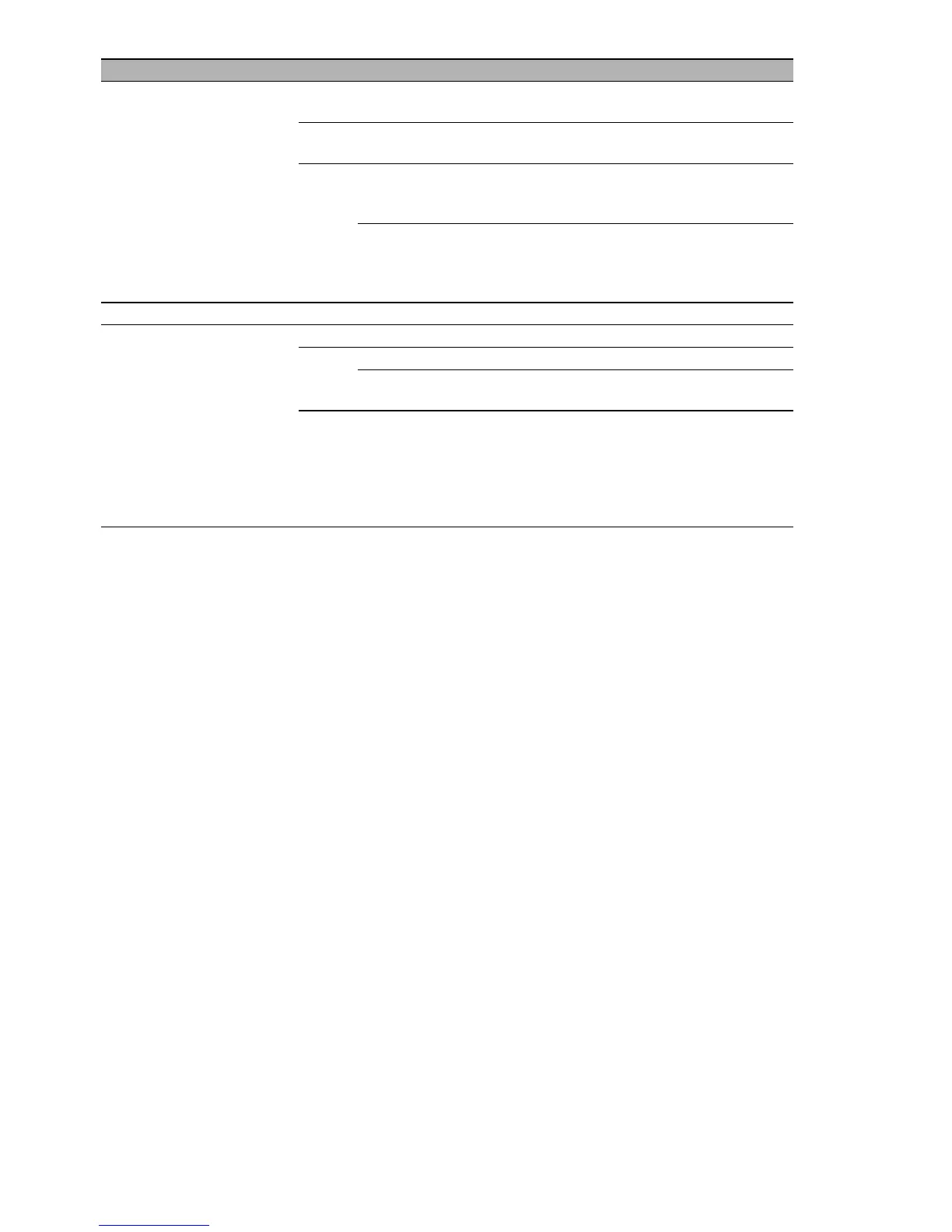24
Installation EAGLE20/30
Release
06
04/2014
Status Device Status — None Device starts
Device is not ready for operation
Green Lights up Device is ready for operation.
Characteristics can be configured.
Red Lights up The device reports a detected error.
See “Reference Manual GUI Graphical
User Interface”, Chapter “Device Status”.
Flashes 1 time
a period
The boot parameters used when the device
has been started differ from the boot
parameters saved.
Start the device again.
RM Ring Manager — None (no function in the existing device version)
ACA Storage medium
ACA31
ACA21
— None No ACA connected
Green Lights up The storage medium ACA is inserted.
Flashes 3
times a period
The device writes to/reads from the storage
medium.
Yellow Lights up The storage medium ACA is out of order.
Check the file system format See “SD card
interface” on page 26.
Deactivate the write protection on the
ACA31 by pushing the lock towards the
contacts.
LED Display Color Activity Meaning
